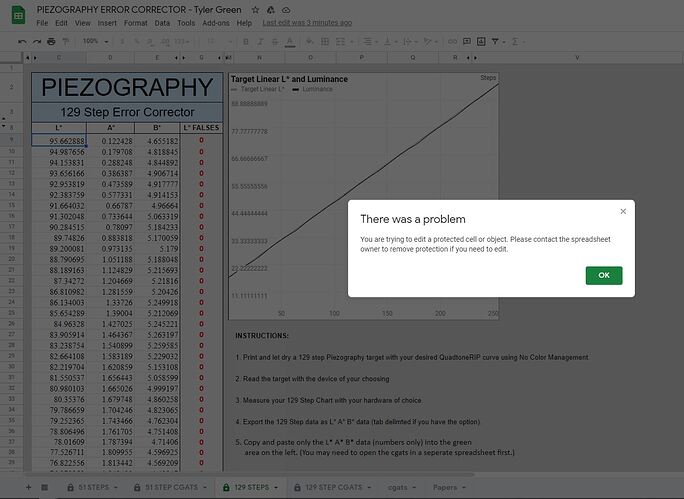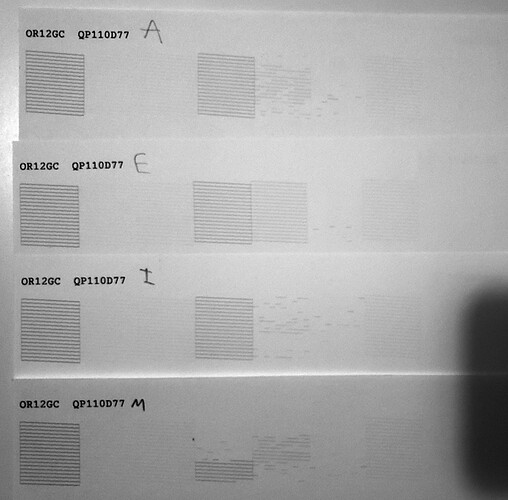I’ve ran an entire cartridge of HDMK through my printer and I still can’t seem to get a measured L value darker than 16.2 on Type 2 paper. I’ve printed several letter sheets of the black channel in calibration mode with no measurable difference from sheet to sheet. I have to believe I have purged all the previous black ink. I’ve checked my color munki against the X-rite color checker and it appears to be measuring correctly. In this thread Walker stated that “UHD actually goes to 12.43 L* on the 3800 and HPR308” is this only on Hahnemühle Photo Rag 308? What is the darkest L value of HDMK on Type2 paper?
Type 2 will be lighter than HPR308 for sure. Printing with the smaller dot of the 2880 will also make it lighter. One thing to verify though is if you are printing on the wrong side of the type 2. It can be VERY hard to tell the difference with this paper. Flip it and see.
But really, test this on HPR. It will get down to the 14-15 range on the R2880 I believe with the 2 picoliter dot of this head. The larger the dot the better the dMax potential. The 3880s are 3.5 picoliter and every batch of HD ink we’ve measured is down in the 12.5 range after 24hr dry.
-Walker
Thanks Walker, I’m actually printing with the P800, will this be lighter than the 3880?
No the 3880/P800s are essentially the same head. Same dmax
best,
Walker
Amazing - after and hour on my p400 and HPR I’m down to 12.8

Is there a replacement for the companding calculator?
Walker, I still can’t seem to get blacker blacks. I’ve tested my colormunki against the colorchecker classic, it appears to be measuring accurately. I’ve printed an entire cartridge of UHD Matte Black ink. Frustrated, I printed another 15 sheets of the matted black channel in QTR calibration mode. I bought some HPR308 and it is measuring L15.629. I even tried dripping ink directly on Type2 paper and it only measured L15.5. The ink I have is UHDMatte Black, PZPRO-HDMK-220 Lot# 0000764. I even tried measuring with argyll spotread through the command line and it wasn’t any different from ColorPicker. I’ve tried reaching out to local printers to try and scan the printout with an i1pro but that has proven to be very difficult to find someone who will help me. I’m stuck.
That is why I suggested you mail me the printed target. . .
I see 52 shipments of this lot. Several of them are to CEP where I’ve been using it successfully at high dmax. It’s something in the head me-thinks.
regards,
Walker
Apologies, I don’t recall you mentioning sending the printout to you, perhaps you did in another thread. Where can I find the shipping address?
If it is something in the head, is there anything I can do to remedy this?
Sorry, that was for Peter. Crossed my wires. Please send me the print so I can verify.
-Walker
Also I’ve gone ahead and traced this LOT# all the way back to the jug and verified that it’s actually what is in our printer at CEP now which as I’m typing this measures 12.53 on last night’s validation test on HPR308 from the P9000 printer . . .
Thanks Walker, really hope it’s not my print head.
I noticed I stopped being able to use the 129 linearization Google sheet, any idea what happened?
I just checked your sheet and it’s working for me. Just make sure you use the input sheet not the smoothed one.
It’s shared with your google acct.
best,
Walker
Thank you, sadly I am still getting the error. Screenshot from just now:
I can edit the 51 step just fine.
That is because you are pasting more than 129 rows or more than 3 columns of data.
-Walker
I am not copy/pasting anything. To simplify: I can type a single number into 51 Steps C9. I get this error, however, when attempting to type a single number into 129 Steps C9.
Try’er now
best,
Walker
Sadly, no dice. I still can not edit 129 steps C9 (or anything on 129 steps for that matter). However, I do not get the error message any longer.
Would it not be simple to just delete this sheet and assign me a new one from scratch? Very odd, I don’t understand how this happened. I linearized a profile and a few minutes later I tried to linearize another and I got that error.
I set you up with PPEv2 free, it does require excel but not an activated version of excel.
You can download the trial if you don’t have excel.
https://piezography.com/downloads/piezography-professional-edition/
-Walker
Walker, I’m really struggling here. I have a print I promised a client on Sunday and I’m failing in so many ways.
I finally was able to linearize my quad to something that was acceptable, very nice actually, even though I’m not getting the desired dMax. Suddenly, my LC channel started clogging/failing. I worried I introduced some air while refilling the carts. So, I did a few heavy cleanings. Things have progressively gotten worse as far as missing nozzles goes. The issue has spread to other channels.
Let me fully disclose that I have been using ink that is around 5-years-old. I have agitated it and let the ink set in the carts. I have not believed this would be a problem until this week. I have read that the ink can last up to 5 years if agitated. The hdmk ink is I a year old or newer. I have never experienced clogging with this printer. I previously had a 7900 that I took to the dump.
I just cleaned the capping station, wiper and head with piezoflush. Did another head cleaning and it appears to be getting worse. I have ejected and re-inserted the carts. Nothing appears to stand out with the carts.
In a fit of desperation, I purchased all new ink and carts last night to be overnight shipped today and received Saturday.
I apologize, I don’t understand what is happening.