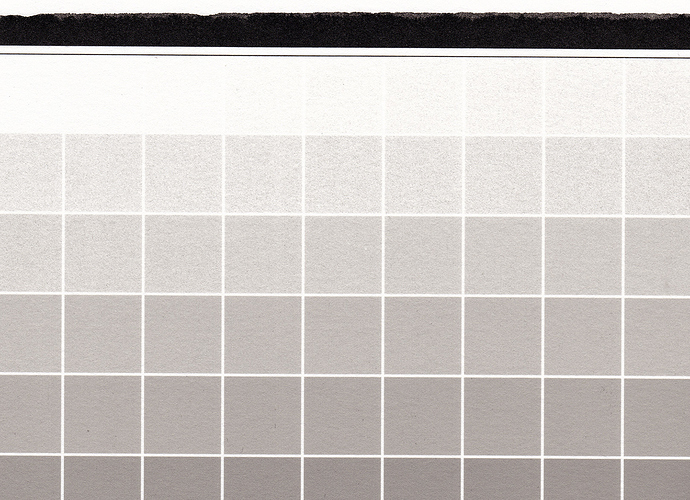Hi there!
As I have explained on another post, we are about to buy another batch of piezo inks for printing digital negatives. So far, we have been using K7 system with conventional black shade #1, selenium tone, on the 9900. Now that the ink levels are low, we are considering buying more ink to go on printing digital negatives in our 9900, or fit out an Epson 9880 we also have in the studio.
We would need to use the best solution possible for printing digital negatives. I know that at this day, the state of the art for digital negatives in terms of inks are the Shade 1, 5 shades of grey (#2 to #6) and the GO. That means I could very well use the Epson 9900 and a K7 system, or the Epson 9880 with a Piezography P2 system if I want to print matt prints with a K6 system. I am not interested in printing on glossy paper, and for what I have read a K6 system provides as good prints as a K7 system, even if the shade 7 is missing…
Our questions involve the choice of the new HD black, the choice of tone (selenium or other) and even the possibility of waiting for the new Pro inks. Again, the main use is digital negatives, with occasional printing on matt fine art paper (hahnemuhle photo rag). We could be ok in having just one tone at this point… the important thing would be to make sure we have the best possible solution optimized for printing digital negatives because that is the main use of the printer.
In order to make the choice, I would like to know:
-Does the new HD black #1 provide better results for printing digital negatives than the conventional lower density shade#1?
-Is it correct to assume that we need to recalibrate the curves made with the conventional black shade when changing to the new HD black shade #1?
-Have you already updated the master curves for PiezoDN by taking into consideration the new HD black?
-Is is still true that the selenium toned inks are those which perform with more consistence in terms of UV density, and therefore would provide more consistent results when using the inks for digital negatives? Or can we use any other tones for the Piezo2 – K7 system with the same guarantees of consistency in terms of UV density?
-With the arrival of the new printing driver that is in preparation, would still a Piezography P2 HD Selenium kit for the 9880 provide the best possible digital negatives? Would it be better to use a K7 HD on a 9900? Or would it be better to use the new Pro inks?
Thanks again!
Cheers,
Rafael

 I wish I had space for a big printer again. Someday. Maybe.
I wish I had space for a big printer again. Someday. Maybe.