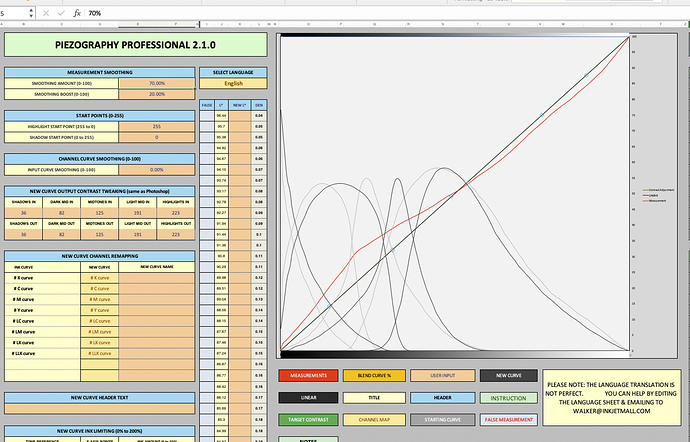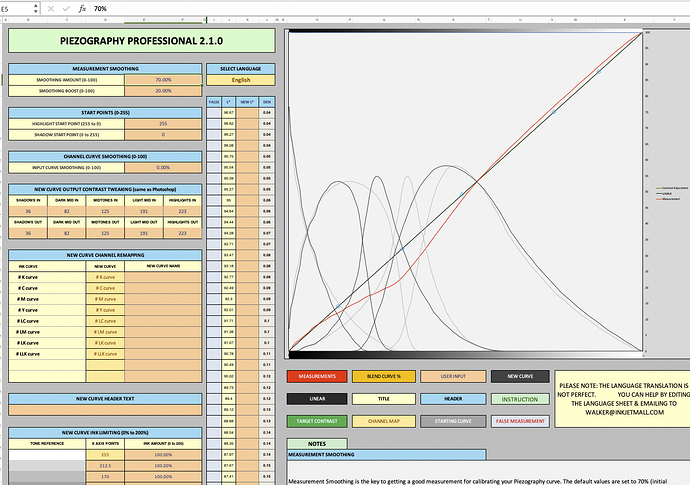Hi Walker
I keep getting forced to be busy elsewhere and then coming back to Piezography pretty much having to start from scratch because I’ve forgotten everything - and struggling to get it working 100%,
I am trying to linearize a warm curve for Hot Press Natural
I have a 9800 loaded with PiezoPro inks
I have followed the instructions carefully. Using supplied starting curve, I have printed 256 step target, let it dry overnight, read it with Colorport, input measurements and starting curve into PP Tool 2.1.
My measurements show an ‘inverted S’ shape? (first screenshot attached below)
I smooth and create and save new curve .
Out of curiosity I then printed the 256 step target again, using the new curve.
Measurements have linearized quarter tones and highlights somewhat, but three quarter and shadows are still very dark? (see second screenshot)
What am I doing wrong?
Is it possible to correct ?
Thanks
Neil
The new curve looks exactly the inverse of the old curve. That means the old curve was actually printing perfectly linear and there was probably just a big measurement error.
Long story short. Print with the first curve and you should be just fine.
-Walker
Thanks Walker
When I print a test with the old (supplied) curve it looks very flat - as one would expect from an ‘inverted S’ type curve
When I print using the new curve it looks quite dark.
I must have taken a wrong turn somewhere. I will go back to the beginning and start again
If you print without an ICC (No color management mode) the result is flat yes, that’s the “linear mode”, it doesn’t match your screen unless you softproof first with the option “preserve number” but it’s perfectly linear in Gamma 2.2.
If you want to match your screen you need to build an ICC and print with it.
Ok thanks, yes that makes sense
am going to start again from the beginning and see if I get the same result, appreciate the feedback
Walker, I have observed the same behavior here, so I’m not entirely sure this is just a big measurement error. On at least two occasions I’ve seen an “S” shaped initial measurement get inverted (but not exactly) when measurements were made with the new quad file created by PPEV2.
Like the OP, my initial measurement was too light in the quarter tones and two dark in the three-quarter tones, though not nearly as much deviation as seen by the OP in the three-quarter tones. The measurement from my new quad file was inverted, though it was perfectly linear from DMax to about 86% density. (Note: I was using an older batch of Canson Rag Photographique.)
I tried multiple iterations of calibration when I first saw this but as I recall PPEV2 seemed to have trouble getting to a linear result. Ultimately I moved on to a new batch of the paper and did not see the “S” shape return in the measurements and was able to get a good calibration.
I wrote this off at the time to a problem with the paper, but it did raise a question for me about how PPEV2 is actually correcting the data, and whether there might be some gremlin in the algorithms when the data is “S” shaped.
I’ve done over 1500 curves with PPEv2 to date that have been validated as linear.
The tools was internal for 3 yrs before we published it . . .
-W
In the careful reading of the manuals and watching the videos I still have not found an answer to a simple question. When looking at the measured line (red) and observing that it is spaced away from the linear line, as it is in the samples above, do I need to make some sort of correction so the two lines align perfectly atop each other or does the software automatically change the curves so that while not appearing that way on the chart they are corrected on the new curve to be in perfect alignment?
Thanks
The “New Curve” sheet has the calibrated curve. As I said in my email with you, copy and paste it, install it, and print. This will be the adjusted/calibrated curve.
Full video: https://piezography.com/about-piezography-professional/#demovideo
best,
Walker