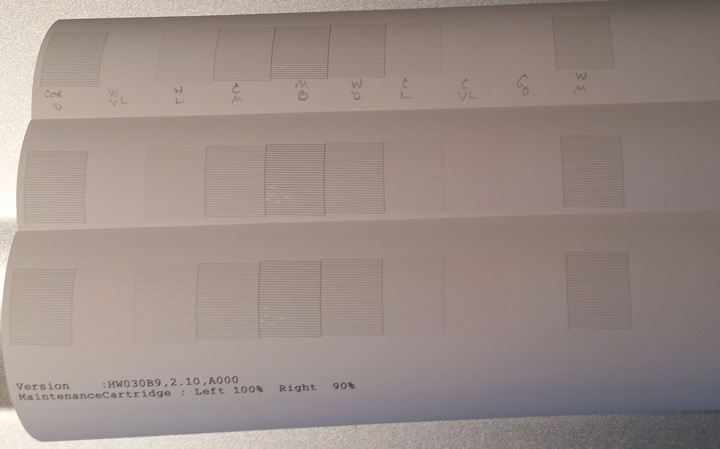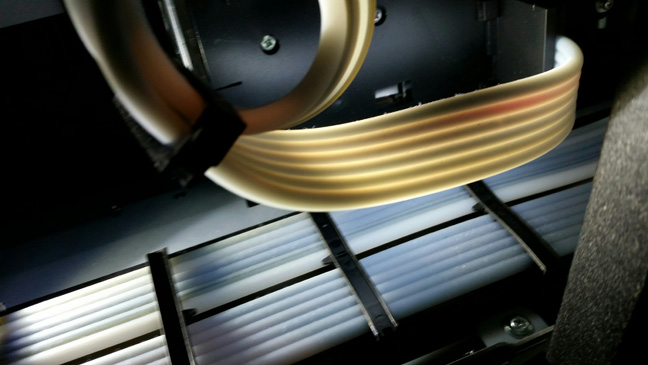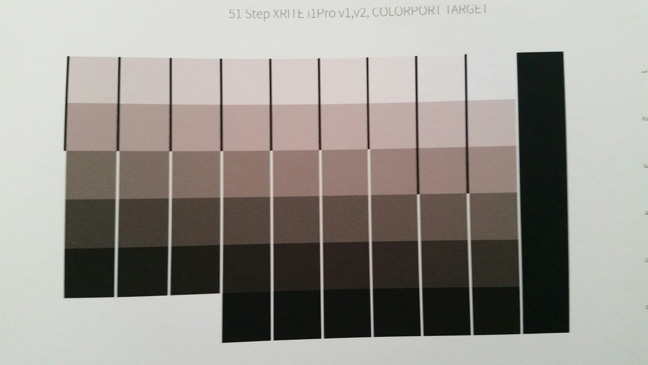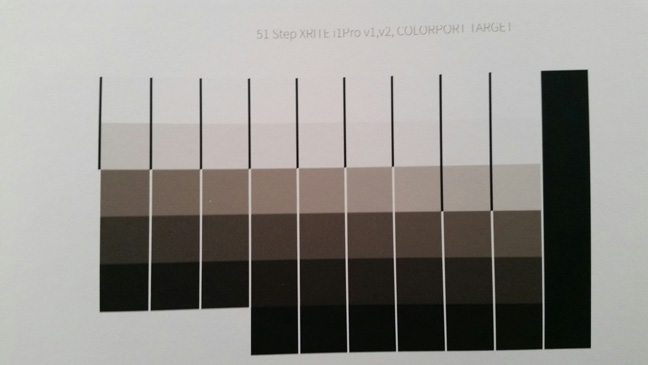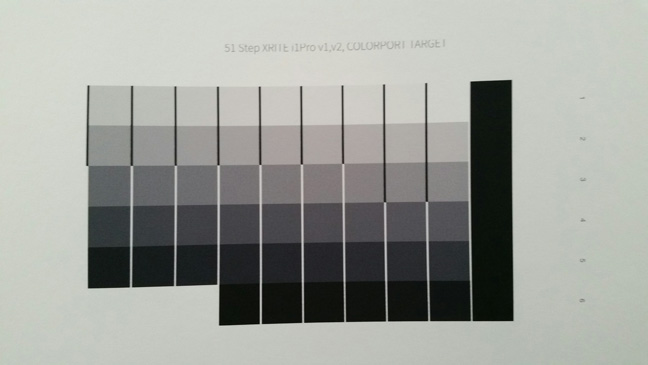Hello List, especially folks with 9900 experience:
This is interesting. 9900 consistently producing perfect nozzle checks with flush fluid. New P Pro inks installed in fresh VTPhotoInkjet carts, and carts installed in 9900 using initial fill. No Warm VL ink in Orange Channel on nozzle check. One additional initial fill performed, no joy. Inspection of Orange Channel cart shows less ink than the level just previously filled to, consistent with other carts just installed. Removed said Orange Channel cart (and paired Green Channel cart), replaced both carts with respective flush carts. Performed 4 paired CL4 cleanings to see flush fluid now printing on nozzle check in Green Channel, no visible ink at Orange Channel. Inspection of lines inside printer shows flush fluid all the way to the print head for Green Channel, halfway up lines for Orange Channel. Performed 3 additional paired CL4 cleanings and now have flush fluid at print head in both lines as appropriate, and flush fluid printing in nozzle check for both Green and Orange Channel positions.
What gives ? Why can’t the ink be printed but the flush fluid can ?
Attached image shows (top to bottom) nozzle check after initial fill [no Warm Very Light ink], after the first 4 CL4 cleanings of paired channels [flush fluid visible only in Green Channel position], after additional 3 CL4 cleanings of paired channels [flush fluid visible in both channels as appropriate].
Thanks,
Tom
My thinking is this, the problem is rooted in one or more of these three things:
Some type of one-off event while doing the initial fills;
The ink itself;
The cart.
These are the only variables since the flush fluid that was reintroduced into the scenario removes the printer as a variable.
I did think at first maybe the very light ink was so light it wasn’t visible on this paper (paper is on the warm side, very light warm ink is much warmer than its darker siblings (see image)).
Is that a a possibility ?
Cheers, Tom
The only ink that does not show on matte paper is the GCO. You will see all the others. I suggest always printing nozzles on gloss paper.
I think it’s your cart too. We are sending you a new Orange cartridge! (so sorry for late reply)
best,
Walker
When you get the new orange cartridge, fill it and prime it and put it in. Run 1 maintenance cleaning and check lines for air, etc. Then use the purge sheets to get out the piezoflush. No need to do an init fill.
In future, going from flush to ink really only needs flush prints on scrap roll of paper (canon bond paper does well). I find this to be safer than pumping tons of ink. I think the pump motors are fragile on these printers.
best,
Walker
Hi Walker,
Thanks for the info, and the new cart. I will also have to charge the Orange channel of the pair. So with regard to the pump, should I do as per your instructions above, do the same flush print for that ink ( I have plenty of scrap paper) and not do the channel pair cleanings, (about 7 CL4s were needed before) ?
If using purge prints, I will use Ink Change Procedure B instructions for purge printing:
https://piezography.com/install-procedures-epson-pro-4900-printer/ --Correct ?
Cheers,
Tom
Just purge. Print using QTR in calibration mode 1440dpi BiDirectional. use the Orange flush image. 24x90 inches.
best,
Walker
Hi Walker,
Sorry to be a bother.
You said to run one maintenance cleaning and check the lines for air. I have done the cleaning (I did a paired cleaning Orange/Green CL1). When I switched flush fluid using cleanings while troubleshooting, it took more than 3 CL4s to start to see flush fluid in the orange line. While I thought all the lines were the same length the green showed up faster than the orange.
So, my question is, how do I know there is no air after just one cleaning ? Would there be an error code from the machine ?
Thanks,
Tom
Hi Walker,
I had some inconsistent results with the purge printing.
Purge printing the Green channel worked like a charm (since I had gone back to flush fluid using paired cleanings the Green channel had to be purged too.)
How precise are the images for each channel ? Do they borrow a little from other channels or are they 100% ? Nozzle checks would show the Orange channel printing flushing fluid; the purge orange image printing with an ink.
I ended up trying the other channel images , some would not print anything , none that worked would print the Orange channel with flush fluid.
I did a limited number of cleanings , and then some linearization just to try that workflow and clear the line of fluid. Flush fluid is gone now , but original problem has returned - no very light warm ink (at least on Canon bond and Hana Photo Rag.) Inside the printer the orange line looks like the others , not empty , and there is less very light warm ink in the new cart you sent . I used ink from the same bottle and correctly primed the new cart.
Not sure what to do now . Its like the ink is invisible.
Cheers ,
Tom
I assume you printed in “calibration mode”? And you are using a new cartridge in the orange channel?
Please upload image if possible.
-Walker
Hi Walker, thanks for all your assistance.
Yes I was in calibration mode printing purge images from Photoshop to the 9900Quad-ProK5 printer.
First image below is of lines with last of flush fluid at printhead, ink in line behind the fluid.
Next are linearization targets ( I wanted to familiarize myself with the workflow so just started on it and used the targets to flush the last of the fluid with some old paper .) :
1, warm target before fluid was purged (fluid in warm very light channel),
2, first warm target when fluid was purged,
3, cool target for comparison (for me to check that the warm ramp was missing tone.)
Hi Walker, sorry to be a bother, thanks for your help.
Today I realized (after a night of vivid dreams about nozzle checks, ramps, missing channels, etc. ) that during the day of frustration with disappearing ink ( I was treated to some ANC shenanigans and some other outrageous printer behavior as well), at one point I removed the Orange cart to see the ink level and replaced it into the printer and the flush fluid that had just disappeared returned to the nozzle checks. Today I did a paired cleaning of the Orange channel and ink has appeared on nozzle checks on gloss paper.
So I now think there is an issue with the cart / printer interface , along the lines of the 'one off event ’ I mentioned initially.
Please advise IJM to invoice me for that replacement cart, I do not think that was the issue. Of concern is if this will be an ongoing scenario.
I would like to hear if using Photoshop to print out the purge targets was a mistake, as some did not work at all and I tried using the ‘10 channel purge’ target and boy did it over ink the black Cyan channel ! There was ink running down the Canon bond paper onto the floor as the paper came out of the 9900 ! It would have been an inordinate mess except for the fact that my experience with 7600’s led me to always have the floor around the printers covered with medical “bed chucks” which are super absorbent.
That mess has led to a clog of the cyan channel, and I would like to be able to use the target images effectively to clear that clog.
Cheers,
Tom
Quadtone RIP does not work with Photoshop. Only Print-Tool should be used to print purge images through QTR and when QTR is in calibration mode.
Always print purge targets at 1440 bidirectional.
best,
Walker
Thanks Walker,
Would you advise using the purge print method to get flush fluid into the printhead to clear a persistent clog in just one channel ?
Cheers,
Tom
Never mind Walker, I found a post in January where you advise against this. I will do a paired CL4. Cheers T