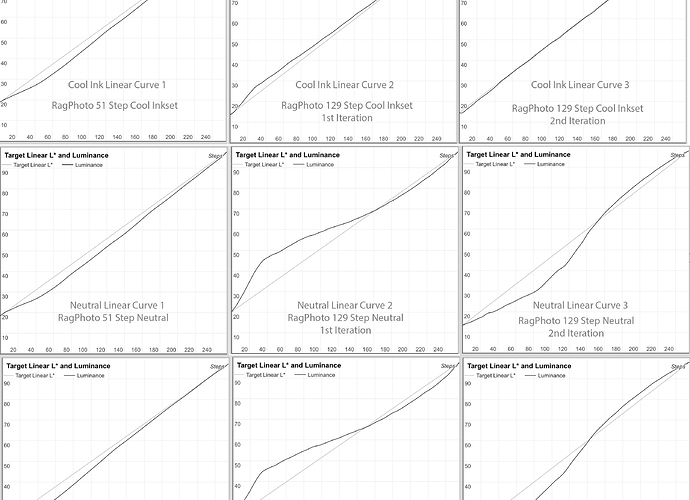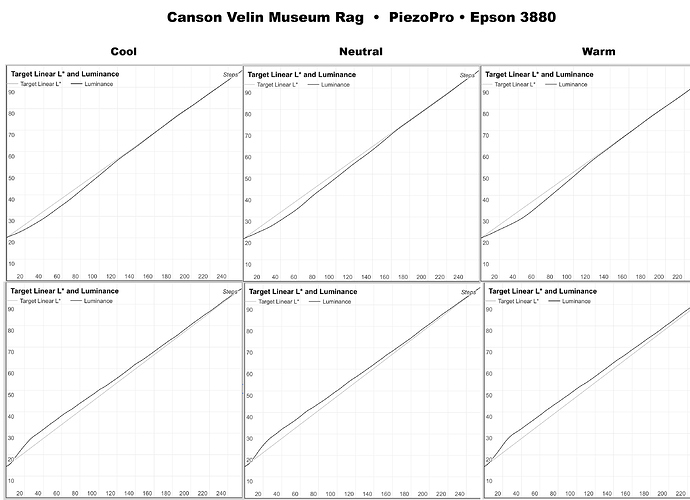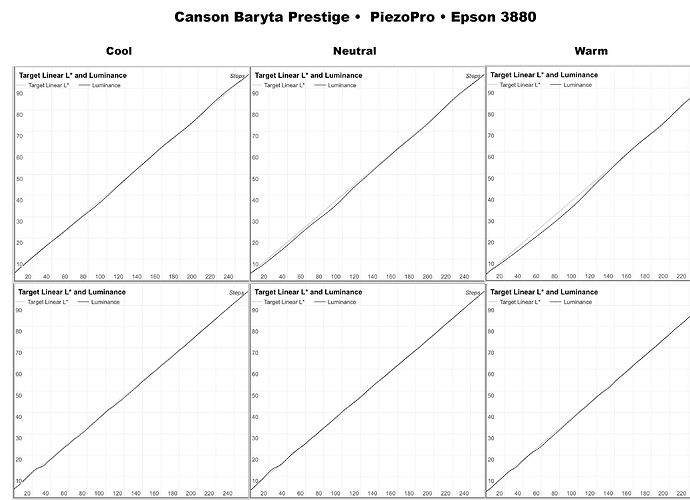Jon,
Is anyone verifying how closely a curve approaches linear after completing the 2 target linearization process? I was vastly disappointed to discover that the first curve in some instances was closer to being linear than the “linearized” versions.
Here are the results I got with one paper and the PiezoPro inkset. After reading the 51 step target (for cool, neutral, and warm) and adjusting the curve for error correction gave fairly close results. However, after using that result on the 129 target (except for cool ink) the curves were made more non-linear.
So I decided to undergo one additional iteration using the 129 target. The cool ink curve got much closer. But the other two were made even worse.
I thought I might have mad a measurement error or an error in choosing which L* to correct for false L*'s. I went back and re-read the entire target with virtually identical results. I measured four or five patches surrounding the false L, and averaged 7 readings, only to get the same number of false L’s, and an almost identical linearized curve as a result.
When I get time I’ll check the other papers I optimized. I seem to recall that one of the others gave very good results for all three curves.
Do you find that some printers are more suited to a specific paper,and that some papers are not as good for certain printers.
Is there some other error that I might be overlooking including user error.?