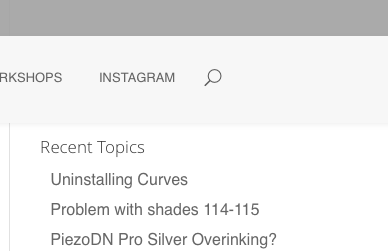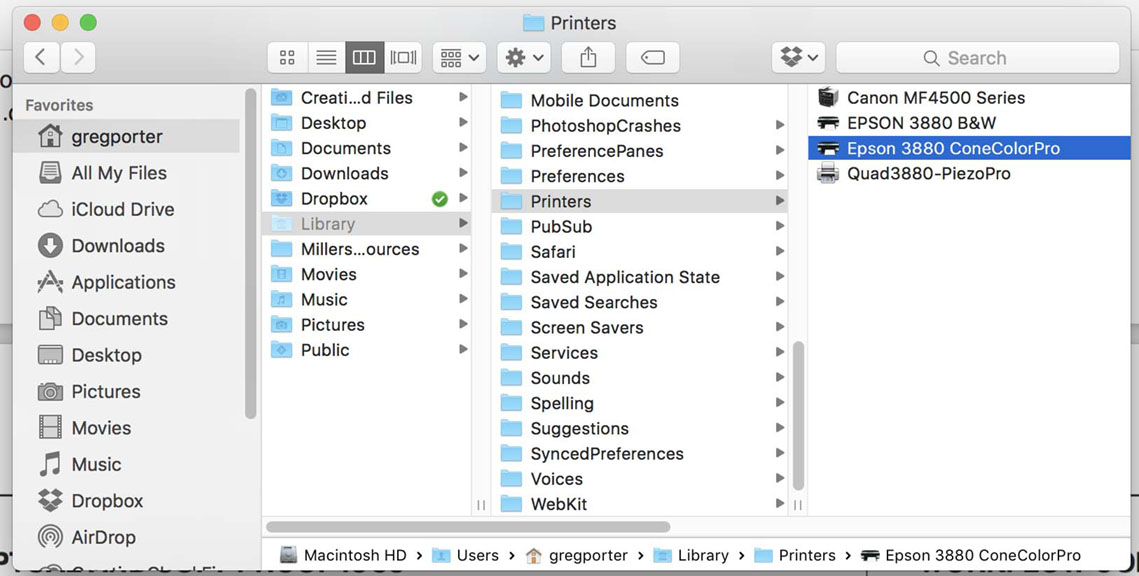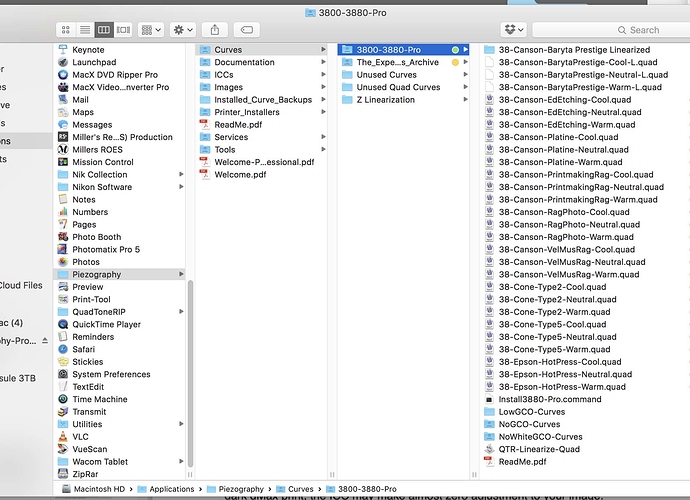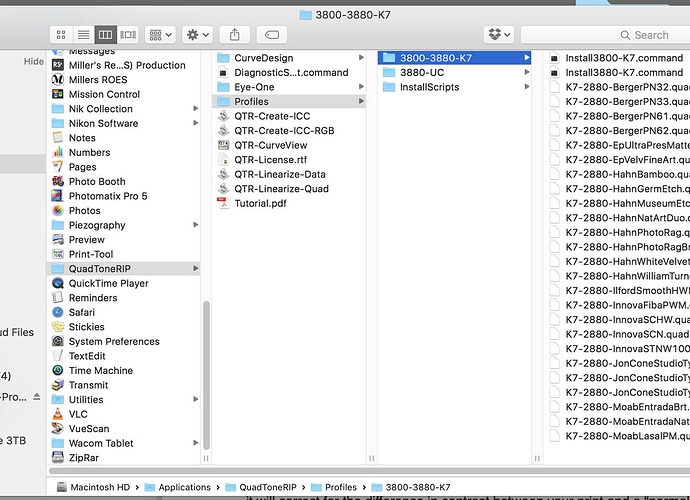After linearizing and installing so many curves, I’d like to clean up my fly-out list in QuadToneRIP and Print-Tool. Where does the Install3880-Pro.command put the curves? What is the easiest way to remove the iterations used to get to the final .quad and to remove those curves for papers I doubt I’ll ever use?
Information on how to install and delete QTR curves can be found here: http://piezography.com/install-delete-quadtonerip-curves/
Also the little magnify glass icon top right of this website will search through all the threads, articles, and how-too pages posted on this website. It does a very decent search if I say so myself.
[attachment file=26837]
Jon, Walker & Dana. I do appreciate your forum support. I regret having to ask questions about making your system perform as I expected. Many I’m sure are very elementary. Perhaps I have exceeded a reasonable number of requests for assistance.
An explanation is in order. I have been trying to vastly compress the learning cycle from never using the current design of Piezography to knowing the nuances of Linearizing curves into less than a 36-hour time frame to take advantage of a soon-to-expire trial of your software.
Since committing to the Pro ink system in late October, I have invested countless hours reading the Manual to learn as much as possible about the general state-of-the-art of the Piezo process without having the benefit of inks to do hands-on printing. I read the Manual starting with the September version three times before ever getting a bottle of ink. Now that I have access to the Deluxe Edition, I have read the appropriate sections for the Pro inkset… I have read most, if not all, the info on piezography.com including articles as old as 2010. Unfortunately some current concepts didn’t become clear until I could actually apply them by making prints. To me, this system is much more complex than the Piezography system I last used. I had a hardware calibrated monitor, and used ICC’s instead of curves to control lay-down of one shade of ink.
It’s been an interesting endeavor learning about using 2 tones of inks with curves to make a 3 tone print. The linearization process is far different than any other process control method I’ve implemented. I attempted to do all this after only making 3 prints with your “generic” curve set. Even after studying the process, until I was in the middle of it, I had no idea how meticulous and laborious it would be. By the 3rd 129 step target, some aspects were becoming easy. When I ordered the inks, I intended on becoming proficient with the system before I got into the advanced nuances of it, but I was attempting to learn and evaluate the Professional Edition Tools in only a few days. In hindsight, it would have been better for you and for me if I had passed on this.
I can imagine how supporting existing customers, especially those in the initial stage of the learning cycle, can be an interruption on your other business demands. I understand the dynamics of a small staffed business. My intent was to be considerate of your time by minimizing the amount of background details I posted; I attempted to succinctly as possible ask my question. Perhaps this, along with the number of questions, likely caused you to wrongly assume that I do not know how to search for information before asking a question. I’m cognizant at my Piezo experience level, most of my questions are going to be basic. I’m also aware that most of the recent posts are mine. I apologize if I have tested your patience and exceeded a reasonable limit.
Since recently being given access to the Pro Forum, I have read every PiezoPro thread since the inks were released in December. Even with the manual, the website, and both forums, until I could actually print, it was just an academic exercise. And I quickly became in a state of information overload.
Once I started printing, this has been my typical problem solving approach for most issues that I’ve asked for your input. I searched the manual for nearly every topic before posting, though at some point I may have jumped the gun. I also used the “little magnify glass icon at the top right of this website” but many searches are returned empty.
Thank you Dana for posting a link. When I searched for “Uninstalling Curves” there were no results. But I think it was “Delete Curves” that gave me the same instructions Dana posted, which is also in the manual. The instructions were to remove curves from two locations — neither of which exist on my computer. The Applications>QuadToneRIP>Profiles folder has .quad curves for a 3880 with K7 inks, (but no curves for Pro inks and non of my linearized curves which I was able to use in printing the 129 Target and the subsequent test print) and .txt files for a 3880 with UC inks. (Right after installation, I deleted the folders for all the printers I do not have.)
The /Library>Printers directory has no QTR Folder.
Yet without these two directories, I could successfully print with Warm, Neutral, and Cool curves from the QuadtoneRIP driver to the Quad3880-PiezoPro Printer I had installed.
When I got to this point, given the time crunch on finishing my evaluation of the tools package, after what I thought was a reasonable amount of research, I took the “easy way out” and asked for help. The irony is this has nothing to do with your Professional Tools, but it would just make printing a bit more pleasant. I’ll certainly be much more selective in what I post.
I’d give odds that I have overlooked something very simple. I am confident I will eventually resolve this. I do appreciate your help.
On OS X there are two Library folders one is in your user folder and one is in the root directory right in your hard-drive. You were looking at your /Users/“somename”/Library/Printers/ folder and not in “you-hard-drive”/Library/Printers/ Folder.
So, you need to open your hard drive then go to Library/Printers/QTR/. . . .
best,
Walker
Yep. I figured it out a few hours after writing my post. I knew it seemed that I was missing a very simple solution. Even a search on “This Mac” only returned results at the USER level.