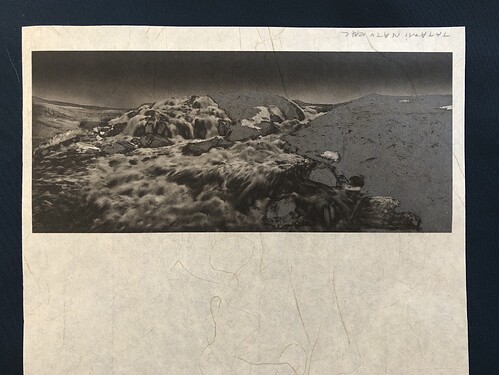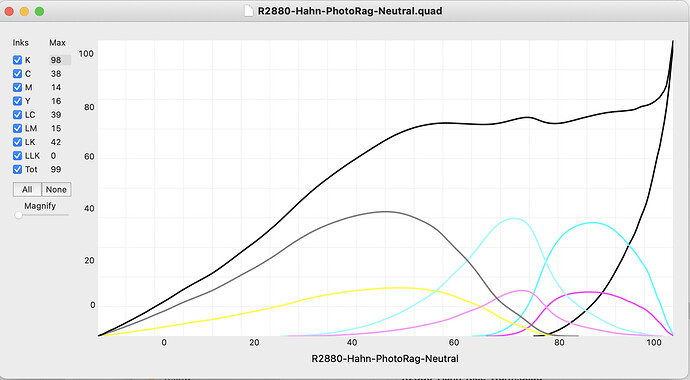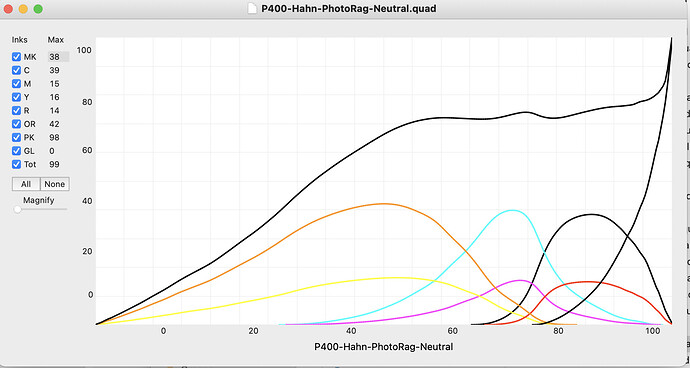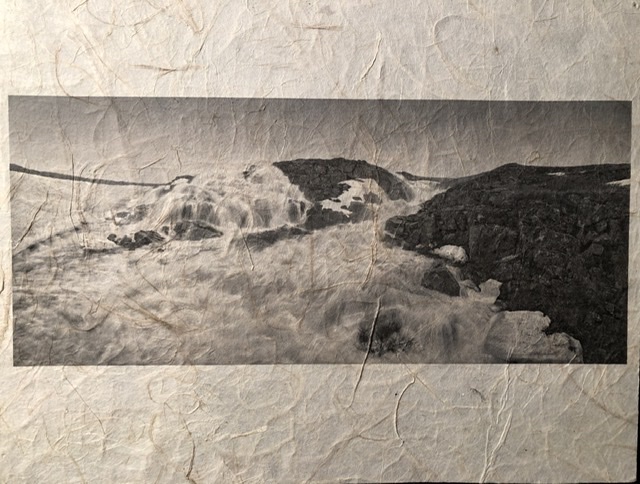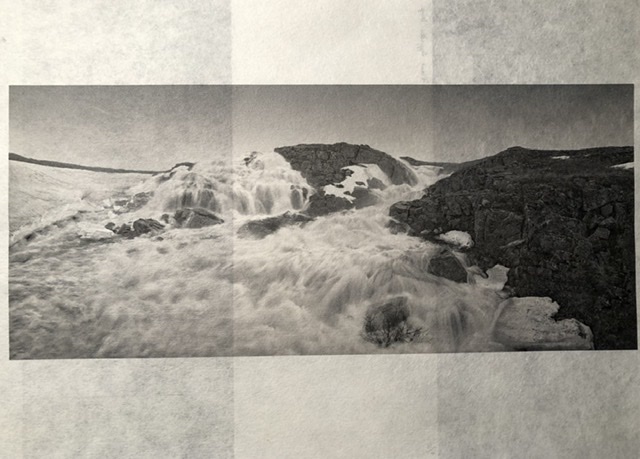I discovered a wonderful little shop in Montreal that specializes in hand made Japanese papers and picked up a few sheets to test with piezography pro inks.
My samples include Tatami, Kozuke and Awaji- are there any existing curves I could use with these papers to get a half decent result without having to create a custom profile?
https://community.inkjetmall.com/t/piezo-pro-and-awagami-papers/5939/2
You’ll need to adapt them for the P400 but that’s your starting point.
-Walker
I’ll take a look at those tomorrow on my PC - but what do you mean by adapt, copy them to the appropriate p400 directory?
Can I use those quad files to print targets and relinearize them with a colormunki?
My first attempt using the AJIP and uncoated curves (both appear the same) didn’t go so well - and the darkest MK tones are particularly strange. Should I be using PK instead with these papers?
This is what the image should look like :
You are getting that image because these curves need to be remapped and the channel labels and header need to be re-labled like normal P400 curve.
This is the remap. Open a standard P400 curve and copy/paste the channel data from the x8xx uncoated curves into/over the channel in the P400 curve. This keeps the P400 curve channel sequence correct.
Remap order (not in correct P400 sequence)
LK → OR
Y → Y
LC → C
LM → M
C → MK
M → R
K → PK
OK got it! I didn’t realize the quad files were editable. I remapped the channels like you said and left the GL at 0 and it looks great! I love the texture of the Awaji but I think it’s a bit much for a small print. The Kozuke is really nice but a little transparent - so I tried adding a piece of aluminum foil behind it and the final result is BEAUTIFUL.
Is it safe to assume most of those Japanese papers use the same curve - or would it be better to relinearize the curves for each paper?
The Awaji :
And Kozuke with aluminum foil in the middle :
generally the same curve will work yes
-W