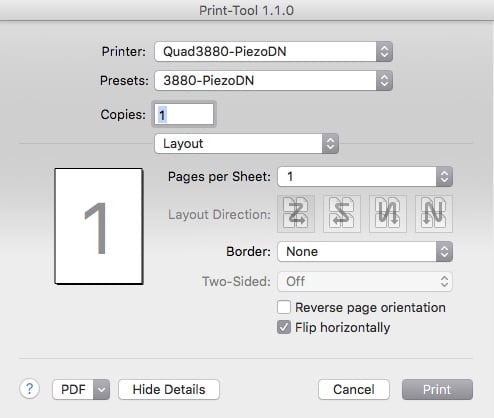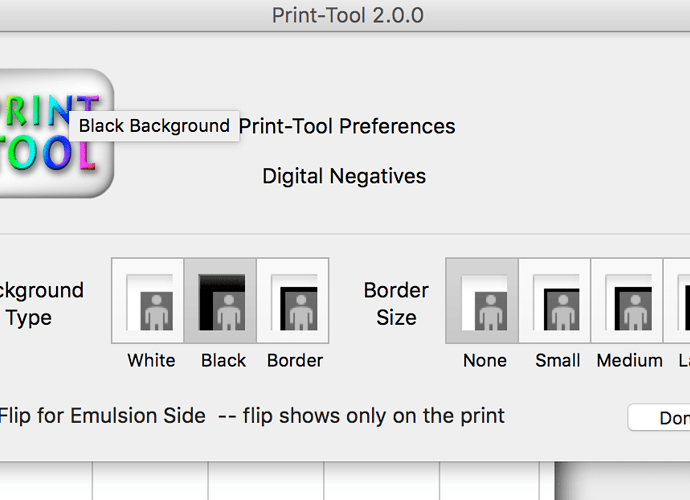Invert and flip has been such an integral part of making digital negs for so long that it has been a bit of a challenge to let it go. I actually like seeing the negative image on the screen. But in 3 plus months of using PiezoDN I’ve gotten used to it. Unfortunately, for me the 2 steps go together so if I don’t invert I sometimes forget to flip. Which brings me to the point of this post.
I began this adventure as a beta-tester using a 1430. My plan to adapt it to my 4880 floundered when it developed an electrical problem that I was unable to correctly diagnose and repair. So I replaced it with a refurbed 3880 which arrived earlier this week. Before getting started I made sure the QTR, PrintTool, and PiezoDN were all up to date. After forgetting to flip the first test target, I noticed something on the Print dialog in PrintTool that I had never seen before. At the bottom of the Layout menu are 2 check boxes. The first is Reverse page orientation and the second is Flip horizontally. Flip horizontally. I had never seen this option here before, though I had thought about asking Roy Harrington, the author of QTR and PT, if the Invert & Flip checkbox on the PrintTool setup page could be separated. And guess what - it works! And what’s even better is that along with the rest of the QTR settings it can be saved as a preset. You will never have to manually flip your image again.
Unfortunately for Walker, this means a rewrite in the manual. Sorry dude. ![]()