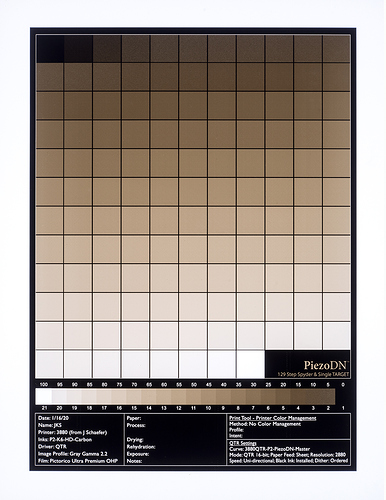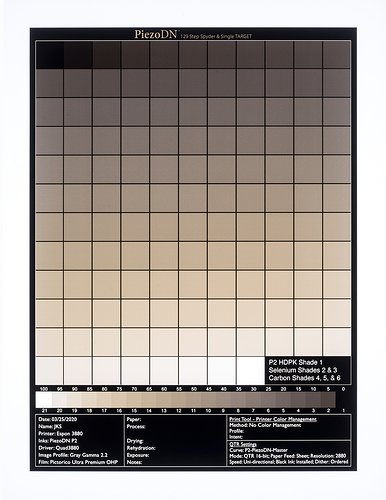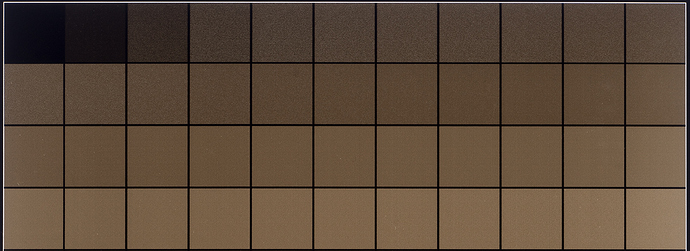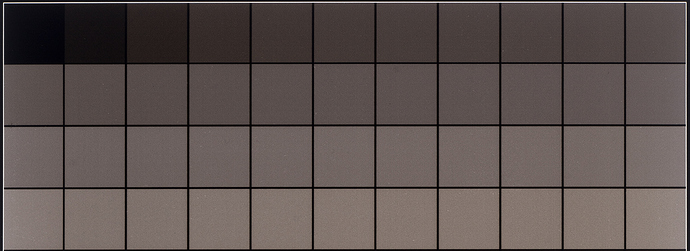Hi Jesse,
I’m not saying my assessment is the final word here, but the best I can tell from what I’ve seen so far and how closely your problem aligns with mine. At some point, to keep banging your head on the wall only makes the headache worse.
Replacing Carbon shades 2 and 3 is something we never tried with my printer. Certainly seems worth a shot. On the other hand, I’m fairly sure that there are others using Carbon with various printers for negatives as well as prints with no problem. It was no problem for me on a 1430.
Keith
So that’s my question… if I’m going to switch my printer, what model do you recommend that can do at least 16”x20”? Should I go with a used 3880 or a different model?
I think, if I was in your position, had the space, and could justify the expense, I would get a P6000. Otherwise a used 3880 is a good option especially if you can verify that it is in good working condition up front. I know you won’t be able to test it with your ink set before it is in your possession. My first 2 3880s were refurbs purchased directly from Epson. The 3rd was from a friend who abandoned it when the black channel switch went bad and she didn’t have time to deal with replacing the switch or having it replaced due to a deadline. Ironically, she replaced it with a P800 and has been happy ever since.
I have been able to use that printer with no leakage problem since the K8 dye ink set in it does not require ever using the switch function. It leaks only when PK is active therefore I put the K in the MK position and (PiezoFlush in PK) and it stays permanently in MK mode even though it is not using MK ink. SInce the P2 configuration does not require switching black inks in the K channel ever, a bad switch does not necessarily mean the printer is toast or even has to be fixed to be useful. Just be sure that it only leaks in one or the other K position but not both.
Keith
Thank you for your advice. I saw with the 6000 it advertised the Pro kit, actually the Pro inks were the only set that were available as a kit for PiezoDN with that printer… is this the case?
I don’t work for IJM/Piezography (except as an unpaid beta-tester for the last few years) though it may seem that I do based on my posting frequency. 
I can’t answer about the apparent lack of kit options for P2/K6 setups, but I can say that it is certainly an option. Study this page to learn about what you would be getting into: https://piezography.com/Epson-P6000-P7000-P8000-P9000-Installation
Happy T’day,
Keith
@jkschreiber, if this is your own time and effort you’ve contributed to help, the I doubly appreciate your advice and help, thank you! I know your web pages on platinum/palladium, they were a great resource when I was getting started. Actually, a pt-pd question… last night I was printing some platinum prints and when I poured in the oxalate, I started getting black stains appearing on the bottom of the tray and edges of the print… have you seen this? It was like the metal was plating out on surfaces… I’ve never seen that before. I was able to use a brush during the wash to basically erase the stains off the print, but I’m wondering what caused it. It mistakenly heated the Ox to 130F, maybe it’s because it was too hot? My Ox is a year old and green, which is also odd, so maybe time for new Ox?
Anyway, my question on the P6000 is about the surety of the Pro system with digital negatives… to invest in a P6000 system would suck if I have the same problem again, and I’m feeling once bitten-twice shy. If you’re confident of the results with a P6000 and the pro inks for PIEZODN, I may be more inclined to risk it. But at this stage it’s been a colossal waste of time and money and my exhibition is in 4 months (I’ve been at this since August and I have nothing to show for it) and I can’t risk losing more time.
Thanks again!
-Jesse-
@PiezographySupport what inks do you recommend for PiezoDN with the P6000?
Thank you,
-Jesse-
Piezography PRO at this point.
best,
Walker
Hi Jesse,
A P6000 with PiezoPro inks would be my dream machine, but is not in the cards for me currently for reasons of both cost and space. If you decide to go with a new P6000, I’d take Walker’s advice to put the PiezoPro inks in it, unless you really need to run Carbon for some reason. Others seem to be getting good results using it for negatives on a variety of printers. I haven’t yet used PiezoPro myself, but it looks like I’m picking up another 3880 with a bad K-switch tomorrow, and if I can get it working maybe …
About the Pt/Pd question, have you read my website article on potassium oxalate? In particular, my little tale of woe headed An Interesting Situation? Your description sounds a bit like my story. In short, KO can be replenished indefinitely in theory, but sometimes it just goes bad probably from contamination by who-knows-what. It’s not the temperature. When you say green, do you mean the color of the liquid itself or green crystals? Are you using a restrainer in your mix? If so, what and how much? Are you using Pt and Pd or just Pd? What is you exact coating mix including any additives? What is the source and form (liquid or crystals) of your KO? I just heard (and verified) today that B&S is no longer selling it in crystal or powder form, only liquid.
Keith
Hi @jkschreiber thanks for your reply. And Happy Thanksgiving too! Noted on my question to Walker, thanks for letting me know; I should know better.
Thanks for the recommendation on the Pt/Pd. Technically I’m using palladium as I’m printing with Na2. The solution itself is green, no restrainer, but I think I’ll just dump it and mix a new batch.
Cheers!
-Jesse-
One final comment before I sign off for a couple days.
I was just perusing the page I linked to above on the P6000 ink options and instructions and noticed at the bottom of the ink placement chart that the beta-driver is required for digital negatives with this printer when using the Pro inks. You should be aware that this driver, while capable of some truly remarkable results, is a work in progress and using it requires some serious concentration and can be frustrating if your attention wanders. I used it for a year or so on 1430 and 3880 and can testify that it solved some banding problems on particularly difficult gradients with the 1430, and I think it improved but didn’t solve the issue (similar to yours) on my 3880 with P2-Carbon. The other (still in beta) ink set I’m using now doesn’t seem to need it so I am not using it currently.
I had forgotten that the weird example that I posted in my first post in this thread was made using the beta-driver as is indicated in the note section that I add to my target. This particular weirdness seemed to be a random occurrence with no particular cause that we could find, if I remember correctly.
Here is the link to the beta-driver webpage: https://piezography.com/piezography-driver/
Maybe Walker can speak more about the current state of development. I haven’t heard any news in a while.
Cheers,
Keith
I will start a new thread about this too, but I just want to post here because I think I may have found the underlying cause of at least part of what we have been discussing here.
I began with PiezoDN as a beta-tester couple months before the public release in 2016. I started out with the K6-Selenium inks in a 1430, and quickly was getting results way better than anything I had seen before with digital negs. Soon I swapped the Selenium inks for Carbon since that is my preferred tone for Piezo prints on paper, and found the Carbon to be just as good for negatives as Selenium in that printer.
Next, I set up one of my 3880s with K7-Carbon. Prints on paper were fabulous, but negatives had a grittiness in the denser end of the tonal scale (highlights on a print) that I had not seen before and couldn’t get rid of even after a year or more of trying various things that Walker and I thought could be the cause of the problem. I was leaning towards it just being a peculiarity of this particular 3880.
Last fall, as part of this and I think one other thread, we discussed the idea of swapping Selenium inks into the shade 2 and 3 positions since those are the inks the make up the bulk of the problematic part of the tonal range. I finally got inks and cartridges together and made the swap yesterday. The results are highly suggestive that the problem was caused by the Carbon inks, since after installing the Se shades 2 and 3 the problem is no longer there.
Here are pictures for your examination that show my results. Be sure to click them for a larger view, or download and examine them in Ps. I am including both the full targets and a detail of the top 4 rows.
Carbon
Se/Carbon
Carbon detail
Se/Carbon detail
Maybe this will put to rest the cause of this particular issue. I am very interested in hearing from others who have experienced this problem with Carbon inks in the 3880/P800 or any other printer. I suspect that a combination of minimum droplet size and maximum resolution is why I did not have this problem with the 1430. I’ll start a new thread for further discussion.
Keith
Hi Keith!
I’m finally getting back into this, I finished printing my exhibition using analog enlargement and reversal so I want to move forward on PDN… I’m digging and determined to figure this out!! Anyway, I bought a 3880 from a Piezography user, and loaded in the carbon inks, and I still get the grittiness you show above (and that I got in the p800). I’m going to swap in the selenium inks to the shade 2/3 slots. Should I download a new curve for the PtPd to account for the selenium in these channels, for printing my test with Na2 Pd, or just use the master with this and linearize (assuming it works to eliminate the grittiness). I see you used master in these tests.
thanks!
-Jesse-
I just tested replacing the two inks, the 2 and 3 with selenium, and it looks great! I’m excited! Moving forward!
-Jesse-
1 Like