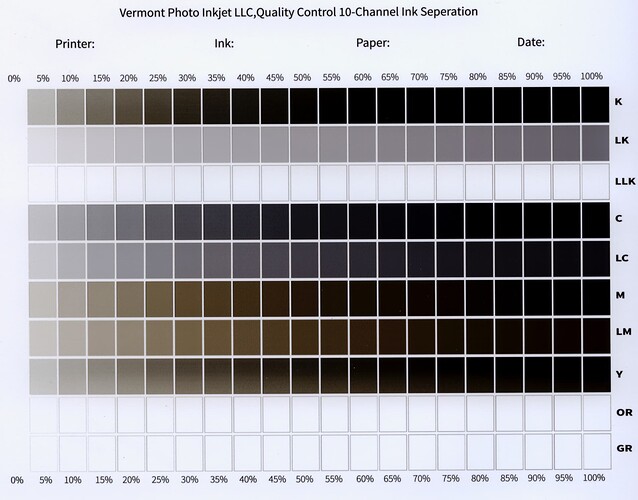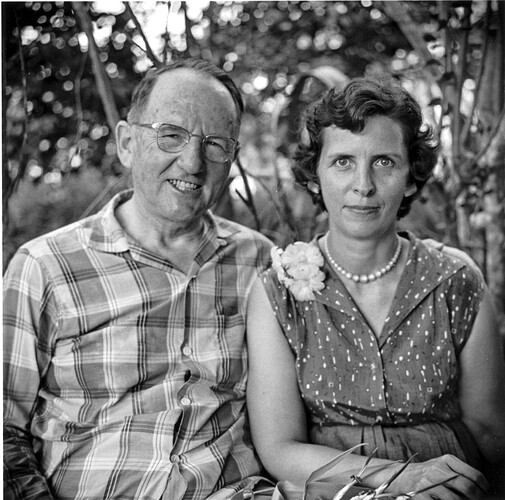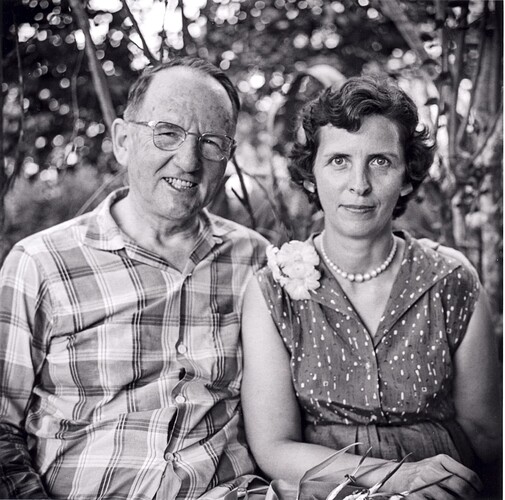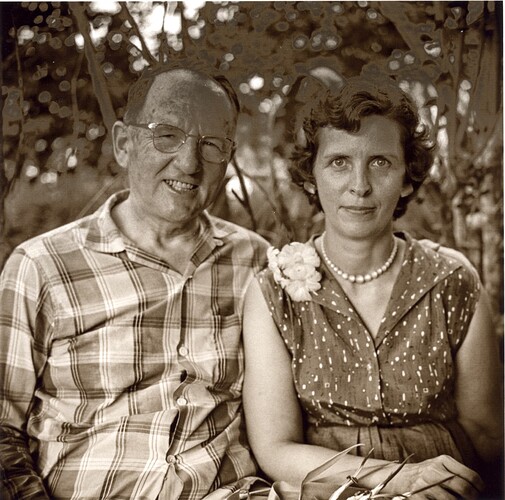I hadn’t used my 3880 with Pro piezo inks for sometime and when I started printing I will get these solarized effects going on throughout the image. I haven’t added any ink since the last time it worked well so I don’t think I made that mistake. I finally made three prints one with just the cool colors and another with the warm and neutral. The one with cool colors looked the best in terms of contrast and brightness, the neutral tone was a little flatter and the one with the warm tones got this strange solarized look in the top half of the image. I’m not sure what to think. It seems an obvious thing to do would be able to print each one of the inks separately but I don’t know if there is a way to do that. Any suggestions as to a next step would be helpful. I can provide samples.
Hi,
You can print an ink separation files (in the Piezography folders) with Print Tool, make sure you are in “Calibration Mode” when printing (that’s in the Quad Tone tab).
It will print each channel independently from 0 to 100%.
Frankie
Thank you will try that
Your Yellow (Warm Light) seems to be very dark.
Are you sure you didn’t put the wrong cartridge or the wrong ink in the Y spot ?
It looks like Y has photo black ink in it.
It should have warm light grey in it
best
-Walker
Thank you for the help, everyone. When this first started happening I just rolled my eyes. I haven’t been using this printer too much the last several years and I kind of lost track of Piezo printing. I have no idea how that black ink got in the the warm light gray. The portrait was taken by my dad in Peru back in 1958 with a twin lens Rollieflex. The film scan was done with my Nikon D850.
you’ll need a new cartridge. Keep the extra control chip as backup
best
-Walker