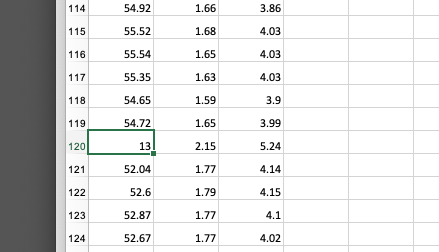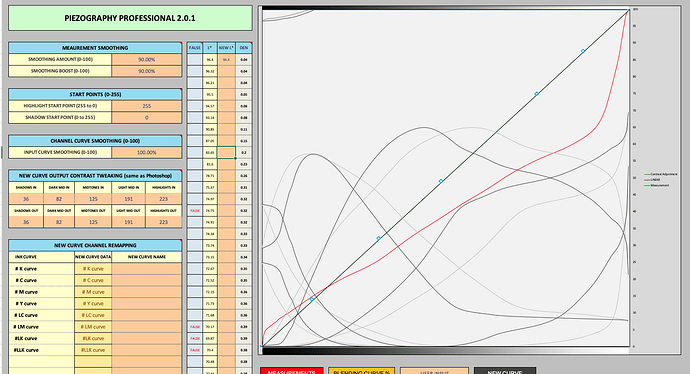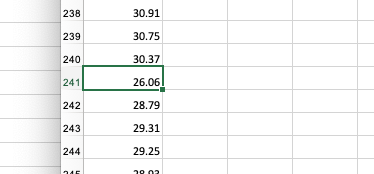hey walker
i was trying to linearize a new ziatype curve starting with the p8000 ziatype curve provided
first print done looked pretty good i took the readings and plugged in piezography professional 2.1.0
followed all of your instructions in the video and got very odd results the new target printed the black bg grey
and the steps didn’t look quite right either. Tried it again and printed a negative that prints well with the existing zia curve you provided but when printing my linearized attempt printer puts way too much
ink down to the extent that the image bleeds together. Any ideas of what i may be doing incorrectly?
thanks p
- Make sure you actually loaded the original curve into “starting curve” sheet,
- make sure the measurements are in the measurements sheet,
- and make sure that you are smoothing the measurements a lot
- Make sure you correct for falses at the top and bottom.
Please provide screenshots (or PM me a zip of your tool) so I can debug.
best,
Walker
hello walker
I believe i followed all of the steps you layed out correctly
i have both screen shots and a zipped tool i would love to send you as a pm
but not sure i have your private mail
p
Simply click on my profile photo and Message me.
best,
Walker
I found the problem.
There was a miss-measurement at row 120 that set your luminance to 13.
PPEv2 will auto-limit to the lowest L* value. Normally this happens seamlessly without issue and but these lowest L* values are in the low-inked areas. But because 13 was your lowest measurement value and because that false measurement was in the middle of the rows, it limited all the way to there and gave you a really wonky think. Go down your falses column and search for 13. Fix just that false and you’ll see the measurement pop back. You also have a false at the very end I think that should be fixed too.
Here’s a screenshot of it working:
Note the 90/90 smoothing at 100% smoothing of the curve lines. This new curve will give you a decent baselines to measure from for future iterative calibrations.
Best,
Walker