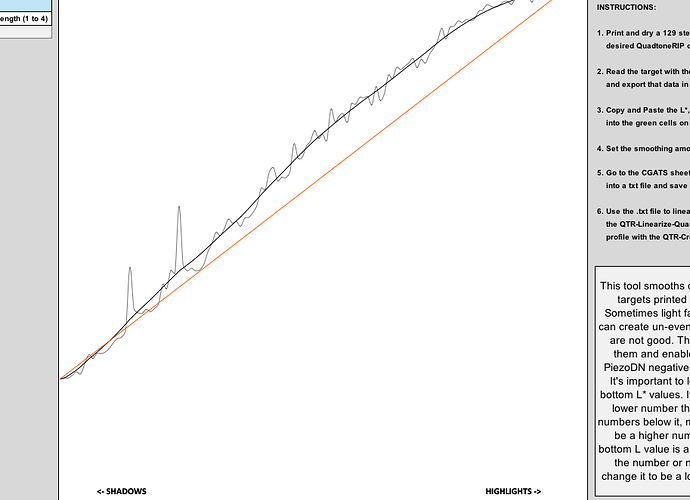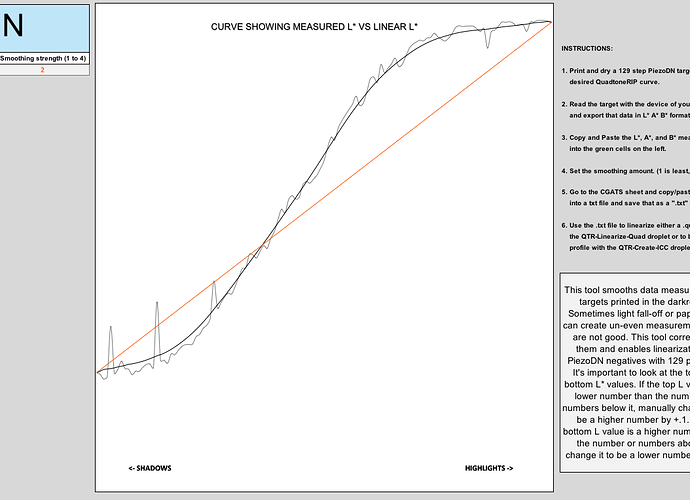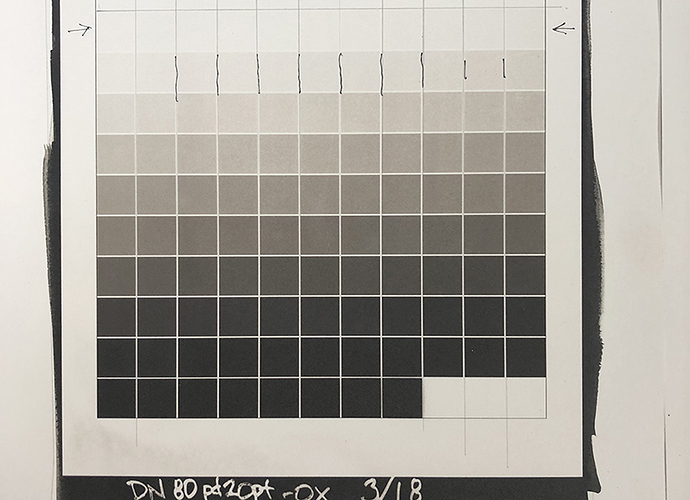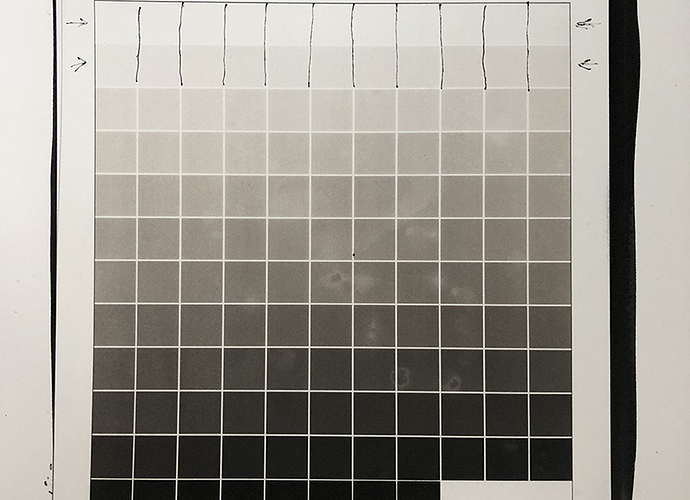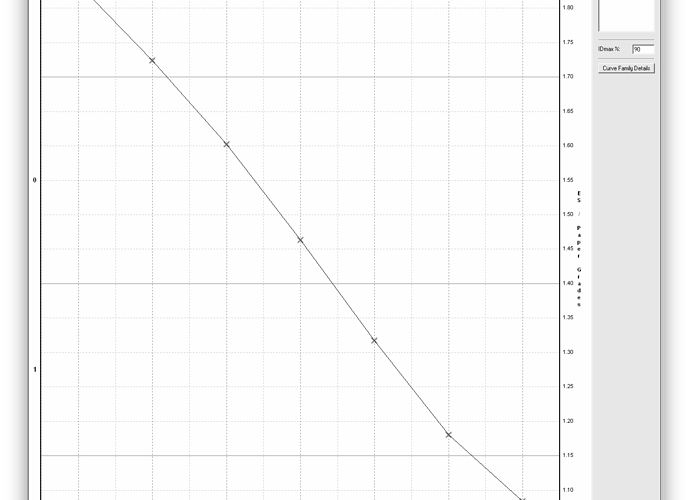Hi fellow Pt/PD Printers,
After the linearization step my resulting plot is pretty linear, but as you can see from the image it’s drifting away from the trend line. Anybody have any thoughts on this. Should I worry about it? I am using PdNa2 for his print.
Thanks for the help.
To get a meaningful response, you really need to provide more information. For starters, printer, inkset, quad curve used, UV lightsource, paper, exact coating mix including % of the Na2 solution, developer, &c.
Are you being consistent in your use of all the above?
The orange line is not a trend line - it’s the target line. The trend line is the smoothed black line that plots your measured results. Those large spikes at the lower left are probably just measurement errors and nothing to worry about. The rest of the plot looks fairly normal for a first print using the Master quad.
Are you saying that this is the measured results from a linearization? If so, please show a similar plot of your results from the Master. If not, what is it? I would not describe the above plot as linear, though it’s not a bad starting point.
Tell us more about what you’ve done so far. Don’t leave anything out.
Hi Keith,
Thanks for the offer to help… Attached please find the before linearization screenshot and the before and after prints of the 129 target for the ColorSpyder. As to my process, it’s the following.
Printer - Epson 7880
Inkset - <span style=“color: #000000; font-family: verdana, arial, san-serif; font-size: 10.666666984558105px;”>Piezography2 / PiezoDN: Special Edition tone, 350ml, Set 8 (matte & glossy with HD options)</span><span style=“color: #000000; font-family: verdana, arial, san-serif; font-size: 10.666666984558105px;”> </span>
Curve - x800-x880-PiezoDN-80pd20pt-Ox
Paper - Bergger COT320
Hand Coated with Magic Brush no Tween
25 drops PdNa2 mix 25 drops FO
Exposure 12 minutes with the Freestyle / Arista UV 20x24 Version II. Has eight F-15 T-8 bulbs.
Developer - room temp Potassium Ox.
I am a very consistent Pt/Pd printer and have been more or less happy with the David Eisenlord and Kerik Koukis method that I have been using on my Epson 3880, but I wanted to try the Epson 7880 and PizeoDN system and compare.
Thanks again Robert
Thanks for adding all that info, Robert. It’s very helpful. I see a few things here to comment on.
-
Your first linearization (in the first post) is actually not bad. It usually takes me 2 iterations to get it where I’m happy with it, sometimes 3.
-
I see you are using a P2 setup, so hopefully you have installed the corresponding PiezoDN-P2 Quad printer and are using the correct curves. I mention this because …
-
For curve you indicate using a regular K7 quad curve, x800-x880-PiezoDN-80pd20pt-Ox, rather than the P2 version, x8-P2-PiezoDN-80pd20pt-Ox. Do I read this right or did you mistype something in your description?
-
You also started with a quad that is not the Master. This is not all that critical, but just thought you should know that you are using one of the IJM in-house linearized curves for a specific mix and paper. If you are using a P2 setup, it would probably be better to start with the curve named x8-P2-PiezoDN-Master.quad which is in the folder 4880-7880-9880-PiezoDN-P2.
-
From the print scans, it looks to me like some Tween 20 might be beneficial. COT320 has been inconsistent in that regard over the years.
-
This is important: You didn’t answer my question about what percent Na2 solution you are using and how much. From what you did write, it looks like you are using a pre-mixed blend of Pd and Na2. This is not something that I would recommend. From the graph of your first print, it looks like you have a rather (very?) high contrast level, but I need to know the answer to this question to make a meaningful recommendation. Ideally, you don’t need any Na2 (or any restrainer) for digital negatives since they can be perfectly tailored to the process. More practically, you should use the minimum amount of Na2 (or any restrainer) that will prevent fog from ferric oxalate that may be slightly ferrous and therefore prone to chemical fog. The difference in a print between zero and minimal restrainer is very small.
I’ve never met Ike, but I’ve known Kerik since the mid-90s. He’s a friend, and he’s called me to talk about PiezoDN a couple of times in the last year. His reluctance to switch seems to be more about the fact that for teaching purposes, the vast majority of his workshop students are not at the point of wanting to dedicate a printer to any kind of grayscale inks. But I won’t be surprised when he switches for his own work.
Keith,
Thank you! I see from your comments that I did use the wrong curve and wrong printer set. I somehow just missed in Print Tool that there was a PizeoDN and a PizeoDNP2. And I also see now that I should have started with the Master. I somehow thought that was if you wanted to start from scratch and do the “limiting” steps mentioned in the instructions and that the Pd80Pt20Pox would be closer to my process and developer.
As to the Na2. I’ve been using the same dilution of 5% solution for all of my images. I’ve been getting the 25ml bottles of Pd and adding 25 drops of Na2 to the new bottle and using pre-mixed that way in a bottle that I call Pd/Na2. That would work out to 1 drop of 5% Na2 to 1ml of Pd solution.
So, I guess I’ll start over with the right DNP2 master curve and try the Tween.
How long have you lived in Taos? I’ve been there and Santa Fe many times. My mother was a fairly well-known SW Oil and watercolor painter and taught workshops at Ghost Ranch my whole life. I used to tell people that I thought I was related to Georgia O’Keeffe, Stieglitz, and Arthur Pack because we talked about them so much as I was growing up. She’s passed now, but there is a monument in Campos Santos with her name on it.
Thanks again
It’s not so much that you MUST start with the Master, but that it’s probably a better starting point than someone else’s customized curve.
Thanks for the details about your Na2/Pd mix. I’m aware that this ratio, 1 drop (or more) of 5% Na2 per ml is what B&S seems to be recommending these days, but I think it’s significantly higher than necessary. (Actually I just looked at their website and they are recommending 4-5 drops for an 8x10, which is just plain nuts, but I know why they need that much. They use standard industrial fluorescent lighting in their darkroom, which gives off a significant amount of UV, which causes the UV sensitive coating to fog. The high level of Na2 is to suppress the fog.) I use 1 drop of 1.25% Na2 per 1ml of Pd. It is enough to ensure there is no chemical fog, but does not shorten the tonal scale of the process. If you think of it in terms of graded silver paper, it’s like B&S is using grade 6, you are using grade 3, and I’m using grade 1. We can make negatives to fit any of these, but by using a higher contrast mix you are sacrificing some of the subtle highlight rendering characteristics of the process. Since you’ve already mixed it, I suppose you’ll want to stay with it, at least for now.
The graph below shows the range of exposure scale (contrast) achievable on COT320 using Pd with Na2 ranging from 1.25% to 2 drops of 20% to a 2ml mix for an 8x10 print. This is very useful for printing large format film negatives directly since is is nearly impossible to make every negative with the perfect density range. Most of my 8x10 negs print best with the “grade” 1, 2, or 3 mix. With digital negatives, this shouldn’t be a variable since we can tailor our negs for a particular density range. Your current mix gives an exposure scale of about 1.6 as analyzed in this graph. Mine is about 1.85 which is almost a full stop more range or longer scale. In practical terms this means that you need about a stop (0.3 density) less range in your negatives than I do. (I hope this isn’t completely Greek to you! Sorry if it is.)
Since you are using a stronger level of restrainer than what any of the Pt/Pd curves or the Master were intended for, it is very likely you will need to make a custom limited Master. That is probably why your first linearization is still so light in the highlight region. To do this you will need to make a negative of the LIMITER target and then print it. This process is described in good detail in the manual. But ask here if you need help.
For Tween, try one drop per ml of total FO+Pd, or 2 drops for your 50 drops which is probably a little more than 2 ml.
I’ve been in Taos for a little over 13 years. Please give me a call next time you’re here. What’s your mom’s name?
I only have 25ml’s made up at the moment, so I can just use the fairly decent curve that I created with that bottle until it is gone and in the mean time I can reduce my Na2 concentration to what you are using and recalibrate the system. I don’t see any point in trying to take a process know for its long tonal scale, chemically shortening it with too much Na2, just to try and stretch it back out with a custom curve!!
Do you ever use other mixtures of Pt/Pd to change up your look? Like the 80/20 mix?
Are you using the second GO pass on these PDN as well?
My mom’s was Angie Banta Brown and she lived most of her life in the Texas Hill country. A couple of her oils. I hope the forum mods don’t mind the non-piezo images!
Thanks again. This has been a big help.


Sounds like a good plan. Personally I prefer the warmth of Pd developed in potassium oxalate. I have been learning the Malde-Ware POP Pt/Pd method recently. It can get even warmer though I’m trying to match some already printed work to complete a portfolio. I had started having black spot problems last October, in December heard from Mike Ware that his method using ammonium ferric oxalate was less susceptible to spots, taught myself the basics, figured out how to get a close match on color, and started printing images a few weeks ago. Had a few other issues to sort out after scaling up in size, but it’s working well so far. 5 more pieces to go.
I wonder if your mom knew Joan Hughston? Also a painter from Texas who lived here part time since the 70s. I never knew her, but she and her husband (who died last year) were close with my wife’s family.