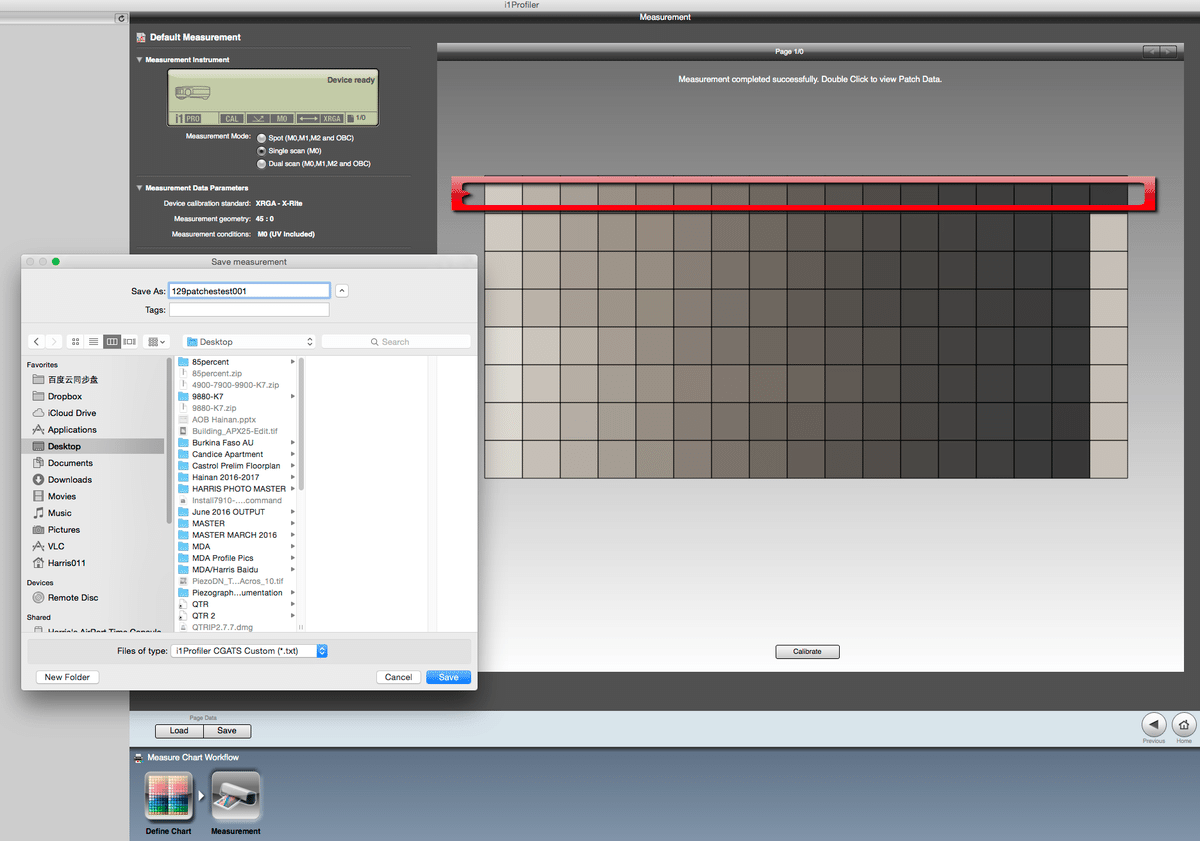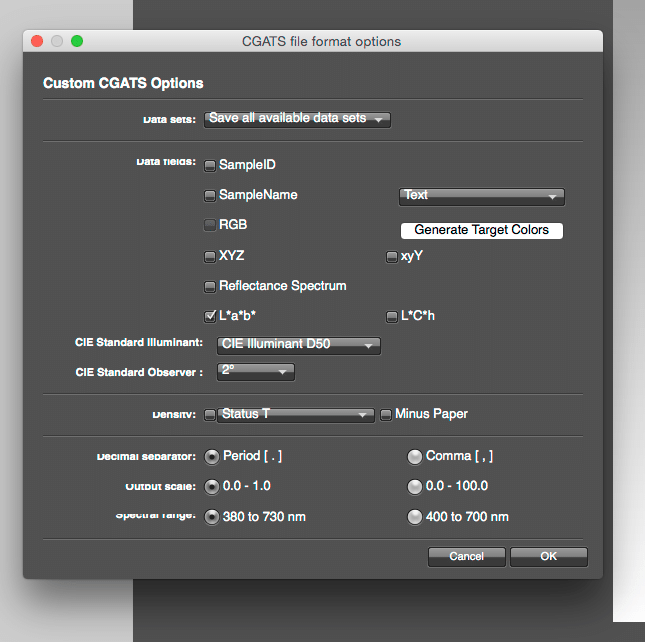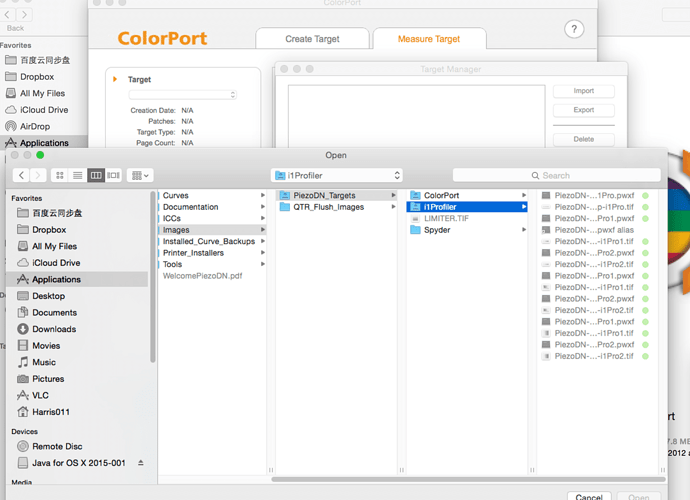Dear Walker
I still cannot linearize my “limited” .quad. I followed Section 11 of the deluxe menu and do it bit by bit, one by one. Read through every single sentences in details. But still i cannot linearize my “limited” .quad file.
-
Starting from Page 78 - “Using a master PiezoDN .quad and limiting it”, i can successfully create a “limited” file.
-
Then i use this “limited” .quad to print a "Piezography Digital Negative, 129 Steps of Gray, i1Pro(v2), i1Profiler Target
-
I use i1Pro2 to scan the darkroom printed target, using iProfiler and select under “Measure Chart” and i can successfully scan all patches… ( but i can only select 136 patches because 8 x 17 = 136)
-
I deleted the last 7 rows of data before i copy to the “Smoother Software”, and under CGATS copy the data into a new spread sheet…hoping i can drag this file with my “limited” .quad to create a NEW .quad…but fail.
-
I can only generate a -out file …at the bottom mentioned that the value are not ascending in order.
-
please refer to attachment to see which part i may do wrong??? Or my printed 129 steps are too bad to scan under i1Pr02??? Too many dark patches???
Anyone can help coz i am so frustrated and spent 2 full days on this already. (maybe i am stupid)
Harris
129patches_test_007_M0.txt (4.21 KB)
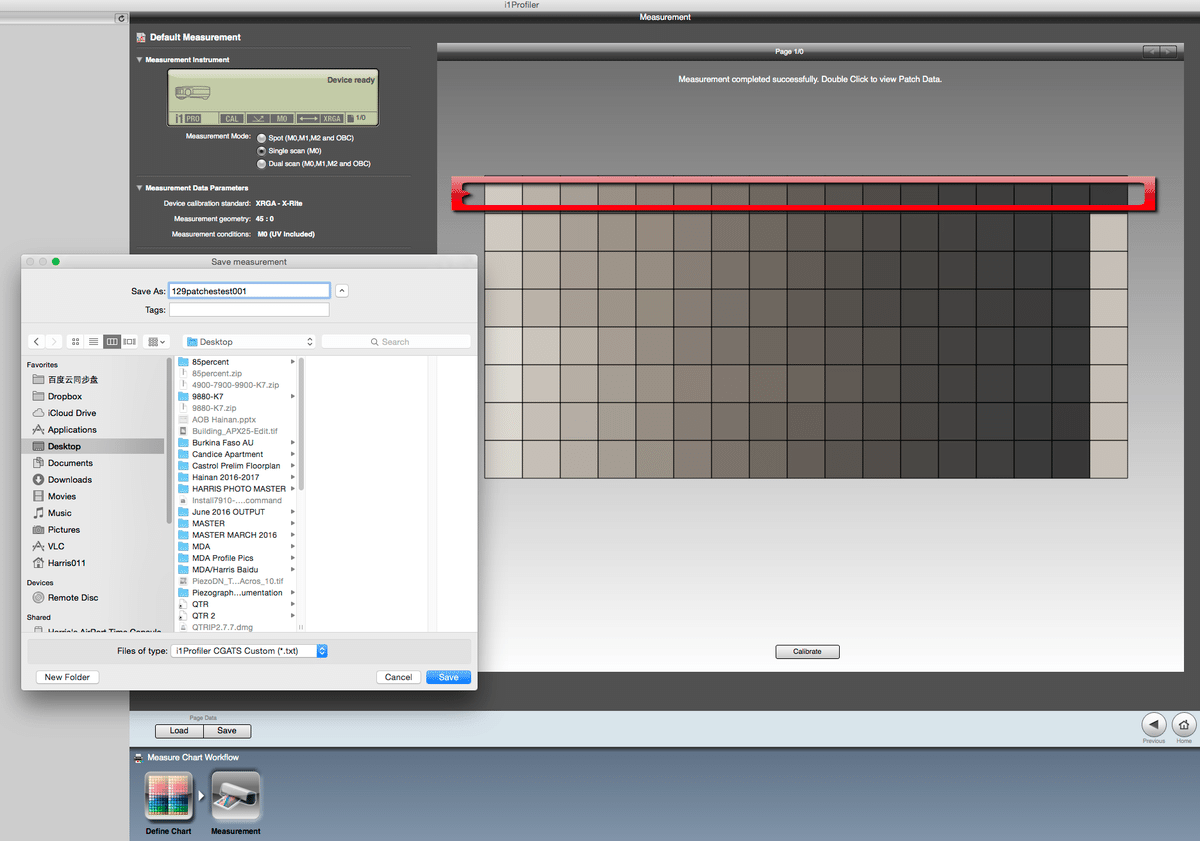
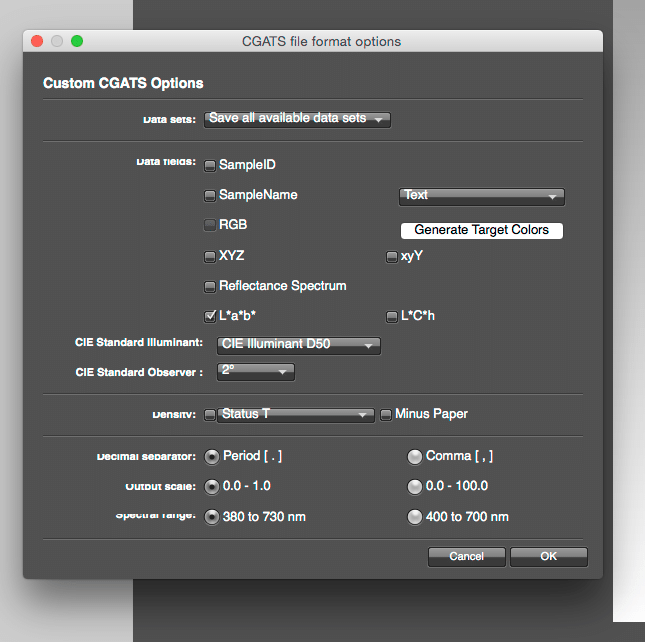
Something is off in how you are reading the measurements.
The target you are printing should be called: PiezoDN-129step-i1Pro2.tif
And the workflow to use is: PiezoDN-129step-i1Pro2.pwxf
This should be measured in strip mode.
You are somehow getting the gray patches to the right in your measurements. These are not part of the data of the target and are there only as place-holders for “empty” patches. This is created by the software when making targets that do not have evenly divisible numbers of steps.
Basically, you just need to make it simple on yourself. Read the target in strip mode (as delineated in the instructions for color port but it holds true for all measurements with i1Pro).
best,
Walker
Dear WAlker
I just downloaded the ColorPort from X-Rite and try to import the 129 steps…but it seems all files cannot be imported. it all turned gray. : (
please refer to attachment.
That’s because you are trying to import an i1profiler workflow and not a color port workflow.
See that folder right above (in your screenshot) that says ColorPort? Yep, that’s the folder with the correct files to use to import.
Now, color port targets are different than i1Profiler targets so you will need to print the color port target and dry it down and measure that.
//
Please read the documentation for ColorPort. (this is also stated in the manual).
best,
Walker
Dear Walker
Sorry for the mis-understanding…now i can import the 129 steps.xml from ColorPort.
Many thanks…i will try another time tomorrow (since it is now 00:35 Hong Kong time)
Hope i can linearize tomorrow.
Cheers
Harris