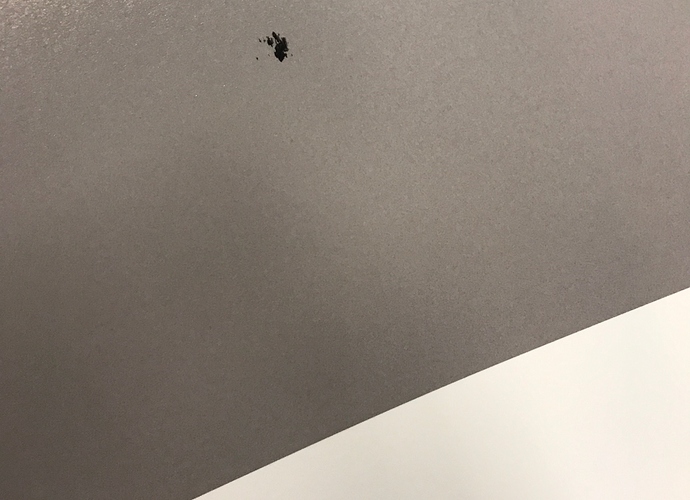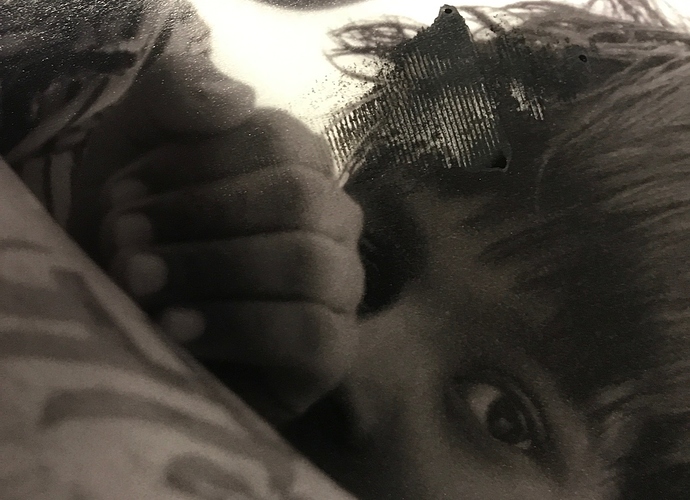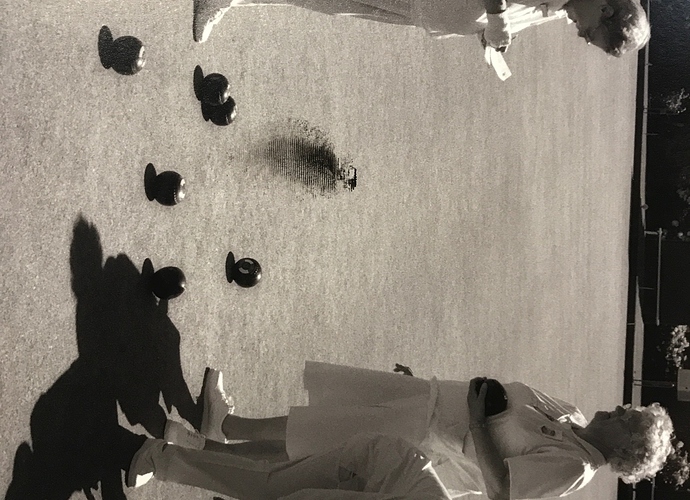Hello Walker/Dana,
I have some strange stains/spots in the middle of my prints. See pictures attached.
yesterday a few stains in one print, today again after cleaning wiperblade and head. Nozzlecheck was ok.
Cappingstation and wiper blade are fairly new and i also replaced the dampers a few weeks ago…
i Did a manual head alignment , all parts of it on the same paper.
Could it be the new dampers are tight to much? What could be the cause?
printing on a 44" roll , epson stylus pro 9880, Hahnemuhle Fine Art baryta Satin , K7 Selenium inks , linearized curve
Kind Regards,
Luc Brefeld
Those are head strikes!
Try increasing your platen gap for that paper grade!
thanks Jon, increasing the platen gap solved my problem. I had to do 2 steps , from standard > wide > wider…
does this effect sharpness?
Regards,
Luc
Not in our experience. The head can be moved quite a bit. The trajectory is at an angle but the increase in gap does not affect things because the ink is expressed with a lot of force. Take a careful look and share your results!
Some more stains on my print, caused by the head touching the paper. the paper roll is very very curly.
yesterday i cut sheets from the roll and covered the paper with foam board and books for extra weight.
That did not do much ( one night )
What is a good way to uncurl a paper roll?
Epson pro 9880 and Hahnemuhle Fine Art Baryta Satin 44" roll
Kind Regards,
Luc