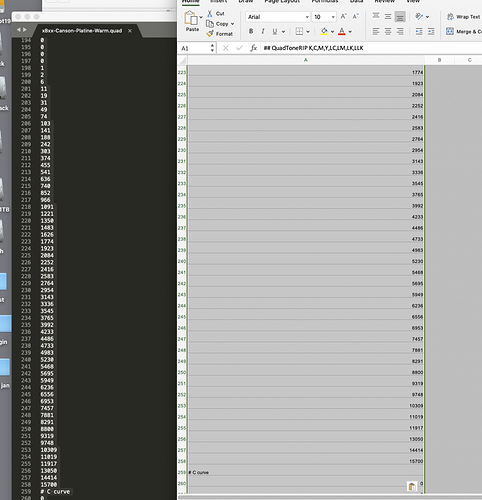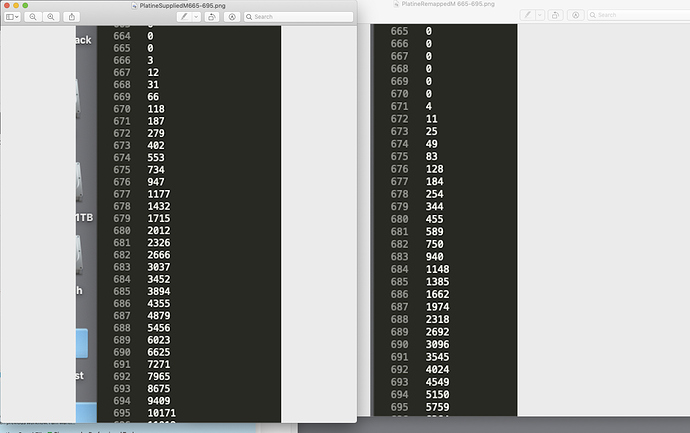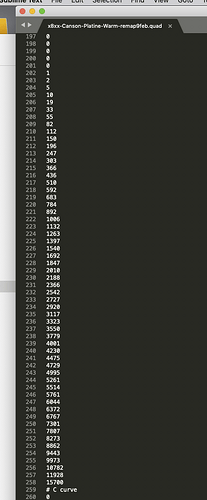Hi Walker
I have noticed a strange behavior in the channel remapping tool in PPEV2 that I am trying to understand.
My machine has the LLK and Y channels switched
In the previous versions of PPE I would just manually swop/switch the numbers of the LLK and Y channels in Sublime Text.
In the new PPEV2, i have been using the ‘New Curve Channel Remapping’ tool. But I have noticed that doing that changes all the numbers in the New Curve? It doesn’t just switch the 2 channels? Is that correct?
See screenshots below
1st screenshot shows the supplied curve for Canson Platine Warm opened in ‘Starting Curve’ - all numbers correspond with the original version open in Sublime Text
2nd screenshot shows a section of the Magenta channel - which should not be affected by switching LLK/Y? - section of the left is supplied curve, section on the right is remapped
Not sure if I am making sense, basically what I am saying is that all the numbers (values) of the curve get changed by running through ‘New Curve Channel Remapping’ - not just the channels that one is trying to switch? my understanding is that is not what is meant to happen?
Above is a screenshot of K channel after running through Channel Remapping tool - compare to first screenshot which shows the same section of the same curve prior to running through tool
Please PM me a .zip of your tool with the remap and curve set. I just tried to replicate this but don’t see the error. It may be a problem w/ something in your falses column or measurements
-Walker
Thanks Walker, have done so
Really wasn’t expecting a reply over the weekend! appreciate it
BTW my web browser (Firefox) is telling me your web certificate is out of date
Hi Walker
In the meantime I might have figured out where I was going wrong…
I wasn’t deleting the ‘place-holder curve’ measurements when using the tool to remap channels
In my defense I can find no mention of that step in the manual or in the tutorial video.
An obvious step, now in hindsight!