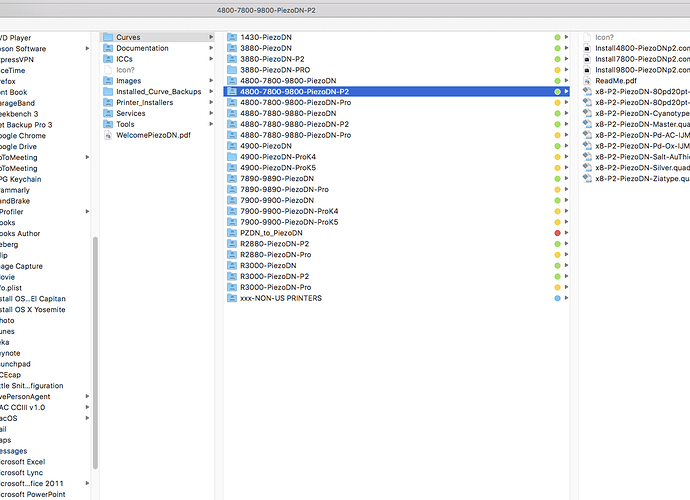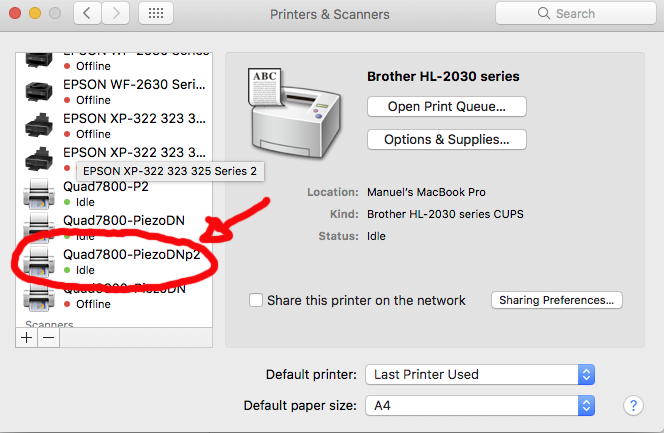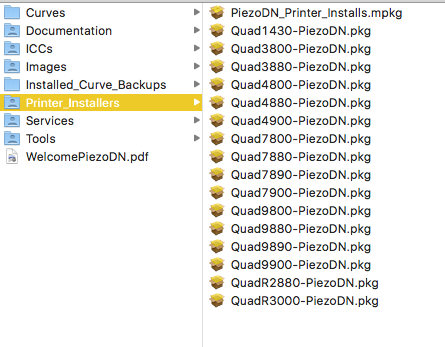Hello walker
Is there a reason why the Quad7800-Piezo-PiezoDNp2 printer is not available in the last version of piezoDN(2.2)?
I’m working with a 7800/ p2Set. Which printer must I install?
The last version I’ve downloaded had the “Quad7800-PiezoDNp2” printer installer!
Thanks in advance for your support
Best
Manuel Gomes Teixeira
It’s there. Just re-installed and verified. See screenshot.
[attachment file=27557]
Thanks Walker,
I 'm referring to the print installer, not curves.
In the last version of PiezoDN I’ve had installed before this last one you could find a “<span style=“background-color: #fbfbfb; color: #5b5b5b; font-family: sans-serif; font-size: 15.6px;”>Quad7800-Piezo-PiezoDNp2 printer”</span>
Please check the screen shot from my “Printers & Scanners” window before and the actual window of “Printers_installers” from the version I’ve installed yesterday. No <span style=“background-color: #fbfbfb; color: #5b5b5b; font-family: sans-serif; font-size: 15.6px;”>Quad7800-Piezo-PiezoDNp2 printer!</span>
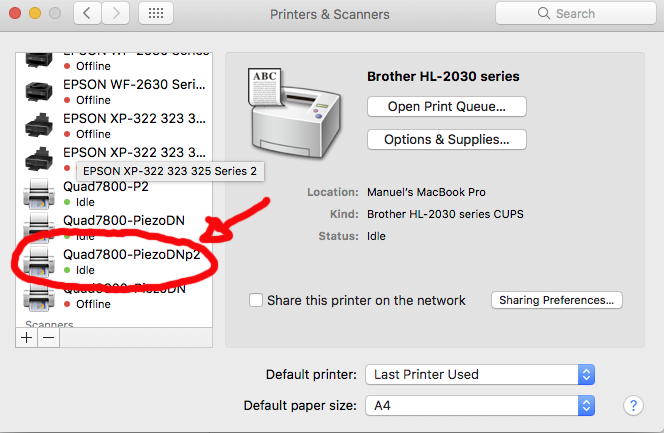
Sorry Walker, I didn’t send the screenshot of the<span style=“background-color: #fbfbfb; color: #5b5b5b; font-family: sans-serif; font-size: 15.6px;”>“Printers_installers” from the version I’ve installed yesterday.</span>
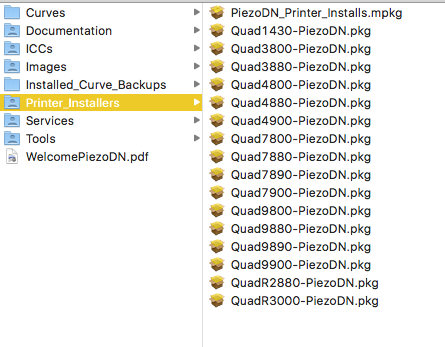
I do not have the printer install packages done for p2 yet.
Go ahead and just run the install.command found in the curves folder. It will do the same thing as the package.
best,
Walker
Voilà! Great!
It worked!!!
You can’t imagine the time I’ve already lost trying to discover how to solve problems that in the end are so easy to sort out. It would be great if the next Manuals included these procedures based on FAQ’s that are being answered by you promptly. Thanks and thanks again, Walker. 
The manual does have this information.
best,
Walker