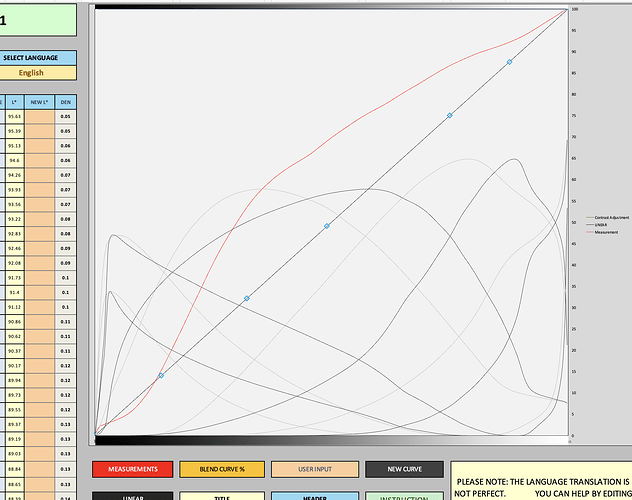I’m having some trouble linearizing the master quad for a new process.
I’ve gone through this process with Cyanotype as a test and it worked fin.
I’m now working with printmaker’s friend to do the linearization for that process but something it not going well.
I’ve made a print and measured it using my spyderprint.
I’ve smoothed it using the piezodn cgat tool and dropped the tab delimited file on the applet together with the master quad.
The only result is a new -out file of the txt. And at the end there’s a line saying “Invalid linearize curve – not constantly increasing”. Except that I cannot see where this error would be.
I’ve ran a quick visual scanned of the lab column and I can’t see where the values are not always increasing. Can anyone give me an idea what’s going on here.
I’ve attached the measurement file, smoothed cgat and what the applet spit out here.
This is the second measurement of the same target btw and having the same issue with both.
Piezo_PMF_K2.txt (2.0 KB)
PMF_K_lin2-out.txt (11.5 KB)
PMF_K_lin2.txt (2.6 KB)
What is your reason for using the QTR App rather than PiezoDN?
Your Data when comma corrected for a period (.) produces the necessary data required for it and shows your original target is very light. I am using Professional Edition Toolkit v2 to visualize it. PPETv2 has built in smoothing… so I took your original data and applied it against the P400 Master Curve
Looks like the New Curve should be further linearized… possibly two iterations will do it.
Hi Jon,
I’m not using the QTR app for this. I’m using the 129STEP_PIEZODN_CGATS_SMOOTHER > Tab delimited txt > QTR-Linearize-Quad applet like the piezoDN instructions mentions.
I just tried again after swapping the commas for periods and I’m getting the same "Invalid linearize curve – not constantly increasing” error in the -out.txt and no new quad with -lin is being produced.
Any idea why, other than the commas, might be giving me that error? The applet works fine with the commas in so far I can see btw. My cyanotype file is also full of commas and that one works fine.
I would prefer to avoid having to buy PPET if I can as since I’m dealing with an exchange rate of nearly double it’s a bit of a hefty expense.
(i’m working on a P600 now btw)
See if it is the one lab value with three decimal places instead of the two that all others have
No dice. I get the same error in the txt and no linearized quad.
Its working for me in in the 129 Step PiezoDN CGATS Smoother…
P600-PiezoDN-Master-lin.quad (8.4 KB)
Why not for you?
Try downloading QTR again in case it went corrupt… Discard those tools first.
Try redownload of the PiezoDN next.
Do one first and try …
then the other
Alright. I’ll try that route and see why it’s not working. It’s really weird as the cyanotype one works just fine. So it seems something in the measurements is making it trip, but all the measurements are increasing. So no idea what’s up.
Still nothing. I think I’ll do a new target with the quad you sent here and then see if further linearization from there is going to behave.
Oh, wait, did you make that quad for the pro inkset?
no I did not! - what inks set are you actually on??? let me know the curves folder you are using
I use the pro inkset. Working from P600-PiezoDN-Pro folder.
Great thanks. Hopefully the results of this one will not cause issues.
This is getting rather frustrating. I just did a whole new target print and measurement using your quad and I’m getting the exact same error when I try to linearize using QTR-Linearize-Quad.app.
Did you do anything to my file the other time to get it to work?
What is driving me a bit crazy is that my measurements for cyanotype work just fine.
On top of that you got it to work, so I’m really at a loss for what’s going on here.
All i did was open your measurements file (Piezo_PMF_K2.txt) in Sublime Text, convert the commas to periods, then copy it and paste it into the 129 step smoother. Then I copied the CGATs and pasted into a new Sublime Text document and saved it. Then I dropped that saved text file and the .quad onto the QTR-Linearize-Quad.app . I just did it again.
Ok, I finally got it to work. I was working in numbers before, but I noticed that the excel version has some kind of smoothing strength function. Once I figured out how to get excel to work without complaining about a password (you have to select the whole range before doing a paste) I still got the same error with the default smoothing strength. Changing this setting to a higher setting though made the problem go away.
Thanks for the help.
1 Like
Hi there, I am experiencing the same problem:
-
printed a piezoDN limiter target
-
did the calculation with the piezography curve adjusment xlsb
-
tried to follow the advice on the piezoDN tutorial and bringing the new limited txt file and the orginal quad file together in QTR-Linearize-Quad
-
result: -out.txt file and not a -lin.quad file
I noticed that in the -out.txt file no reference is made to ## QuadToneRIP
This are my files
berggercot_VDB_tablimit.txt (2.7 KB)
x8xx-PiezoDN-Pro-Master.quad (8.1 KB)
I hope someone can spread his light on this topic. I have an expo coming up and prints have to be done by july 1st.
Hi Dimitri,
I am sorry that I missed this post! Hopefully you have remedied by now in time for your exposition.
Mostly we are seeing issues around newer version OS X permissions not allowing these types of operations to occur in “Applications”. On some occasions, OS X permits it once and then stops further actions without any messages.
I downloaded your two files keeping them in “Downloads” and dragging them onto QTR-Linearize-Quad producing the attached:
x8xx-PiezoDN-Pro-Master-lin.quad (7.5 KB)
Rachel - IJM Tech Support
1 Like