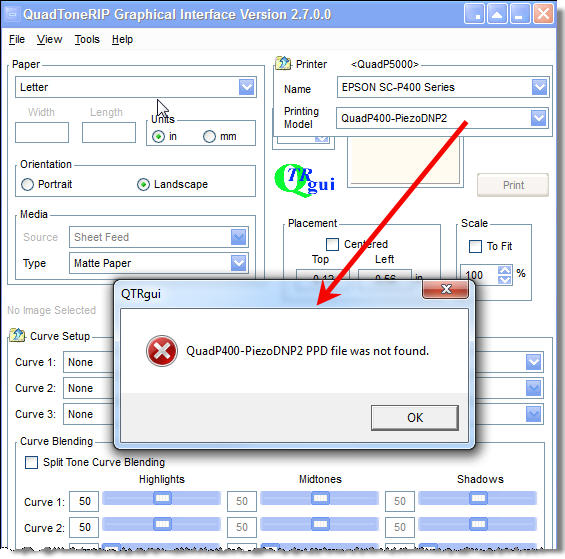I have a new Epson P400 printer that I’m getting ready to use for printing digital negatives with P2/PiezoDN selenium tone inks. I’m on Windows.
I installed QTR and piezoDN. When I run QTRGui, I select my printer (EPSON SC-P400 Series). But when I set the Printing Model to QuadP400-PiezoDNP2, I get an error “QuadP400-PiezoDNP2 PPD file was not found.”
I’m guessing that QTRGui is looking in
C:Program Files (x86)QuadToneRIPPPD
If so, there is no ppd file for the p400. However there is one for the P600, and if I set the Printing Model to QuadP600-PiezoDNP2, I do not get the error.
Was the P400 ppd file accidentally omitted? Or should I be using a different one?
Here’s some more information:
I purchased piezoDN for Windows on 2/5/2018 and downloaded it when I received the login email on 2/6/2018. I see in the Change Log that support for the P400 was added on 2/5/2018 (in version 2.5). What a coincidence! I can’t say for sure what version I downloaded, since the zip file does not contain a manifest. However my version does have quite a few P400 files, so I’m guessing it is version 2.5, but that the QuadP400.ppd was inadvertently omitted from the release.
>> Already answered on other threads, but just for those coming to this thread with the same question, the PPD release is imminent. For now use R2000 curve folder in windows.
-Walker