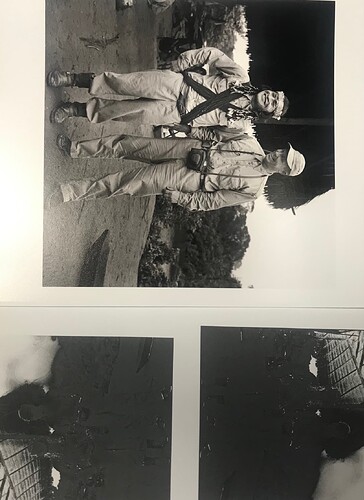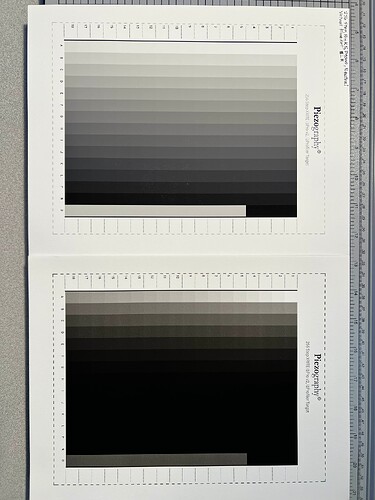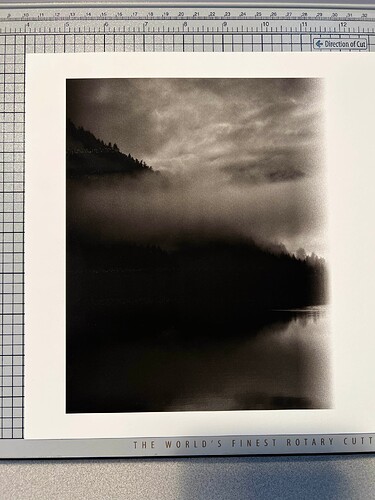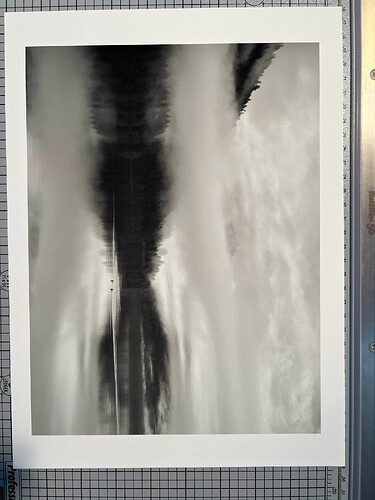Any luck in diagnosing the problem? I see you posted this over a month ago.
I’ve encountered the same issue. I’m running a Mac Studio M1 Ultra, Ventura 13.2.1, QTR 2.8.2, Print-Tool 2.3.4. This is a new computer and software install including PPE 2.2 for linearization with i1Pro 2. I’m printing to an Epson P9000 with PiezoPro K5 inks, no remapping. Printer installed with ethernet cable connection using its IP Address. When installing the printer with the install.command, I get the same message as reported elsewhere on this forum about the deprecated driver that won’t work with a future version of CUPS.
I first encountered this issue a couple of days ago when printing a 256-step Piezography target for i1Pro 2 after successfully printing the same target earlier (16-bit, untagged, no color management, single curve with Pro K5), but with a different curve (neutral vs. cool). I also observed a strange behavior in Print-Tool QuadToneRiP driver dialogue, that whether checking the Split Tone box or not, moving one channel to 100% would move another channel to a negative (-100) value, and could not be defeated and re-zeroed. It also appears the bad print is using a lower resolution rather than the 2880 dpi specified, though I couldn’t swear to it. I’ve evaluated the raw data in the curves, and I don’t see concerns there. I’ve also verified all ink cartridges are where they should be, have been recently agitated, and have clean nozzle checks. The media setting in the P9000 is Velvet Fine Art, and printing matte black on Epson Legacy Etching with Canson Edition Etching curves for linearization. After closing all programs, restarting the computer and reinstalling the printer, the problem persisted. After reinstalling QTR, Print-Tool, and PPEv.2.2, and the QuadTone printer, I was able to print a clean target. I then printed the other curves, and curves for two other papers and waited for overnight dry down.
Thinking I was out of the woods, the next day I completed profiling with i1Pro 2, verified linearization curves data, confirmed curve permissions for read/write in both Printer/quadtone folders and Piezography curve folders, and tried printing an image (gray gamma 2.2) resized in PS to 720 ppi on a 9.5 x 13 paper (image approximately 11 x 8.25). I printed with only the neutral curve at 100% in the second channel, with the other two channels (cool and warm curves) at 0% and the Split Tone box unchecked. In this instance, the Print-Tool behavior appeared normal, i.e., moving a slider to 100% in one channel moved the others to zero, not a negative number. I had thought that might have been the source of the problem earlier, but again, a nearly black, over-inked image emerged which I cancelled after printing a half-sheet. It also exhibited significant banding, and apparent lower resolution.
Closing and restarting did not resolve the issue, with a nearly black print, and I once again reinstalled QTR and Print-Tool, as well as using the install.command to reinstall the printer itself (removing the earlier QuadTone printer). This did allow me to make a normal “linear” test print, this time using a split-tone of 18% warm and 82% neutral curves across the tonal range.
The evidence thus far does suggest a software problem, but that’s beyond my knowledge base. I can wish it’s nothing more than a simple, dumb user error. Before making an expensive, large print, which I’m under a deadline to make, I’d like to have more confidence in what will happen next. Hopefully sharing this experience will result in insights and answers from those with greater expertise.
Michael