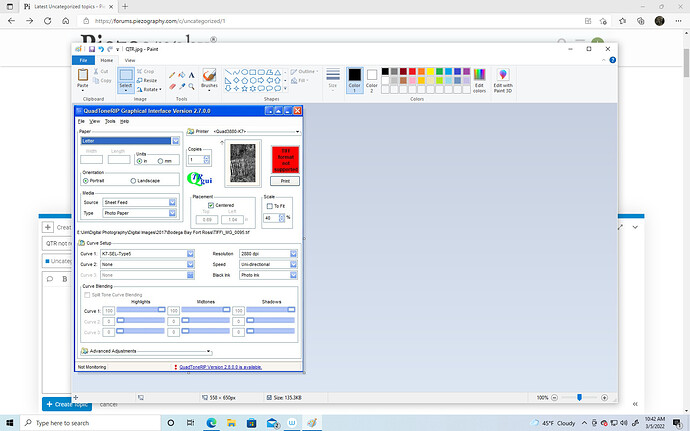I am having trouble with QTR (I think). When I make a TIFF file and try to print it with QTR I receive a message “TIFF format not supported”. The color space was Adobe 1998 and I went to Edit, convert to profile, gray gamma 2.2, ok. What am I doing wrong or is there a problem with my software?
I think I’ve encountered this before with students using Windows. I am Mac-centric myself but keep a Windows system just for troubleshooting when issues like this pop up. It happens on my own Windows system too so hopefully my suggestion will work for you.
Change the file extension from .tiff (with two effs) to .tif (with one eff).
I don’t know why this works, and some folks have said that the double-f tiff spelling works fine for them, but it did solve the issue for me and my students who encountered it as well.
Another possibility, not specific to Windows, could be active alpha-channels that can be deleted. If using Photoshop look in the channels pallete. Not sure if this is relevant to the Paint app in your screenshot.
Keith
Keith,
My file extension is .tif not .tiff and there are no alpha-channels active. Any other ideas?
JIm
Hi Jim,
I think I assumed tiff because that is how it is shown in the red box in the screenshot. Oh well. Did you try tiff too?
It shouldn’t matter (they say this about alpha-channels too), but if your file has layers did you try flattening it?
Are you using compression when saving your tiff files? If so, don’t. Supposedly QTR is incompatible with tiff compression other than LZW. I’ve never tested this because I don’t use any compression.
Keith
Keith,
It was the compression. I never touch the compression. I have always used whatever it defaulted to. Thank you for helping me with a problem that made me crazy and feel stupid.
Jim
Change the type of compression and set bite order to PC.
-Walker