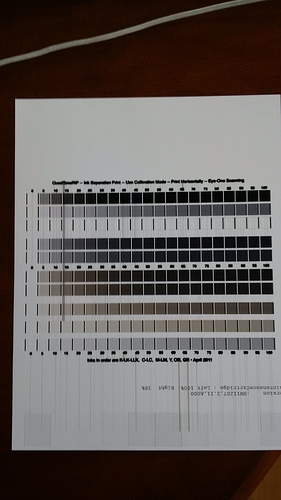Hello Walker, I tried printing a QTR Ink Separation print and it is severely over-inked. What are the normal settings for this beyond what is listed on the image itself ? Thanks, Tom
This looks like you are printing on the wrong side of the paper. Can you confirm?
best,
Walker
Definitely the correct side, it was the first thing checked. It happened on a second attempt that I aborted so as not to have ink all over the printhead. I made a normal print on the same paper using an appropriate curve and that print was fine.
Seems to be a bug in calibration mode to me. I suggest re-installing QuadtoneRIP and trying again.
-Walker
thanks Walker. I haven’t printed in about two weeks, so I shook the carts and wanted to print something to compare to when the shaken ink from the carts makes to the printhead. I figured this target would be good, but I suppose a linearization ramp would work just as well.
Thanks again Walker. I’ll try this new target before the re-install.
Would you recommend waiting to print, say overnight, after shaking carts ? To let air bells work their way out of the ink ?
Yeah. Let sit overnight. Do a cleaning and then run the print.
best,
Walker
Thanks Walker - Your new file printed fine*.
What would the purpose of the cleaning run be ?
Thanks again Walker
*the image must be just a hair too long as when placed on 8.5 x 11 with default borders it is slightly clipped. Nothing visible is clipped and I made sure the clipped edge was where the zero patches are. FYI
The original tif has an error where the letters were causing all channels to fire (instead of just a K channel). This causes over-inking on some papers.
best,
Walker