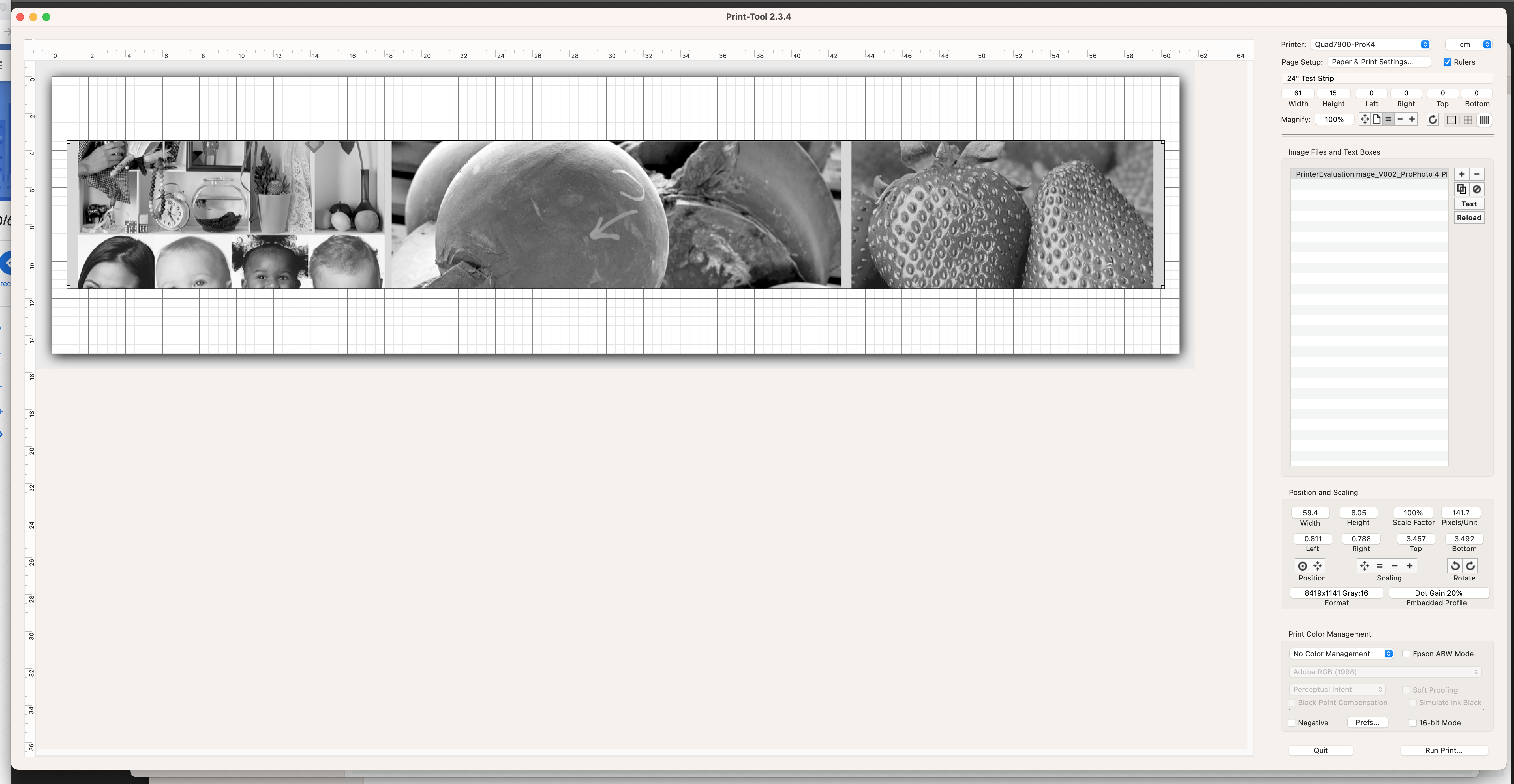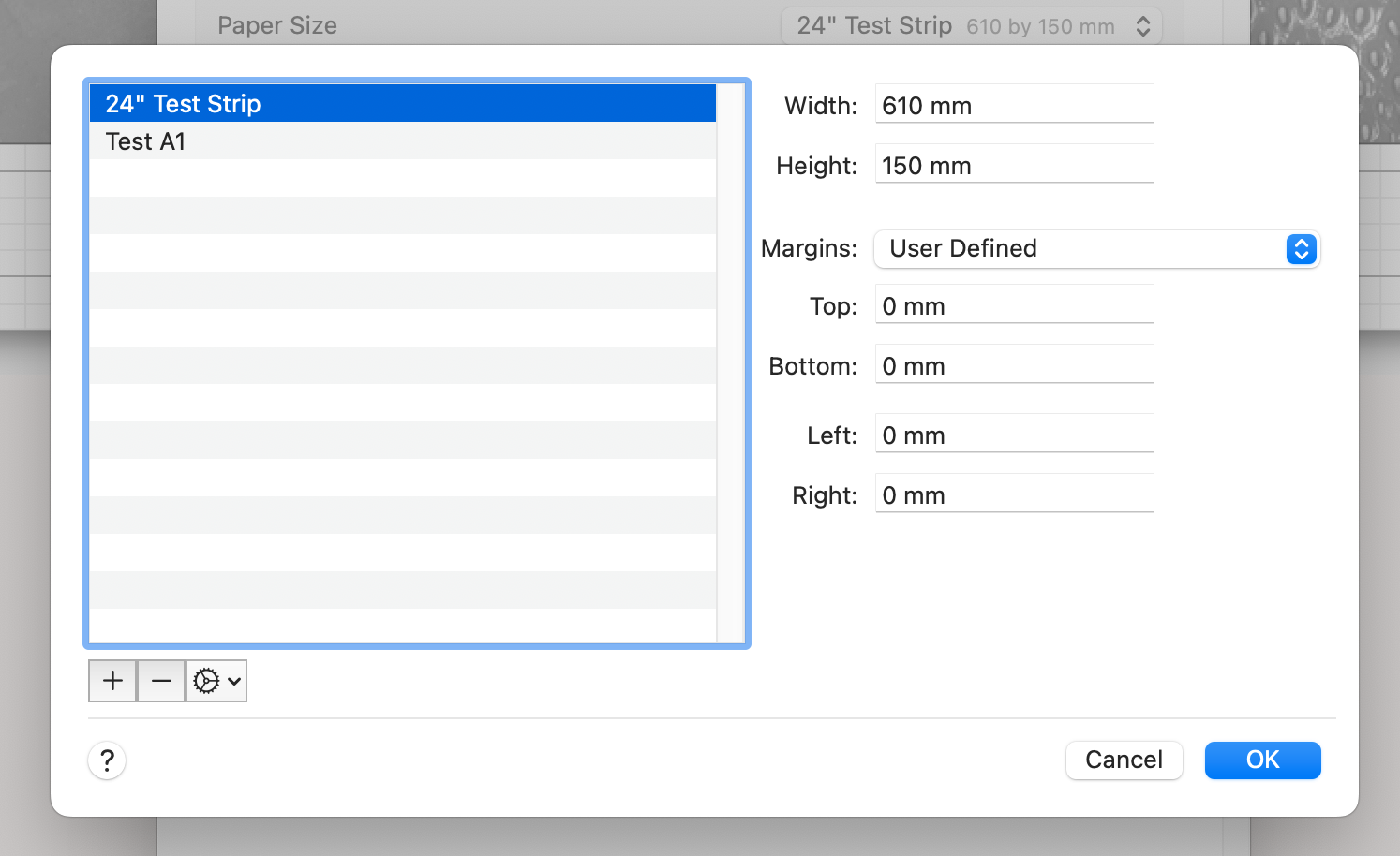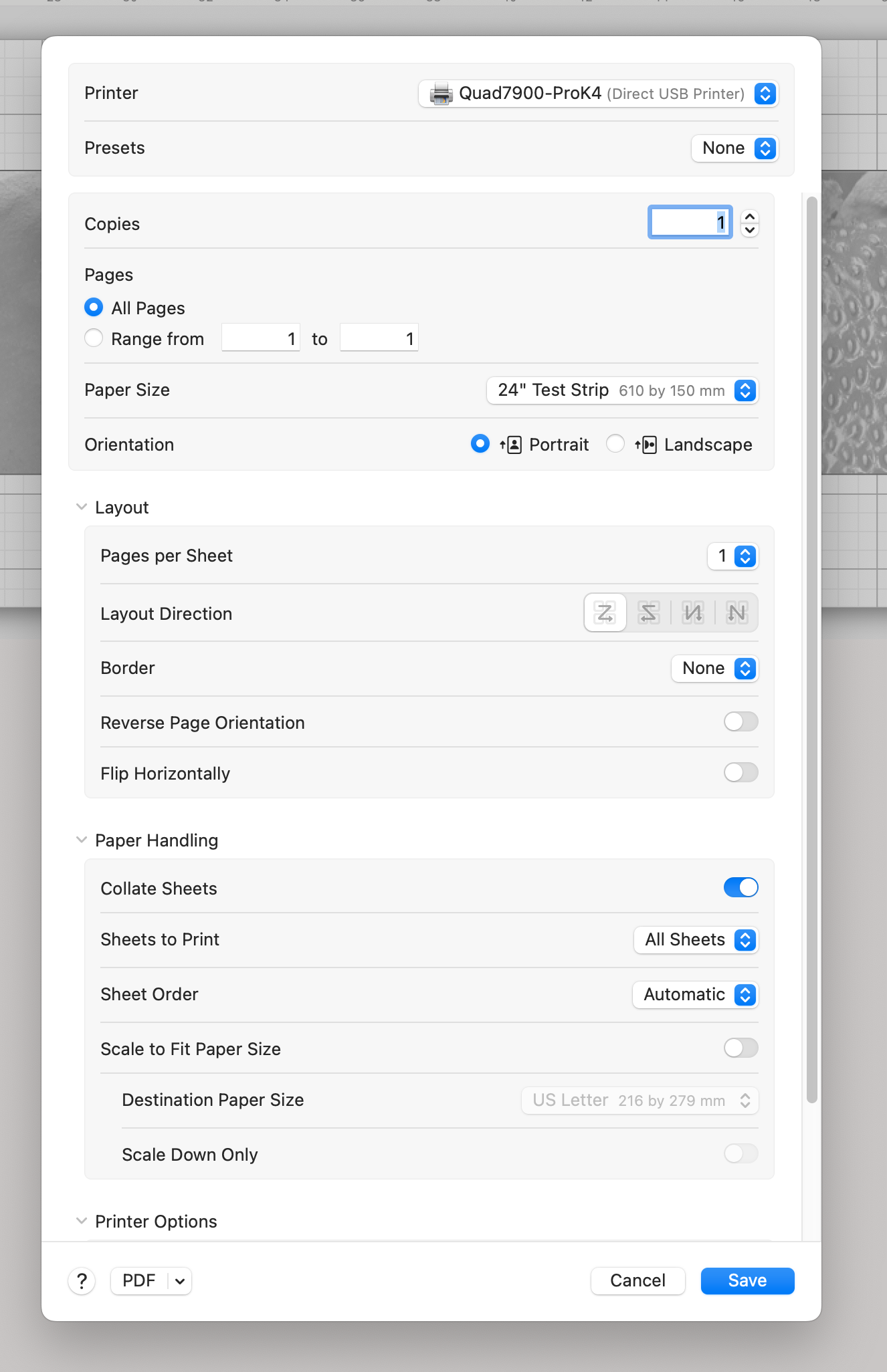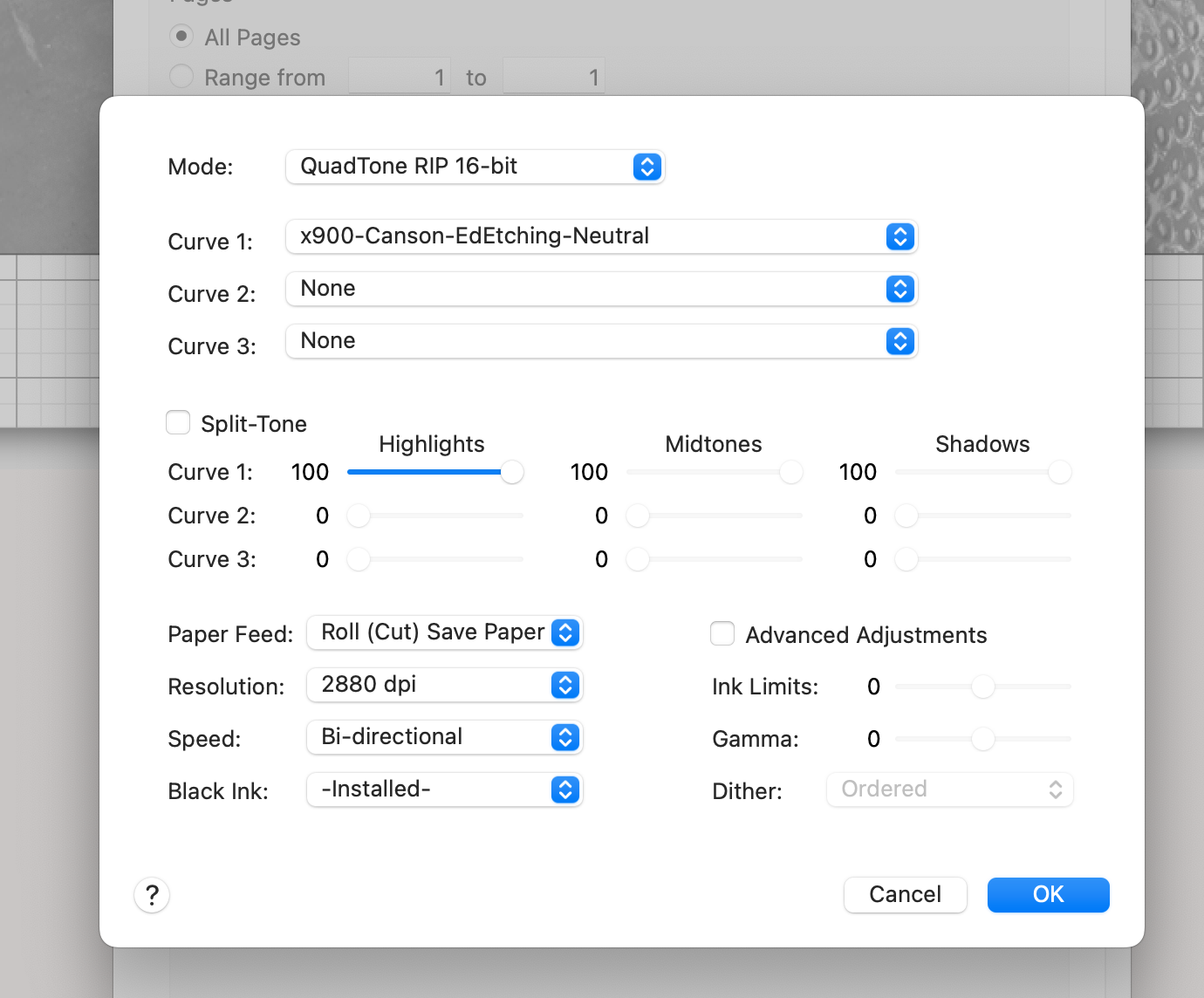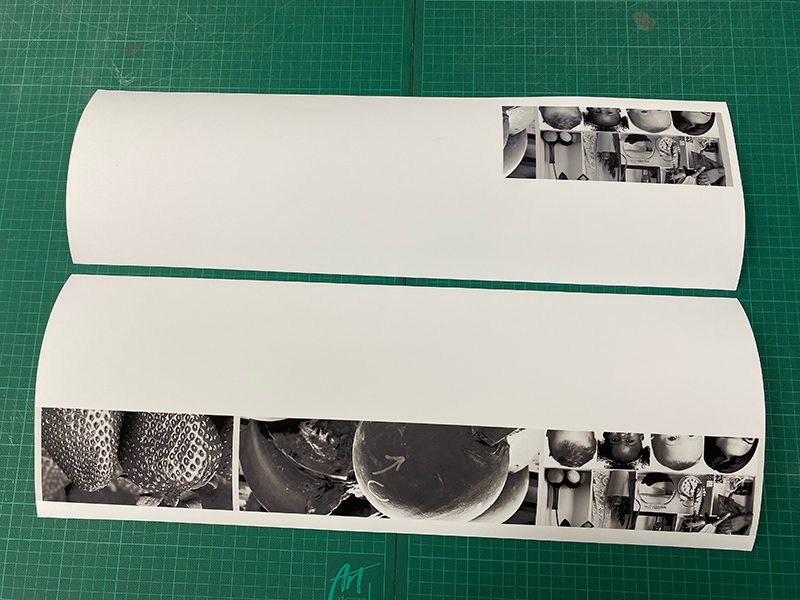Hello Team
My first time posting here.
I run a Fine Art imaging studio in Auckland New Zealand and started using Pieziography in May 2021.
I have recently run into a very strange scenario on my Epson 7900. The printer was working fine until late last year when QTR/Print Tool started printing on only a portion of the sheet. No matter what I did the print size remained 21cm wide.
I have recently upgraded to a Mac studio and have completely re-installed QTR, Print Tool and Piezography Pro, created new instances of the x900 K4 and K5 curves.
The issue persists.
To trouble shoot where the issue may be I’m able to print successfully via the native Epson 7900 driver from Print Tool. But when printing from the K4 or K5 curves, the print remains truncated.
The image bellow shows the same image printed using the Epson 7900 driver from Print Tool(bellow) and the truncated image(above) printed using the K4 curve.
Any suggestions would be most welcome as it’s driving me nuts.
Thanks
John