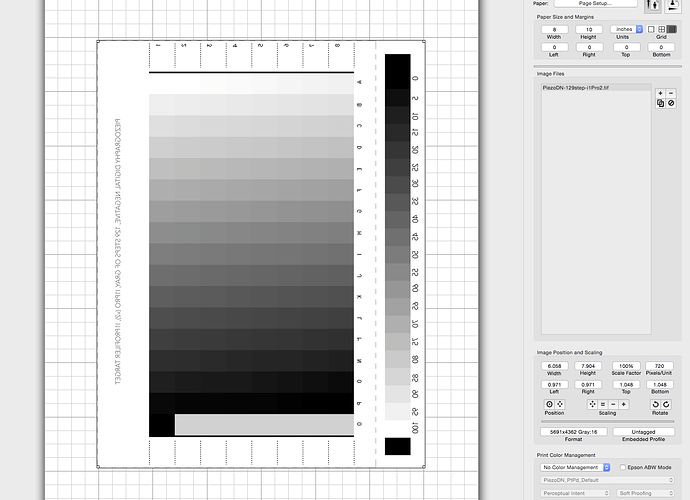Dear Walker
Questions:
- I have done the “limiter” part and OK to produce a limited.quad file.
- Then, I used the limited.quad file to print a negative and darkroom print the 129 patches for linearization purpose.
- I use i1Pro2 to scan the print out. (question: I select 8 rows and 16 columns. Is it ok??? Or I should select 8 rows and 17 columns??? Please advice) (i did try both but still failed)
- I saved the file under CGATS format….a text file format.
- I select the information Lab from the above text file and then paste it onto “CGATs smoother excel” under curve, and then copy the CGATS data to a new spread sheet.
- BUT finally I still cannot create a LIN curve.
As you may remember, I have tone reversal problem on my printer…is it the main reason I cannot linearize ??? I must resolve this problem otherwise all my prints will be BAD.Please help.PS> I read and read the whole menu and spend 12 hours today on it…. (I did read the menu…please help.) Also please see the attachment. Did I use the right 129 targets???Harris