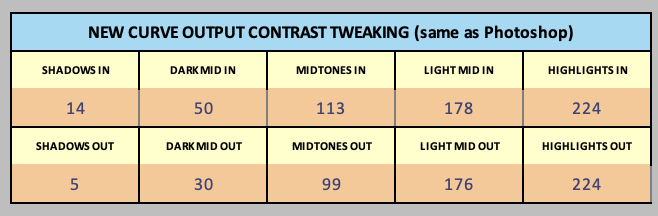That all said, I suggest the 21x16 i1Pro 3 target and workflow.
And set your contrast intent to the following for a perfect screen-to-print match (non-linear) that does not require any softproofing in Photoshop:
The “Calibrate and Validate” workflow.
- Print the master.
- Hair dry.
- Measure and paste measurements + master curve into tool
- Calibrate the master with the contrast tweak settings above.
- Save new curve and install.
- Print same target again.
- Dry and measure this new target.
- Paste the first calibrated curve (not master, but what you made out of it) into starting curve.
- Paste new measurements into measurements.
- Keep contrast intent same as above.
- Make sure green line matches red line (ish). It should be close.
- Go to New Curve sheet, copy and paste from that over the first calibrated curve (you have it open in Sublime Text already). This is an iterative calibration!
- Save and re-install.
- With this new final curve, print an image that is gray gamma 2.2 encoded and looks good on your screen without softproofing. Should match screen just fine if screen is around 1:200 contrast range, you have a white background around your image in photoshop, and you have a bit of light behind your monitor.
best
-Walker