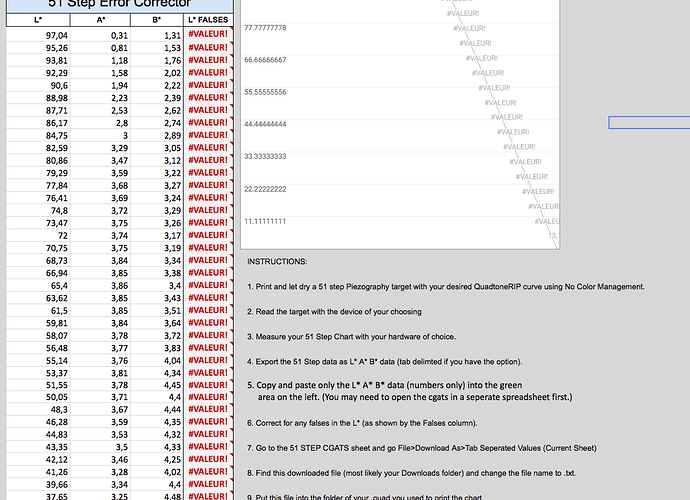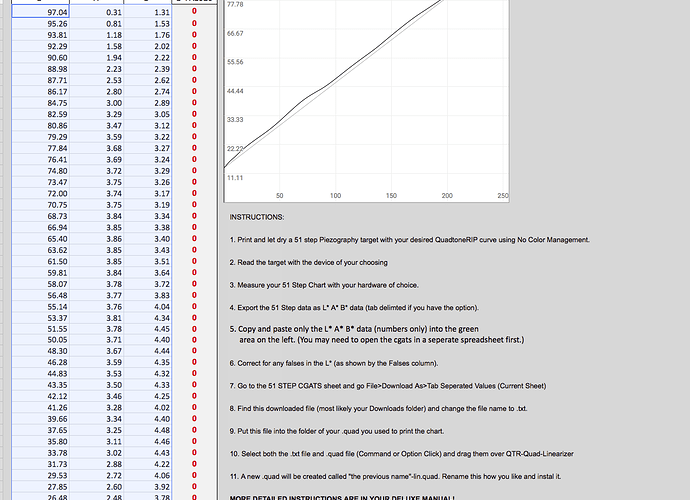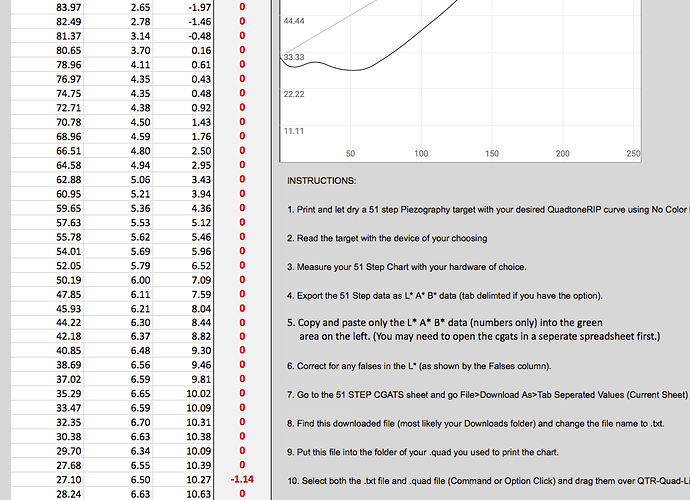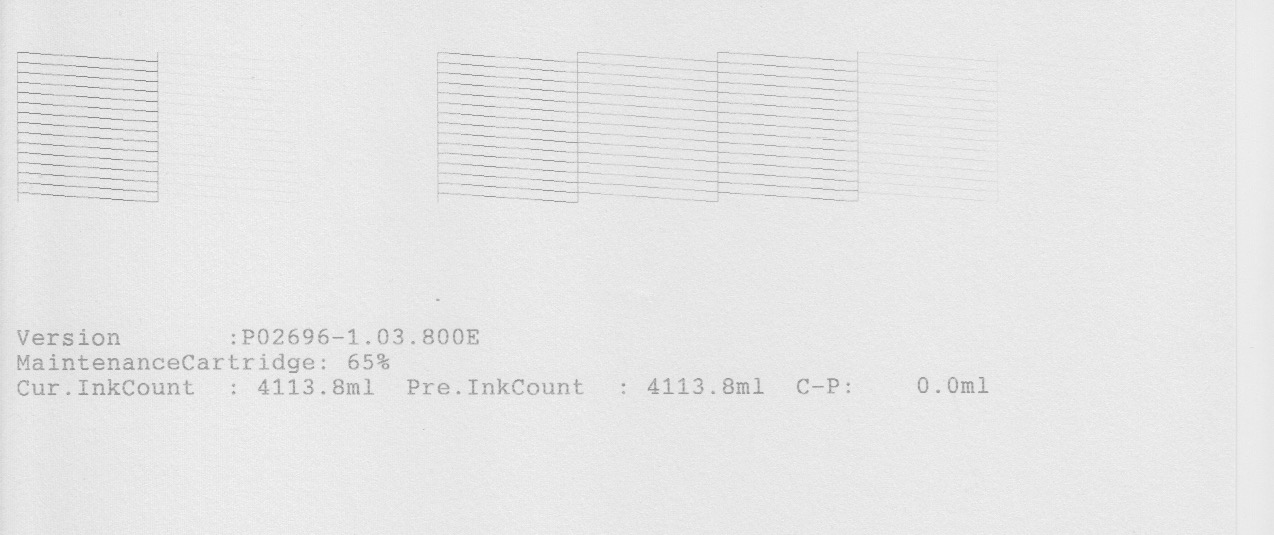I am trying to linearize a curve for the first time.
After copy-pasting from excel to the piezography error corrector link in google docs my lab measurment data I get a general error message in the L False column and I can’t figure out why.
I guess I am missing something but I can’t figure what ?
Change all the commas to periods. , needs to be .
best,
Walker
I don’t really understand how should I
"Manually change numbers in the “L*” column if you see negative numbers in the
corresponding “falses” column"
?
best,
Jeremie
Dear Jeremie. First of all, it looks like you either have an ink in the wrong position (cartridge) or you are using the wrong curve because everything is very very dark.
Please verify ink placement, ink set used, printer, and the curve you are wanting to calibrate.
best,
Walker
Omg again Walker ! This is my first batch I will TRIPLE CHECK twice next time 
I have no problems with matte but when I switch to glossy i have unexpected results this is what I get when I print a nozzle check
best,
Jeremie
Please tell me the ink set you have (K7, P2, Pro?)
best,
Walker
I have K7 HD spécial edition
I use an Epson 3880 printer
best,
Jeremie
I think your shade placement is correct.
The curves you should be using are in Piezography>Curves-HD>3800-3880-K6 (I know it says K6 not K7 but don’t worry these are the best ones for now.)
The curves to use for your ink set (that are in that folder) are:
K6-SpecEd-HDPK-CanBarPrestige.quad
K6-SpecEd-HDPK-CanBarytaPho.quad
K6-SpecEd-HDPK-CanPhoG.quad
K6-SpecEd-HDPK-CanPhoHighG.quad
K6-SpecEd-HDPK-CanPhoLus.quad
K6-SpecEd-HDPK-CanPhoSat.quad
K6-SpecEd-HDPK-EpExhFibre.quad
K6-SpecEd-HDPK-HahnFABaryta.quad
K6-SpecEd-HDPK-HahnFAPearl.quad
K6-SpecEd-HDPK-HahnPhoRagPearl.quad
K6-SpecEd-HDPK-MASTER.quad
K6-SpecEd-UHD-AwaBamboo.quad
K6-SpecEd-UHD-AwaBizan.quad
K6-SpecEd-UHD-AwaKozo.quad
K6-SpecEd-UHD-CanAquarelle.quad
K6-SpecEd-UHD-CanBFKRives.quad
K6-SpecEd-UHD-CanEdEtch.quad
K6-SpecEd-UHD-CanPrintRag.quad
K6-SpecEd-UHD-CanRagPho210.quad
K6-SpecEd-UHD-CanRagPho310.quad
K6-SpecEd-UHD-CanVellMus.quad
K6-SpecEd-UHD-ConeType2.quad
K6-SpecEd-UHD-EpColdPress.quad
K6-SpecEd-UHD-HahnAlbDur.quad
K6-SpecEd-UHD-HahnBamboo.quad
K6-SpecEd-UHD-HahnGermEtch.quad
K6-SpecEd-UHD-HahnMonCanv.quad
K6-SpecEd-UHD-HahnMusEtch.quad
K6-SpecEd-UHD-HahnPhoRag308.quad
K6-SpecEd-UHD-HahnPhoRagBrW.quad
K6-SpecEd-UHD-HahnPhoRagUltSm.quad
K6-SpecEd-UHD-HahnPRBookAlb.quad
K6-SpecEd-UHD-HahnRice.quad
K6-SpecEd-UHD-HahnTorchon.quad
K6-SpecEd-UHD-HahnWillTurn.quad
K6-SpecEd-UHD-MASTER.quad
K6-SpecEd-UHD-MoabEntrada.quad
K6-SpecEd-UHD-MoabLasMatte.quad
K6-SpecEd-UHD-MoabSomMus.quad
best,
Walker
Thank you Walker I was using P2-SpecEd-HDPK…
I will try with these curves right away.
Best,
Jeremie
Looks much more logical Walker thanks again.
I will try to linearize one of these curves tomorrow 
best,
Jeremie