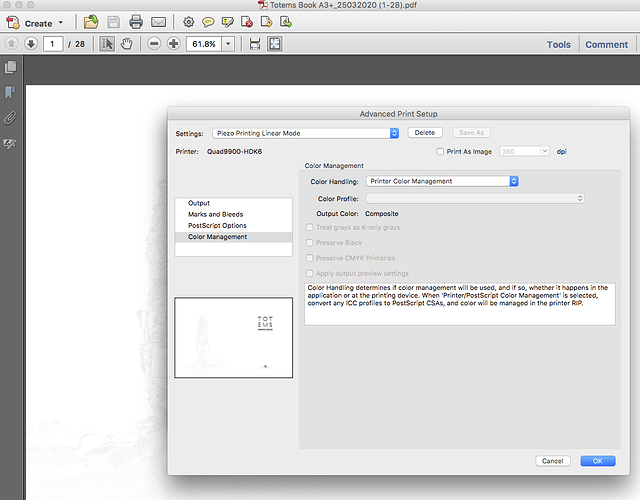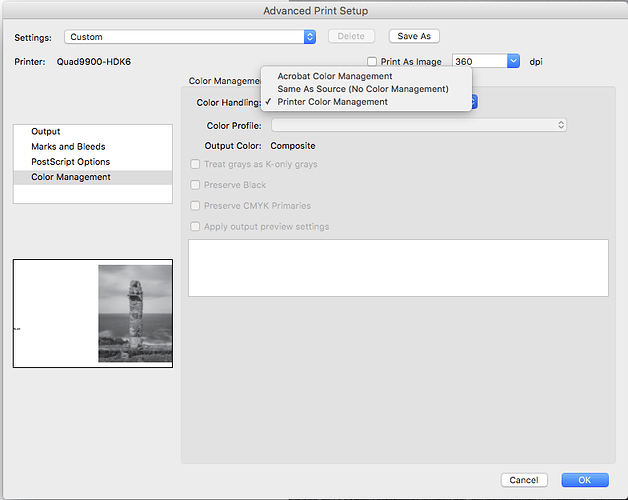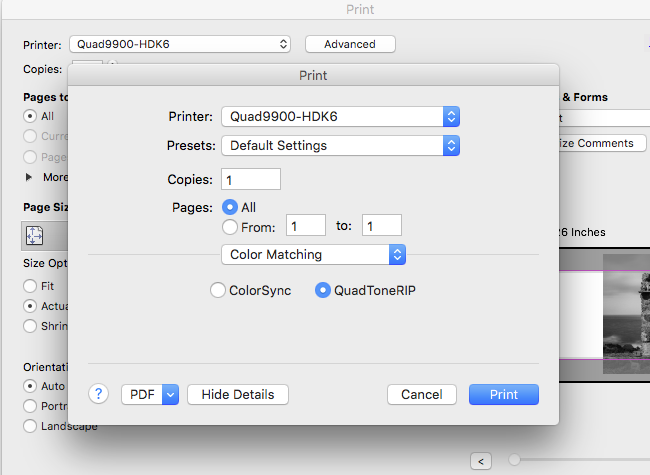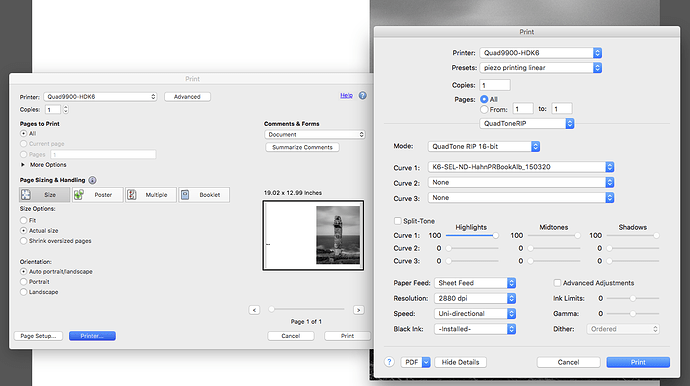Hi there. I hope you all are doing well in these strange times…
I have a very strange problem: randomly (but as much as 40% of the time, if not more) the prints get totally black, even when I do not change any setting.
I have successfully linearized my curve, and I am printing in linear mode (No ICC profile applied). I am printing spreads of a book that was made with Indesign. I have exported a PDF with tagged images (Grey Gamma 2.2.) and not converted to any ICC profile (No Color Management). The PDF is being printed from a Mac, by using the Adobe Acrobat driver and the QTR RIP for printing. In the Adobe Acrobat Advanced settings I am choosing “No Color Management” , or “Printer color management” (no difference). In the Print settings, I am choosing the Quad9900 printer, the K6 curve I linearized, and QTRIP in color management (no profile is activated anyway). The system works beautifully, and the prints, when they come out well, are just like on the screen. Perfect match. But, even if I print every time without changing any setting (I double check every time), one print out of 3 comes out of the printer totally black and overloaded by ink! Not slightly off, but totally off, almost black. Again, this happens even if I use the same settings again and again.
You can see here the settings I am using from Adobe Acrobat Printer:
Trying to figure out problems, I have installed again QTR, and I have uninstalled the Quad9900 printer (and the original Epson 9900 printer). I have then installed Quad9900 printer again from Piezo Printer installer. I had been using the connection with USB to the printer, and sometimes it gave me problems telling me “waiting for the printer to become available”. I had to unplug and plug the USB cable again to make the printer start working (spooling problem?). What I have done now in order to avoid this problem is to install the printer, and reinstall it again by using the Network IPP. The problem persists: every now and then (but too often) the machine prints the page extremely dark.
I do not know this is related, but just in case, I will let you know. Walker might remember that I asked a few days ago that I realized the ICC profile I made out of this curve turned the softproof view to real dark (almost black) when I chose “Simulate white paper”. The curve however prints beautifully and quite linear… and as I said above, I am NOT printing with the ICC. I opted to tweak every single file manually to increase the contrast a bit myself (with preserve rgb numbers).
Some of you might recommend that I use PrintTool or Photoshop, but I need to print from PDF. The reason being I had to work on the layout in Indesign, and do the book imposition (creating signatures out of conventional pages) with the PDF sheets. In a way, I am using the inkjet printer as if it was an offset printer. After a week working on this, everything works now perfectly. BUT, half or 40% of the time, the prints get dark-almost-black, and for no apparent reason!
Otherwise, I am using and old Mac I have just for printing with piezo. OS is El Capitan, and I am using QTR version 2.7.8
Any idea what might cause such a problem? This is driving me mad and not allowing me to finish the work.
Thanks in advance and kind regards,
Rafael