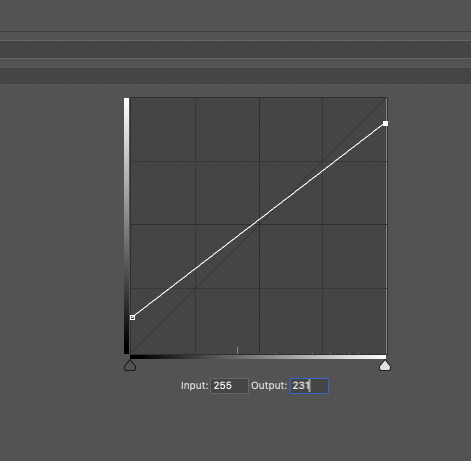I think it’s ok, I just calculated it.
I copy it in case I’m wrong.
100
99,54420845
99,08589866
98,62503082
98,16156405
97,69545638
97,22666474
96,75514487
96,28085129
95,80373726
95,32375476
94,84085435
94,35498523
93,86609508
93,37413008
92,87903479
92,3807521
91,87922319
91,3743874
90,86618221
90,35454309
89,83940349
89,32069469
88,79834571
88,27228324
87,74243147
87,20871205
86,67104388
86,12934307
85,5835227
85,03349277
84,47915996
83,92042751
83,35719502
82,78935826
82,21680895
81,63943457
81,05711811
80,46973778
79,8771668
79,27927305
78,67591881
78,06696035
77,45224763
76,83162387
76,20492512
75,57197982
74,93260826
74,28662207
73,6338236
72,97400528
72,30694893
71,63242494
70,95019147
70,25999351
69,56156183
68,85461191
68,13884262
67,41393492
66,67955029
65,93532905
65,18088846
64,41582063
63,63969014
62,85203136
62,05234551
61,24009721
60,41471067
59,5755653
58,7219907
57,85326091
56,96858777
56,06711326
55,14790055
54,20992351
53,25205447
52,27304956
51,27153137
50,24596813
49,19464843
48,11565051
47,00680435
45,86564469
44,68935177
43,47467617
42,21784167
40,91441819
39,55915245
38,14573795
36,66649544
35,11191734
33,46999798
31,72521249
29,85688969
27,83647282
25,62257242
23,15115824
20,31338915
16,89432743
12,32846739
0