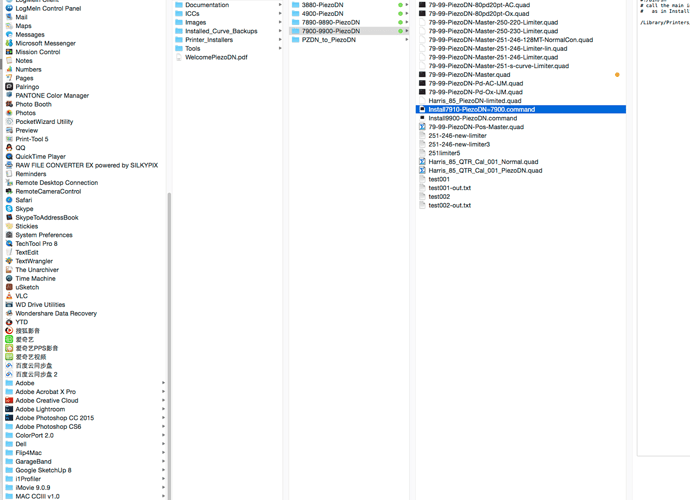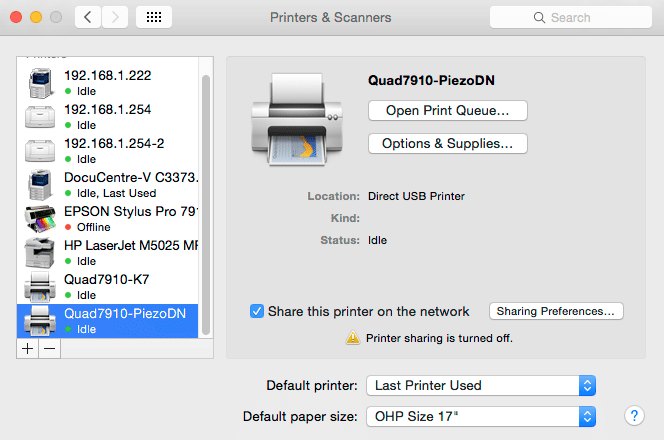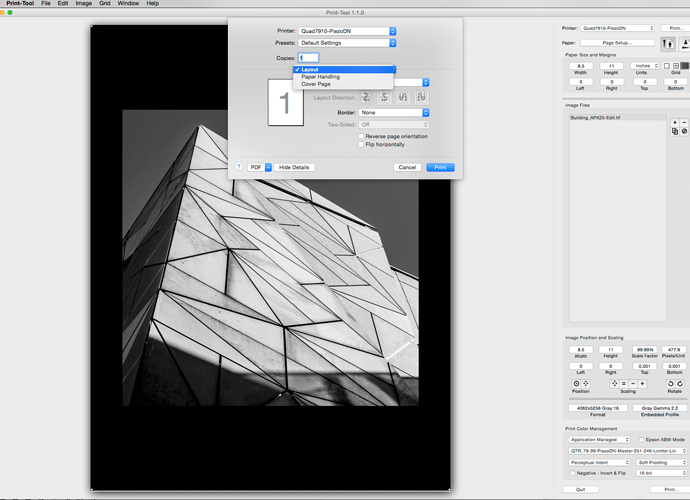Dear Walker
I just tried to produced contrast curve using the curve adjustment tool…and successfully produced a new linearised curve through QTR.
Unfortunately, i have made a mistake, instead of dragging the curve into Piezography curve folder and hit install command, i drag the new curve to QTR profile folder and hit command… Now i cannot see my Quad-7910PiezoDN printer under QTR.
I have 2 printer names (but i only have 1 printer, i.e. Epson 7910), the old printer name is called Quad-7910, and the new one that you created for me is called Quad-7910PiezoDN.
Now i cannot see my Quad7910-PiezoDN printer under my Print Tool.
Can you teach me how to fix it?? Please find attached my current status.
Harris
You have too many letters in your “normalcon.quad” file. And possible too many letters in a few other .quad files. Also, you have some random .txt files that should not be present in the folder when you install the printer.
-
Delete the printer in System Preferences.
-
Delete all the files /Library/Printers/qtr/quadtone/Quad7910-PiezoDN
-
Re-install QuadtoneRIP.
-
Bring the file-name to less letters.
-
Re-install the printer with the install command.
by choosing Application Managed and then choosing an ICC profile (that you’ve made as a last step in the calibration process) you are essentially pulling the shadows of the image down to simulate the higher contrast of your monitor. What ICC profiles do is maintain a 45 degree tonal slop throughout as much of the image as possible by compressing the shadows (making them darker) slightly.
If you print with “No Color Management” this tonal slope is whatever angle the paper dMax to dMin is at and for platinum this tonal slope is quite flat resulting in low contrast images that may appear much lighter than your monitor.
best,
Walker
thank you so much for the explanation!!
Harris
Dear Walker
Thank you so much…I can use the PiezoDN now based on the above instructions.
BTW, can you explain to me a bit more on the difference if i choose “No Color Management” or choose “Application Managed” using my own limiter-lin under PRINT TOOL??? What will be the difference?? Of coz, i will choose my own limited curve or custom-curve under CURVE 1.
Many thanks
Harris