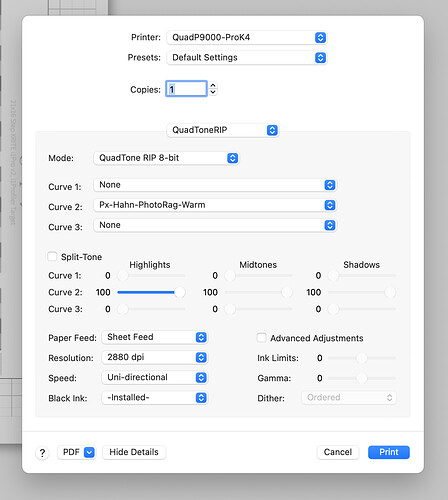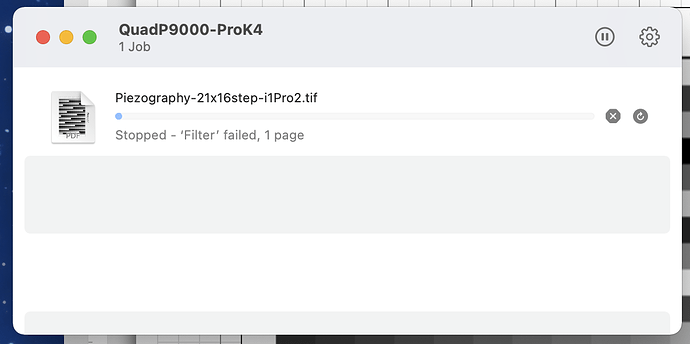Hello,
I am trying to print the warm and cool piezo Pro targets in Print Tools on my P9000, and the printer won’t print. I was able to print the first neutral target, then, when I went to print the next warm target, I got the Epson message “stopped filter failed, 1 page” message. Following Epson’s suggestion, I reinstall the P9000 driver, which did not fix the problem.
I can print to the p9000 from Photoshop.
Prior to printing, I reinstalled the Quadtone Rip and ran the InstallP9000-ProK4.commmand in the Piezography>curves>P7000-P9000-Pro-K4 folder.
I printed the Neutral target from Curve 1, and was trying to print the Warm target from Curve 2, and then Cool target from Curve 3. Does this order make a difference?
I have included screen shots.
Any suggestion about what I may be doing wrong?
Thanks, Drew Harty