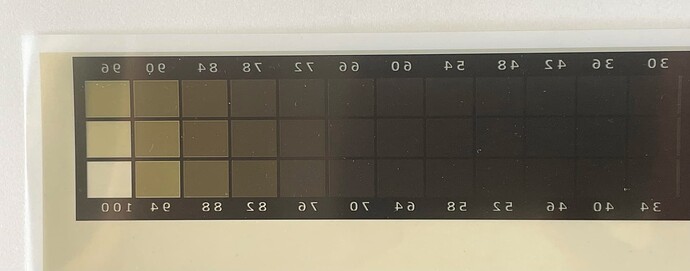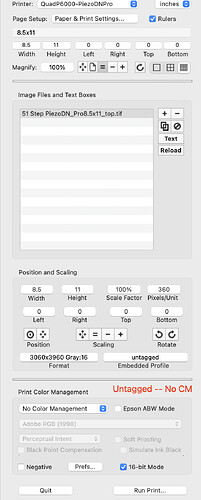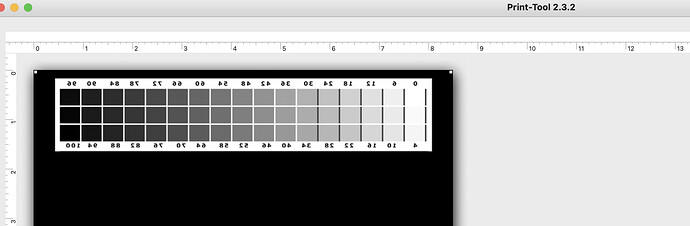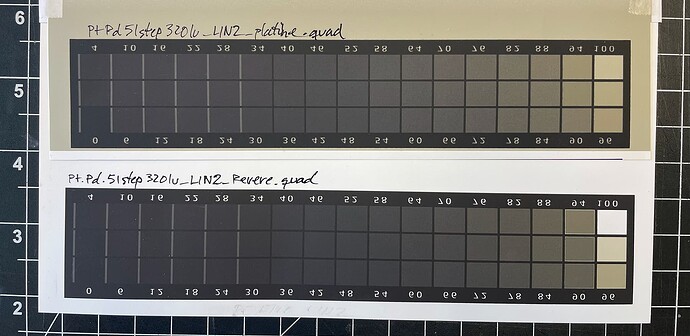Hi everyone. Despite loading an image with black background for a Piezo DN Pro print in Print Tool, the mylar print is showing unwanted ink in image and background. I’m printing on a Epson P6000 using the PiezoDN Pro ink set and the P6000-P8000 PiezoDN folder. Can someone please point out the cause and solution? Thanks. EML
-
I noticed it is untagged. Are you in the process of printing a linearization target?
-
Please upload the curve you used to print this target.
regards,
Jon
Hi Jon,
Thanks for getting back. Yes, I’m trying to print linearization target #2 for PtPd on Platine from the attached curve: PtPd51st320lu_LIN1_Platine, but it prints background ink. All the Piezo DN Pro starter curves have printed with no error despite showing Untagged No CM in Print Tool, other curves have printed with no error as well, for instance: PtPd51step320lu_LIN2_Revere.
PtPd51st320lu_LIN1_Platine.quad (872 Bytes)
PtPd51step320lu_LIN2_Revere.quad (876 Bytes)
All the best,
EML
These curves are either corrupted on the upload or download.
Can you zip them first? Otherwise you can share your excel with me at my email… [email protected] or perhaps send the curves to me by email.
Hi Jon,
Here are the curves zipped. I also sent them to your email just in case. Thanks
EML PtPd curves.zip (3.0 KB)
These are not valid .quad files - they appear to be alias files to the .quads that exist in your Trash on your computer
at
/Users/enrique/.Trash/PtPd51step320lu_LIN1_Revere copy.quad
and
/Users/enrique/.Trash/PtPd51step320lu_LIN2_Revere copy.quad
So, if you have installed these into your quadtonerip, it can not use these to print. So, this will explain your over-inking issue. You are sort of printing raw…without a curve.
It is curious that these files are pointing to files that exist in your Trash, but it only indicates that after you drag dropped an alias of the .quads to your Curves folder you put the originals in your Trash.
I would go back to your saved Excel sheets where these originated - copy the new curve, create new .quads but only if you deleted your Trash.
You do need to manually remove the alias files from both your Curves folder and your Library/Printers/QTR/quadtone. That would be the only way to get rid of them. You can not copy new files over the same files with a QTR install command.
Then take the originals out of the Trash and put them into the correct Curves folder and install them.
In terms of how alias files appear = if you hold down the option key when you are dragging a file to a new location you make a COPY. If you hold down both the command and option keys when you are dragging you make an ALIAS. Perhaps that is what happened.
Best,
Jon
Enrique,
Did this solve your issue?
Kind regards,
Jon