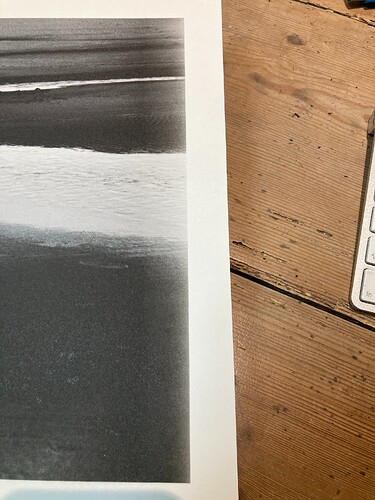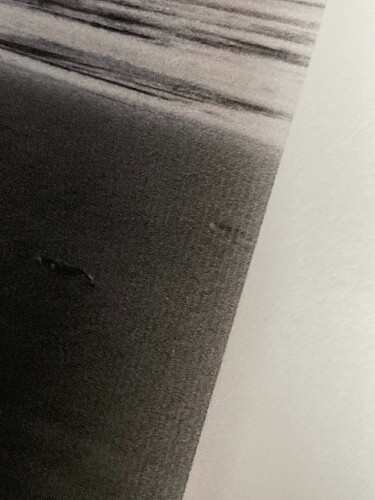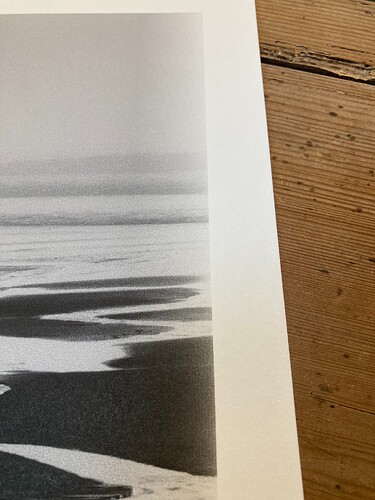Hello. I am writing to you because for three prints, I have encountered a problem. On the last centimeters, the image gradually lightens and we see lines across the entire width. The problem is identical on three photos. The rest of the print appears normal.
Equipment:
Imac + Epson P800
Piezography Pro
Print head alignment OK
Nozzles not clogged
Paper: Bamboo 250g
Loading tray for thick papers
The last print before today was about two weeks ago.
A very big thank you in advance to those who will be willing to help me.
Michael
Hi Michael,
It may be that you are encountering QuadToneRIP limitation to printing near to the bottom of the print. The margin area has always been about 0.56" or about 1.5cm but it it possible with new OS X this margin may need to be enlarged. If this is just the lower edge you can tape a leader to the bottom to extend the size of your page layout so that QTR does not begin confusing the end of the image with white pixels in its dithering algorithm.
Jon
Hi Jon.
I hadn’t thought of this, but I’m surprised that it’s a margin problem: I have a 2 cm (0.79") margin on the prints I’ve been making for a few months (38cm paper, 34cm image). The problem appeared all of a sudden and on one side of the paper (at the end of the print).
Maybe it’s just a problem of cartridges not being filled enough (I don’t know at what threshold this can be a problem; I’ve filled the cartridges in the meantime, and in some there was only, say, a fifth of ink left)? But, in this case, isn’t the whole image that should be faded, and shouldn’t it be worse and worse with each print?
I’ve since printed another image, but much smaller (25x21cm) with a margin of only 1 cm, and there was no problem. I’m going to print again in 38cm to see if the problem reappears.
I take the opportunity to ask you a (stupid?) question. When you only print in matte, is it a problem to leave the HD PHOTO BLACK cartridge in place?
Thanks for your help.
Michael
well - a good question because if you ever want to use the printer in PK mode but you do not change black ink modes for months and months then it will form a plug. So either fill it with PiezoFlush and do a black ink mode change to really work the PiezoFlush through the black ink exchanger and then back to MK mode. OR. Make sure you put the printer in two black ink mode changes at least every six weeks to exercise it.
Well, so I’m going to buy a cartridge and flush for this channel.
To return to my first concern, I just had the same problem with my last print in 28x38cm (11x15 “). As I told you, I made, in the past weeks, around thirty prints in this format with the same margin (2cm - 0.79”) without any problem. I also made a 25x21cm print yesterday (9.8x8,2 “) with only 1cm (0.39”) of margin, without problem either.
It is really to understand nothing, especially since the beginning of the print has no problem, there is only the end of the print that is fading.
Can this come from the loading of the paper in the poster board location?
I think you are finding that intermittent problems are difficult to diagnose especially because troubleshooting something that happens only occasionally cannot be done when it’s not happening.
We can only offer suggestions as to why something happens. Assuming that you load paper the same way eliminates it as the cause.
If this is not mechanical and not software the potential is for ink starvation but the prints are very small in size for something like this to happen. Ink starvation normally a result of dirty dampers but can also be a mechanical issue around cartridge pressurization maybe something you can barely detect in sound. Printing a much longer image twice or three times what you print to detect if the starvation is cyclical or finite when it occurs could indicate pressurization. Perhaps cut paper from a roll to print continuously and see it is occurring and then returning back to normal in a single long printing.
Hi Jon.
I’m sorry because I think I wasted your time.
I retested using the fine art paper feed and the problem went away. Maybe my paper is just not thick enough for the cardstock feed. I was pretty sure I had successfully printed that way before… I’m starting to doubt myself.
The problem I have with the fine art feed (and the standard feed) is that my paper is thick and stiff and the print head tends to rub the edge of the paper as it passes through the end of the print, which is not the case with the cardstock feed. I may switch to a lighter paper to avoid this problem.
Thanks for your help and everything else.
Best Regards,
Michael