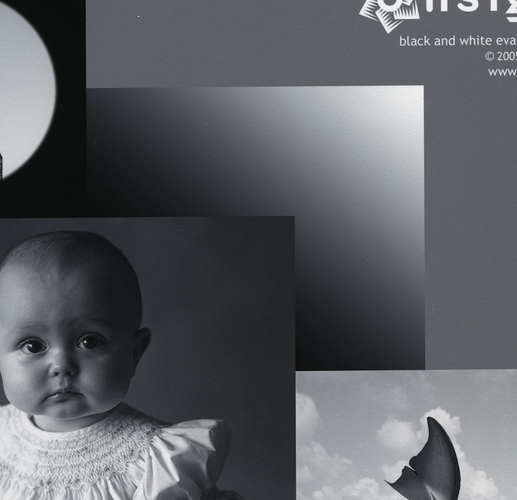I am printing a test image with curves that I have created using latest PPE and am getting posterization (steps in gradation). Attached is a quick scan. I realize that this is a challenging file to print but I don’t remember seeing this previously when using same test image on other set ups? Is there something obvious that I am doing wrong? I have tried the same file with 100% N, 100% C, 100% W and 80/20 C/W and the same result?
Printing with PiezoPro on Hahnemuhle PhotoRag Baryta using 9800
Can you share a screenshot the PPEv2 tool with measurements and curve? I’d like to see the smoothing ratios and number of patches.
best,
Walker
It’s also important to make sure the gradient was made at 16bits and that QTR was printing in 16bits as well. Everything should be tif (not JPG as jpg is only at 8bits and the compression will “pre-posterize” gradients).
And one thing you may want to do is do a post-smooth of the ink curves themselves:
best,
Walker
Thanks Walker
Yes all settings are present and correct (16bit, Tiff, etc, etc)
Went backwards and printed same test image with supplied/starting curve and the problem was gone. So obviously something went wrong in my workflow. Out of interest I went back and did various different workflows to see which produced best result…
(256 step target, dried overnight, read with a i1Pro2)
Firstly used iProfiler to read target 3x times and output averaged measurement, This produced the worst result.
I then compared using iProfiler and ColorPort both reading the target just once (obviously using the respective correct targets). Both produced good results. The iProfiler had less Falses, but there is an extra step in the iProfiler workflow which means more chance of a mistake (and I did make a mistake first time pasting LAB numbers from Excel into Sublime).
I have watched the Channel Curve Smooth video, thanks Walker. Am I correct is thinking this tool is only intended to be used for ‘pre’ smoothing?
best
Neil
Pre or post. In this case I would do it after and see the results