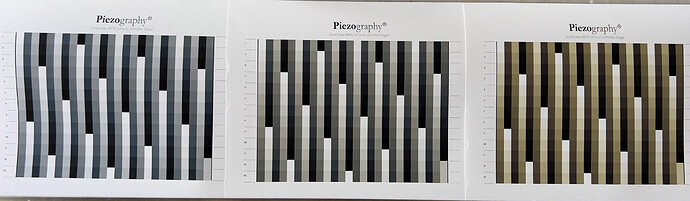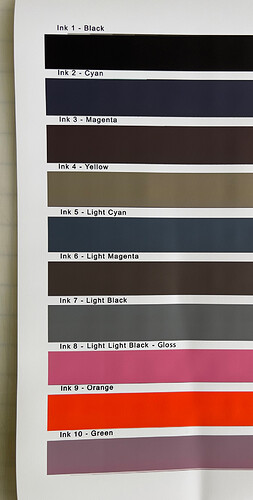Hello,
As you recall, you had to send me replacement carts for the yellow and orange positions that had not pressurize properly and caused the yellow and orange channels on my P9000 not to fill when I did the initial fill to replace the Epson OEM inks. I printed multiple purge images of the yellow channel as you suggested. I have attached an image of the final purge image print showing all the final color patches.
I then printed the cool, neutral, and warm targets, measured them, and created three new curves for each. When I printed my first image with the neutral slider at 100%, I got a very green image. You can see it compared to a K7 neutral ink image done on my 9880. I am printing on photo rag.
Does the color of the print targets look correct to you? To me the neutral and warm targets look very green viewed in daylight.
Should I expect a print with the neutral slider at 100% to look fairly neutral? The attached image printed with the neutral slider at 100% looks very green. Even when I set the cool slider to 80% and the warm to 20%, the image still looked green.
Am I doing something wrong, or is there something wrong with the printer?
What would you suggest as a next step?
Thanks, Drew Harty