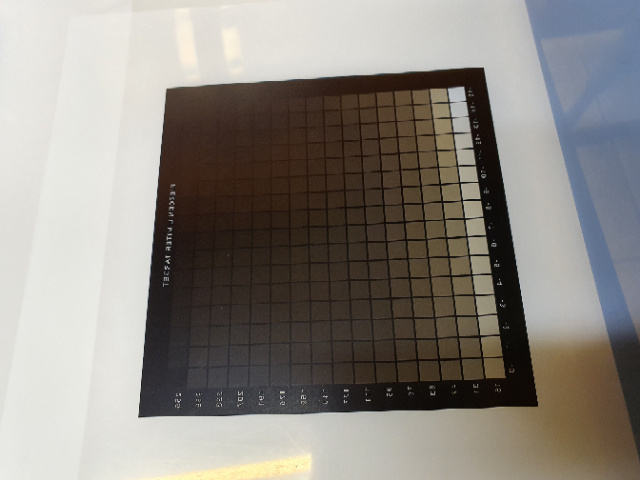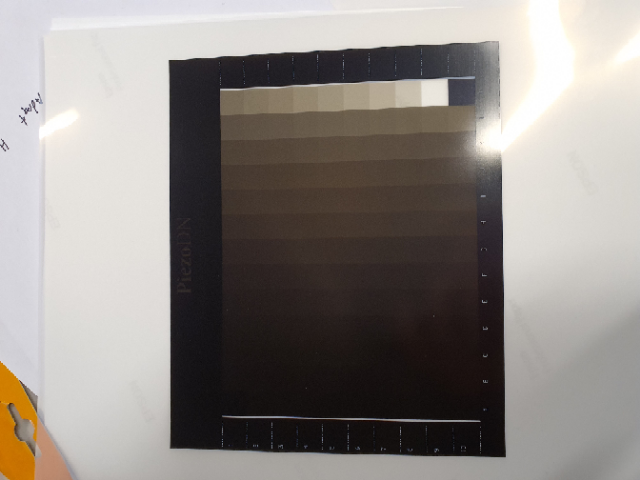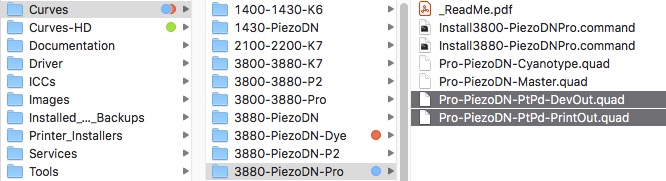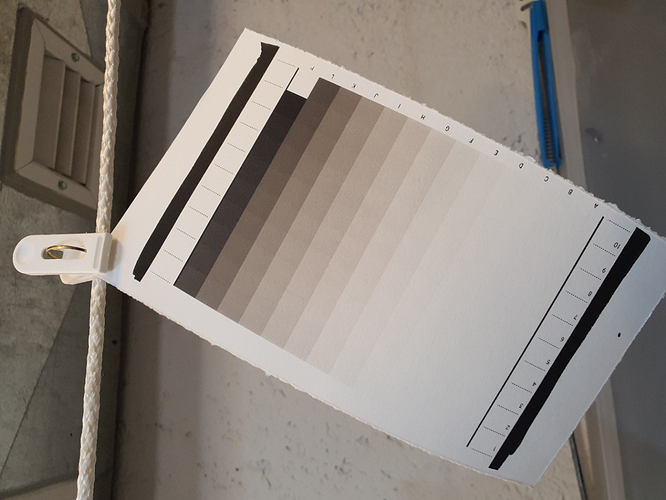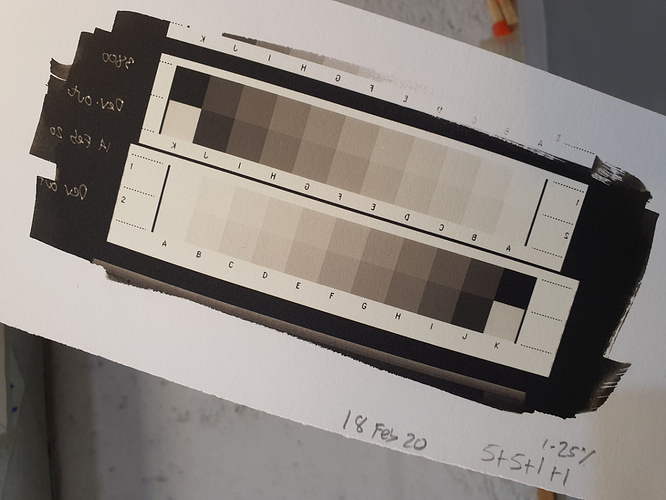Aw shucks! I wasn’t the originator of “Na2” – that would be Richard Sullivan – but I was an early adopter 20-some years ago. It was very useful for those who printed from large-format film negatives and needed to be able to adjust contrast accordingly. For those whose negatives tended to be on the thin side, it was especially useful since it didn’t suffer from the graininess that tended to accompany higher contrast levels of potassium chlorate.
For people who aren’t already using it, I don’t think it is even necessary, since the only purpose it serves with digital negatives is to prevent chemical fog from ferric oxalate that is starting to turn ferrous, and for that we use it at or near the minimum effective level, which in my darkroom is even less than what Walker recommends – 1 drop of a 1.25% Na2PtCl6 solution added to 1ml of FO + 1ml of Pd solutions. 1 drop of a 0.6% solution of potassium chlorate should produce the same effect according to tests I performed a long time ago to correlate the various methods of contrast control that I used. Whatever restrainer you use, it is better to use a fixed volume of whatever % solution is needed. Using multiple drops of what is mostly water dilutes the mixture.
Why milliliters and not drops you ask? (Actually I use microliter pipettors for everything these days.) Well, what exactly is a drop, I reply! Is a drop of this the same as a drop of that? Only rarely it turns out. How many drops of each of our solutions per ml?
- Ferric Oxalate — 20 drops per ml
- Pd Sol’n (15%) — 18 drops per ml
- Na2PtCl6 (5%) — 16 drops per ml
- Tween 20 (5%) — 40 drops per ml
Why the difference? Surface tension. (And possibly but to a much lesser degree variation in the droppers themselves.)
Maybe you can start to see some potential problems. The main problem is that you are not actually using equal amounts of sensitizer and metal solutions – 20 drops of Pd is more than 20 drops of FO – and this can result in bleeding off of the excess Pd which can stain highlights and uncoated paper. If you do experience bleeding, the solution is usually to reduce the number of drops of Pd 1 drop at a time until it stops.
Now coming around to the question of image color and how to control it, I want to say loud and clear that Na2 is not compatible with the standard K2PtCl4 platinum solution used in Pt/Pd printing. What (unfortunately IMHO) came to be called “Na2”, is actually a platinum salt Na2PtCl6 that is a very powerful restrainer, hence its usefulness for contrast control, but it does not form an image by itself. So to get a cooler, more neutral, image color you have 2 choices:
-
Use ammonium citrate developer. With everything else the same, this should produce a substantial change in image color towards cool. It will also print with higher contrast, and probably require an increase in exposure of up to 50% depending on the paper being used.
-
Use a mixture of platinum and palladium solutions – a 50:50 mix developed in potassium oxalate will be much closer to neutral. If you want it cooler still, either use ammonium citrate or increase the ratio of Pt to Pd, or both.
Note: You will not be able to use Na2 with this method, since it reacts badly with the standard platinum solution causing grungy highlights. Try without any restrainer first. Use potassium chlorate only if needed to prevent fog.
General rules of Pt/Pd image color:
- Metal: Platinum is cooler; palladium is warmer. Standard solutions of K2PtCl4 and Na2PdCl4 can be mixed in any ratio for intermediate colors.
- Developer: Ammonium citrate is cooler; potassium oxalate is warmer.
- Development temperature: Cooler is coolor; warmer is warmer.
- Paper: Some papers print cooler or warmer than others.
I realize I may be telling you stuff that you already know, one of the hazards of posting in forums where you don’t know your correspondent(s), but I hope at least some of this is helpful.
Keith