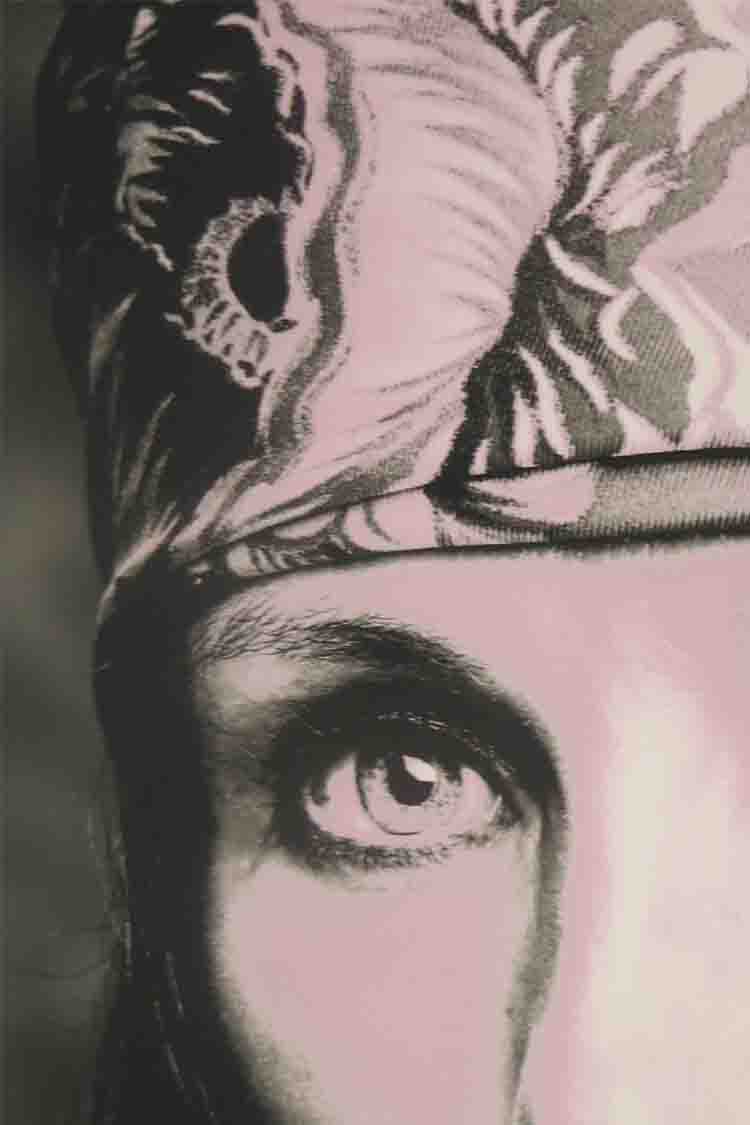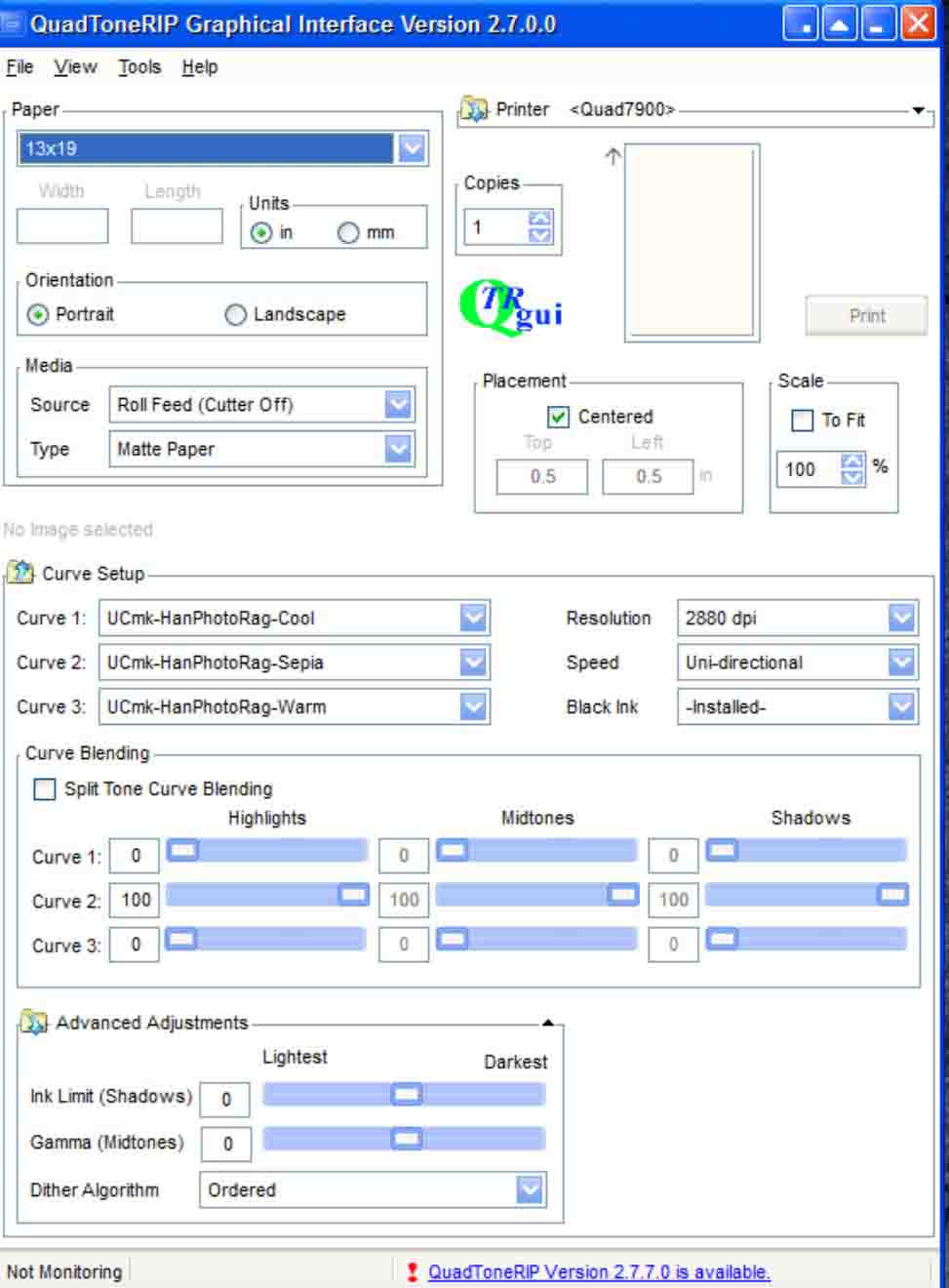Trying to print my first PP image … funky image resulted … don’t know my error …
Description of setup follows … QTR panel attached … funky image attached …
Any help in determining missing step is appreciated ..
SETUP
Printer: Stylus Pro 7900
Paper: Hahn Photo Rag
Ink Setup as follows:
- CYAN (Carbon Shade 2)
- ORANGE (Piezo Flush)
- YELLOW (Neutral Shade 7)
- LT. CYAN (SE Shade 3)
- MATTE BLACK (Neutral Shade 1)
- BLACK (Photo Black Shade 1)
- MAGENTA (SE Shade 4)
- LT. BLACK (Neutral Shade 6)
- GREEN (Piezo Flush)
- LL BLACK (Piezo Flush)
- LT. MAGENTA (Selenium Shade 5)
Image Sample attached: CPWalla Image
Any help appreciated … THANKS