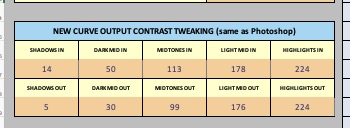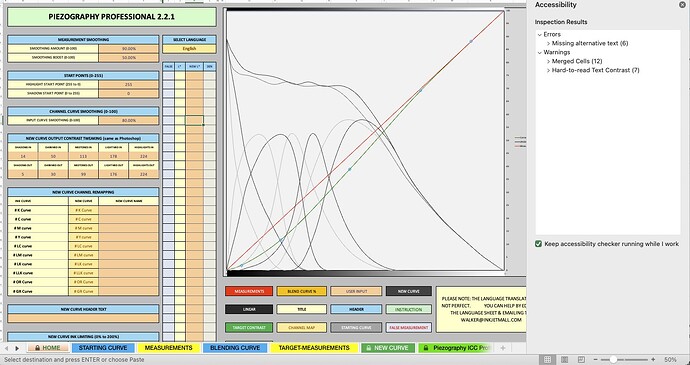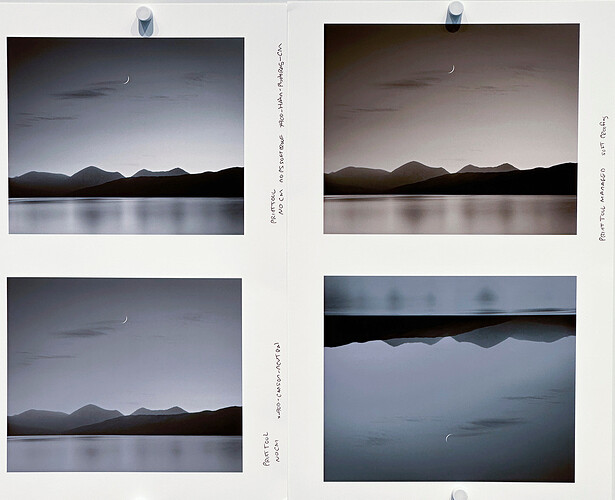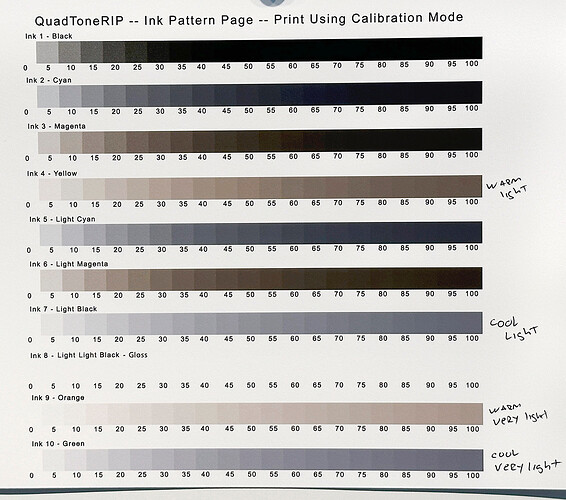At this point my investment of thousands into Cone inks is a total loss. I can not make an even acceptable print. It’s getting very frustrating.
Dear Brian, you never sent me an actual ABW print from a printer with Epson inks installed so I could match your display requirements.
You never replied to my detailed emails with actual prints that I could calibrate.
-Walker
Also it’s worth testing the K4 curves to see if the highlight flatness is just something in the very light cool tone (Green channel) which I can fix for you if so, and also a big note is this is a linear system so it will print flat.
What you do is soft proof in photoshop with Preserve RGB numbers turned on. Use the Matte Linear Softproof ICC to do this and add an s-curve to your desired contrast. Do that + print with the K4 curves and it should be exact to your requirements.
All I was trying to do was make it a little easier by baking all that into your curves to match ABW but I never got an ABW print from you. Instead you send ABW prints from the Piezo ink printer which won’t do anything really.
-Walker
Attached are 3 example screen match curves that will all print a decent 1:200 contrast match with any AdobeRGB or Gray Gamma 2.2 image without Color Management (printed from Print Tool!) and no soft proofing in photoshop.
ScreenMatch-Curves.zip (7.5 KB)
Here’s the baked in contrast intent setting in PPEv2:
Try them.
best,
-Walker
Ridiculous!
Exceptional support is available and I’ve used Piezography for many years on multiple printers and have always received exceptional support.
Originally emailed to Walker August 2nd:
Dear Walker,
I fedexed you complete sets of prints for 3 different papers. Fedex delivered it to Cone (17 Powder Spring road) on June 1. There’s a photo from fedex that shows the package at delivery site.
Prior to shipping the prints, on May 22nd, I sent you an email that included all the profiles I used for those papers. ([email protected]) see detail below. I will also resend the may 22 email.
For each paper there are 2 sets of 4 prints each. 1 set was printed through Print Tool and the other through Photoshop. I used the profiles that came with piezo pro and quadtone rip.
Print Tool set:
3 Prints (warm, cool, neutral) using Print tool 2.3.4, no CM, 2880dpi using a Quad9900 Piezo Pro K5 printer, with Cone ink in ALL channels
1 Print using Print Tool ABW no CM
Photoshop Set:
3 Prints (warm, cool, neutral) using Photoshop (latest version 24.4.1) using the Quad9900 Piezo Pro K5 printer, with Cone ink in ALL channels
1 print using Epson ABW through Photo Shop and the non quadtone driver for Epson ABW but it’s the same cone ink K5 printer
My 9900 printer has new heads and a new pump station, and the nozzle checks are perfect. My P9000 using epson inks produces a more detailed gradation than the 9900 does with the cone inks. The cone inks tend to produce in mid tones a posterized gradation, that is a flat tone with no detail.
Thanks,
Brian
Dear Walker,
I’ve done more experimenting and have found a curious thing. When using a warm only ink profile the problem is non existent. When using a cool only ink profile the problem is at it’s worst. This lead me to think it might be possible that the light and very light cool inks might have been mislabelled or put in the wrong cartridges even though I am extremely diligent and cautious when filling the carts. I do so in a way that virtually eliminates human error. On the assumption that there was an issue with the ink and carts I bought two new carts and two new inks and spent a huge amount of time, paper and ink draining any of the remaining inks out of the lines and heads.
The result with the new ink and carts appears below and the issue of how badly the water appears is only evident still in the cool inks.
Top left image- Print tool- No CM, x900 Hahnphotrag neutral CM (the profile you sent)
Bottom left image- Print tool No CM, x900 canson photorag neutral (came with the software)
Top right- Print tool x900 canson photorag warm (came with the software)
Bottom right- Print tool x900 canson photorag cool (came with the software)
Clearly the printer is working properly when using the profile you sent, but with the profiles that came with the software there’s a real issue with the way the blue inks are being used.
I’d like to remove all of the existing software and replace it with the very latest versions of PiezoPro and it’s profiles.
I have also noticed that when printing the 10 color 21 patch set that the cool light and cool very light do not appear very different. Especially compared to how the warm
light and warm very light differ; I am absolutely certain that the proper inks are in the proper places as this is the result with the brand new ink and carts.
I have not been getting all of your replies, some come to my email but not all,so I assume that is all there is to read. That has added to the miscommunications.
Regarding the ABW curves, i sent you prints using PS ABW and printed through the piezoK5 printer. Are you telling me you want ABW prints from my NON piezo printer, a P9000 using epson inks? But ideally I am not trying to match ABW on my epson P9000, I can already print that with that printer I am attempting with the use of Cone inks to surpass Epson ABW.
Further as it turns out printing with stock WARM only profiles the print is fine, it’s only the cool inks that create the problem. And that’s using the profiles that came with piezography, how could they be so radically off? As are the custom profiles I made.
To make sure there’s nothing wrong with the cool light and cool very light inks I just replaced both carts and bought new inks. Same problems remain.
You mention printing using k4 profiles, doesn’t that mean I’m not getting the benefit of all the channels and all the inks? I have 10 perfect channels.
Please print with the K4 curves and let me know if this fixes the issue. It could be the Very Light Cool ink in that Green channel.
-Walker
[quote=“bkosoff, post:11, topic:2062, full:true”]
I printed using the K4 curves, and the soft proof setting you advised in PS and only using the canson cool profile. The print came out looking correct.
I thought there was an issue with the VL cool in the green channel so last week I bought new carts for L & VL cool, and bought brand new inks from which I filled the new carts. I printed a huge number of prints, 13" x 20 FEET consisting of two large blocks ( full sheet) of very light and light gray tones using the cool only profile. I also did multiple cleanings of those pairs as well as overall cleanings. I noted that the color of the gray changed, got cooler, so I assume that I have flushed the old inks out. Or should I burn more prints?
So what do I do now? I have 10 channels on my head that work perfectly, I bought the ProK5 system and inks, how do I get to use K5? And I still don’t understand how the profiles that came with PPro would have such an issue with the VL cool ink (green cart). Do I need to keep flushing the cool VL ink(green cart) until the ink looks lighter than the cool L ink? Can I linearize my way out of this?
sounds about right. If you see an ink shift that indicates you had settling.
about 44"x180 inches (55 sq ft) is what is required to clear the line. You printed 21 sq feet. So maybe do another print. I use this method: https://community.inkjetmall.com/t/how-to-flush-individual-channel-using-qtr-calibration-mode/2070
I’ll send you another replacement VLG for the trouble.
The K5 curves should work after the change-over and you can tune with PPEv2 with the tuning numbers screenshot above. This will allow essentially the same workflow as ABW but just printing from Print-Tool with No Color Management selected and a photo tagged with Gray Gamma 2.2 or Adobe RGB 1998.
warmest regards
-Walker
I bled more ink out and the K5 now works! Thanks! Still having issues with the i1profile software though.