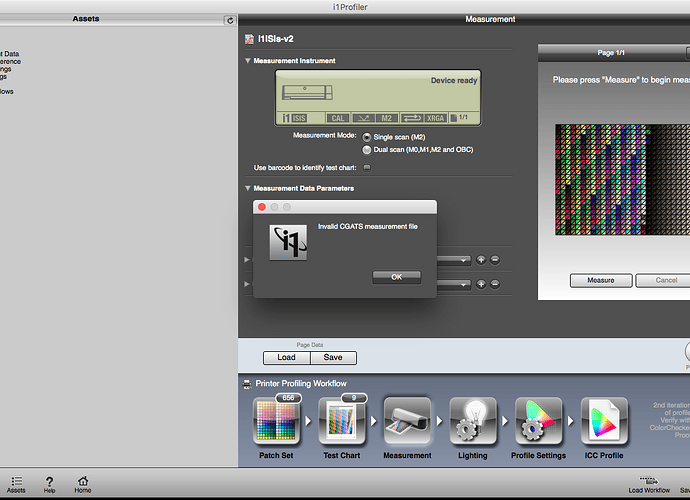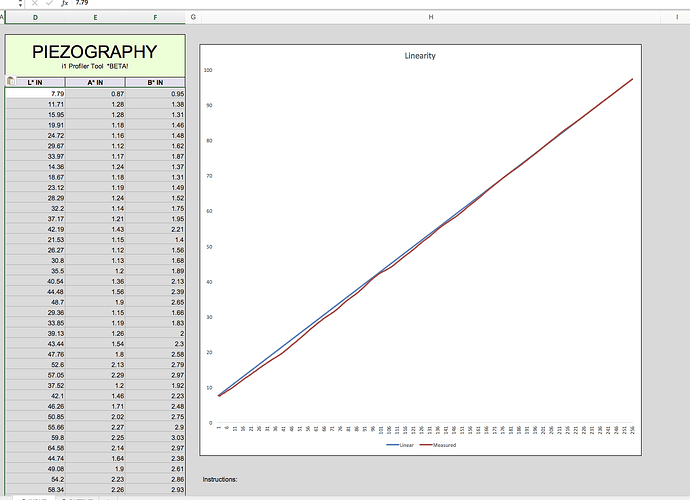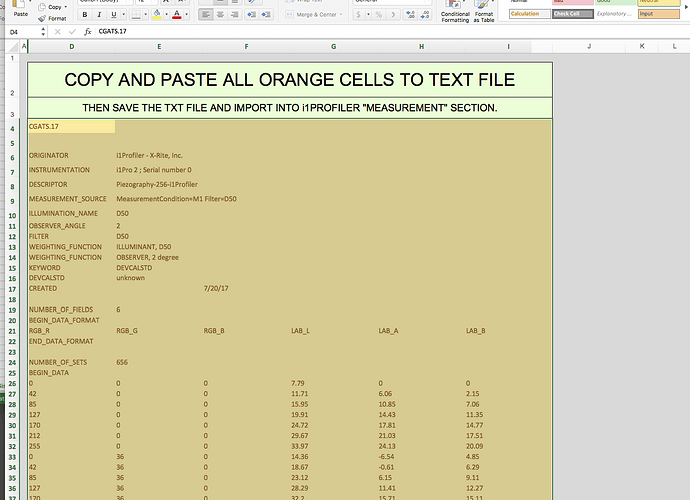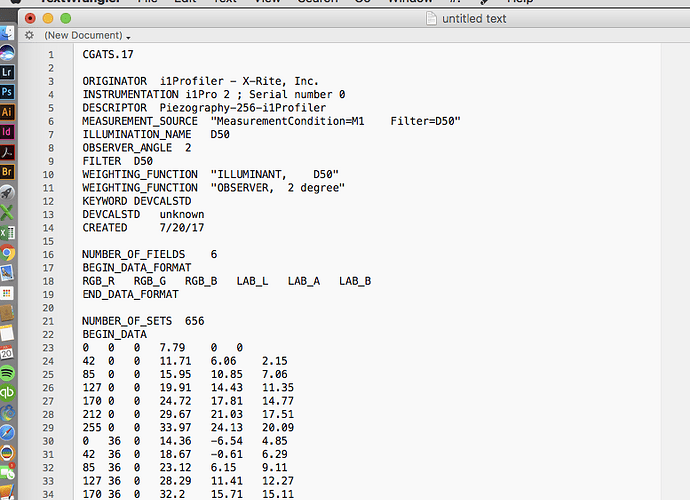Hello Walker,
I am trying to create my first ICC profile: Printed the i1iSis-V2.tif image with a linearized quad (129 steps), another person did the read out and returned me txt-file (attachment file 1 )… I did steps 10-12 from the manual and returned the new txt file (attachment 2)…the company with the i1iSis reader got an error trying to finish the icc profile ( see screen grab 3 )
Can you see by the files where we went wrong?
Epson 9880, Selenium K-7, JonCone studio type 5
i1iSis-v2_M2.txt (18.4 KB)