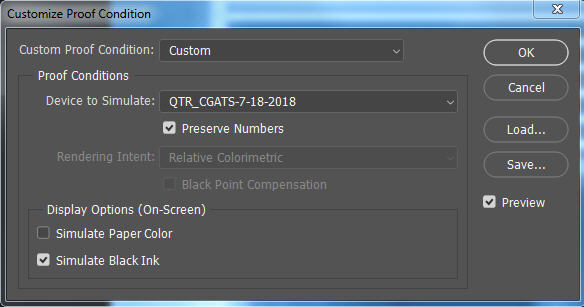I’m soft proofing an image in Photoshop on Windows using an ICC profile created using the QTR-Create-ICC.exe program. The image will be used to make a digital negative. In the View -> Proof Setup -> Custom… dialog, I select this profile as “Device to Simulate” and I check “Preserve Numbers.” My question is about the two check boxes at the bottom of the dialog, “Simulate Paper Color” and “Simulate Black Ink.”
In his article on Soft Proofing, Jon Cone says both options should be checked. Both options definitely alter the appearance of the image: “Simulate Paper Color” warms the whites and “Simulate Black Ink” lightens the shadow areas. Interestingly, Photoshop allows only one option to be checked: if I check Simulate Paper Color then Simulate Black Ink is grayed out, and vice versa, This leads me to believe that ICC profiles for PiezoDN may be different from the ICC profiles Jon is talking about. What’s the correct setting?
While the simulate paper color option (which requires the black ink option to also be checked) is the default way to do this, I usually keep these unchecked now with newer monitors. This option really was built for old CRT monitors that acted differently and I find that checking on either of these options (paper white and/or black ink) tends to make the image too light on screen compared to the darkroom/piezo print.
best regards,
Walker
Thanks, I will keep them unchecked. But did you notice my comment that Photoshop only lets you check one of these? Checking one disables the other. This leads me to believe that there is something different about the ICC profiles for darkroom printing vs the profiles for paper printing. But what do I know!
Look closely. Checking Paper White checks Black Ink and then grays it out so that you can’t UNCHECK it. (aka, Black Ink is required when Paper White is also checked). This is what I explained in my comment above.
best,
Walker
As you say, checking “Simulate Paper Color” automatically checks “Simulate Black Ink.” But checking “Simulate Black Ink” leaves Simulate Paper Color unchecked. So it is possible to simulate black ink without simulating paper color. It’s academic because I’m not going to check either one. Thanks!