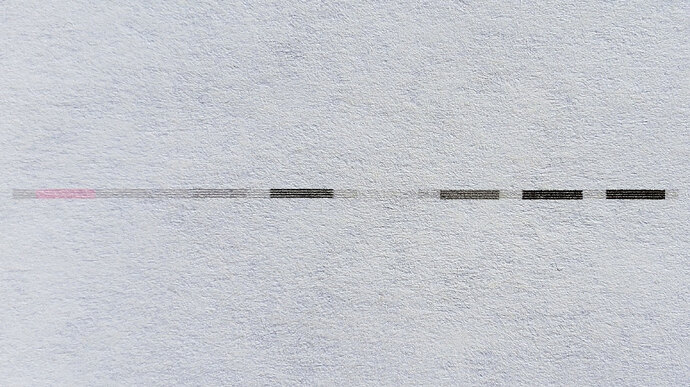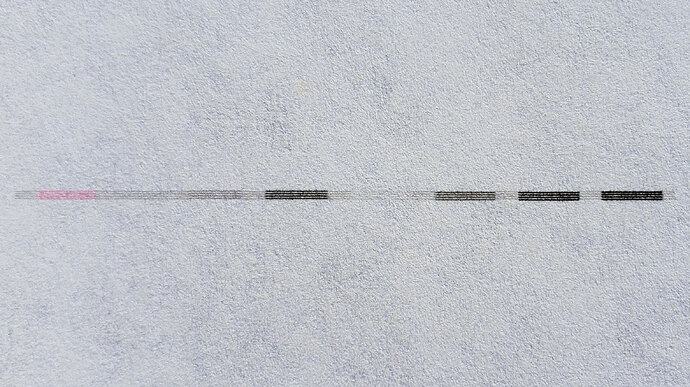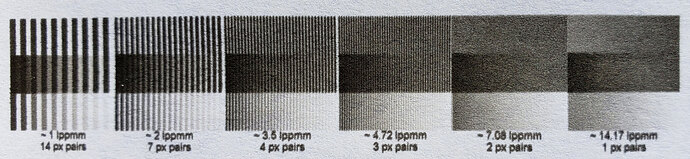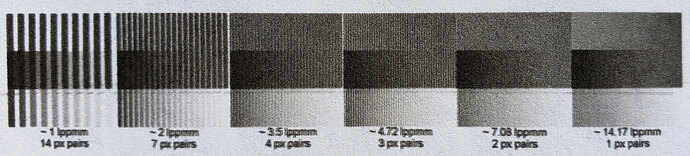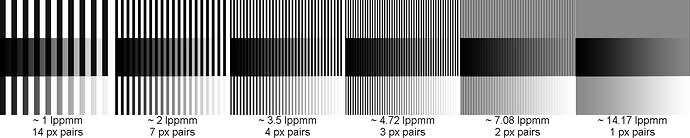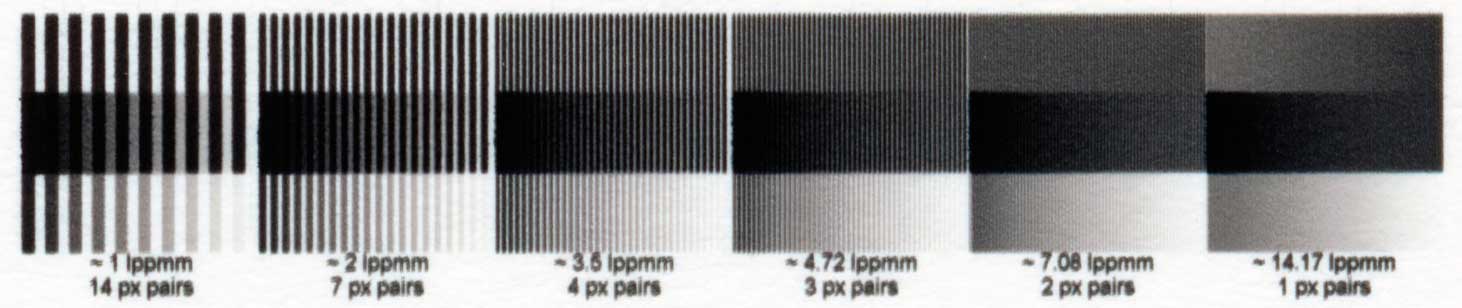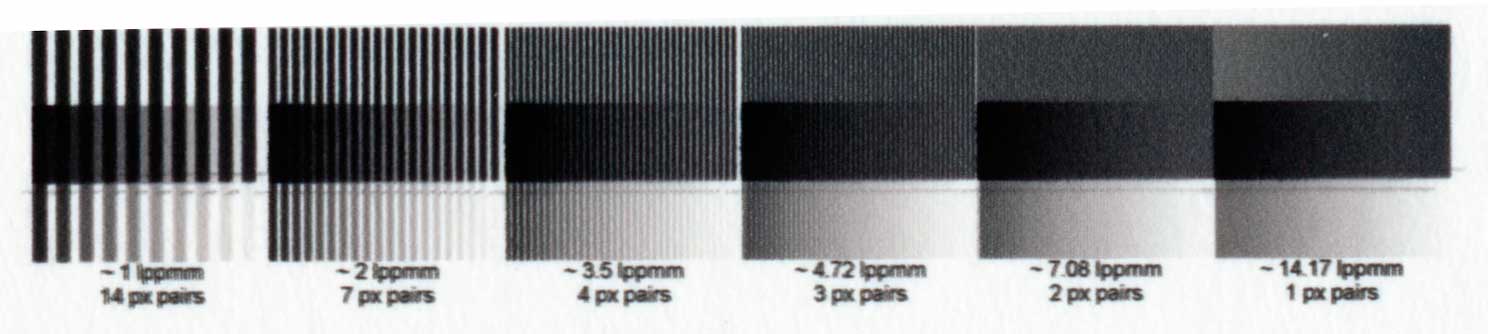I’m happy with the curves I have been able to create for the p800. The tonality and gradation are great. However, I can not seem to make very sharp/detailed prints. I’ve done dozens of test prints with various sharpening amounts, printer settings and QTR settings but I can’t get the sharpness that oem delivered. The detail and resolution is in the files (sony a7r). I created a test file to print 1px pairs of a black and white alternating pattern. At 600ppi, 4px pairs (4px black, 4px white) is the sharpest resolution I can print. At 300dpi, 2px pairs (2px black, 2px white) is the sharpest I can print. The 1px pairs and 3px pairs are really blurry in comparison to the 2px pairs at 300dpi. My assumption is that this is a driver issue. I’ve even tried printing the line pairs vertically and horizontally, I just can’t seem to find the right settings to get sharp prints. Another thing I have noticed is that if the paper has any curl to it, this can dramatically have an impact on print sharpness. This makes me question the platen gap. It seems the printer does not reliably lay the paper flat nor does it correctly set the platen gap (the only setting I can find to potentially adjust the platen gap is the “use thick paper” setting in the printer menu). I’m at a loss. I’ve invested a lot in this print system but sadly it’s not really living up to my expectations.
Please print this file in “QTR Calibration” mode.
aligntestLK.tif.zip (5.2 KB)
If the lines are aligned vertically you’re ok. If not, your head is skewed.
If not, also please email the resulting scan to Roy (at) harrington (dot) com so we can add to his database of printer issues.
Print from the top feed, use normal platen gap only.
best,
Walker
Printed landscape:
Printed portrait:
I honestly can not tell that the lines are not aligned.
Here is the image I am trying to print to test the resolution. I’m certainly no expert here but it appears to me that the ink bleed is what is causing poor resolution. The black and white lines should be the same width.
Printed landscape:
Printed portrait:
File I printed from (I actually printed from a TIFF but am having trouble uploading it here):
Tiff zipped and attached:
TWG-Resolution-Chart-720ppi.zip (18.5 KB)
*Please note, these are not scans but photos of the prints.
there is a lot of bleed and also paper texture. what is your paper-type and room humidity?
best,
Walker
I realized as I was uploading this yesterday that this is probably a pointless test/example since I was printing on plain paper. I will print on Type 2, which is what I normally print on, asap and report back.
As for room humidity, I try to keep it around 50%.
yeah, our ink is not built for uncoated plain paper at all. This system prints nearly twice as much ink droplets as traditional methods that are built for even inkjet paper.
I suggest testing this on a paper like Canson Rag Photographique. This will also show if your nozzles are miss-aligned on the vertical. If so, please email to roy so he can verify.
best regards,
Walker
Finally got around to printing on the Jon Cone Type 2 paper. I think it is safe to say from these tests that the head is skewed. It is apparent in the text of the resolution tests. You can see the “blur” on the text between the portrait and landscape prints.
I will email these to Roy Harrington, but I guess I am at a loss of what to do next. Will Epson replace my printer or my print head? Since I have used third party inks, will they void any warranty?
aligntestLK printed landscape:
![]()
aligntestLK printed portrait:
![]()
resolution test printed landscape:
resolution test printed portrait: