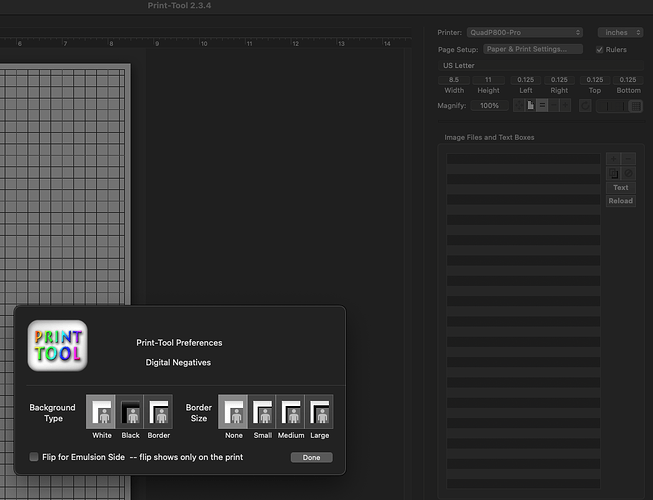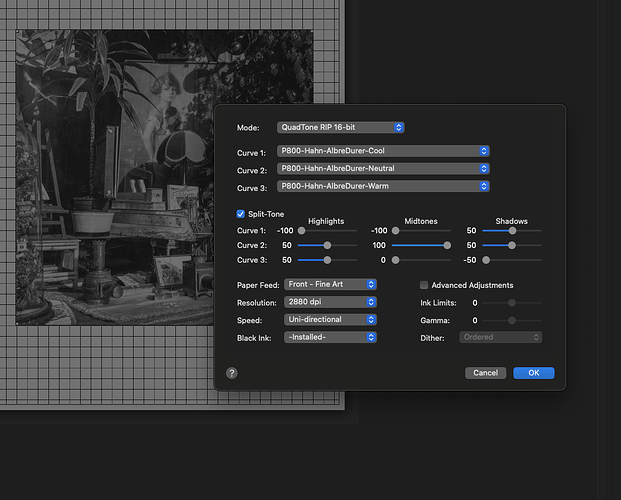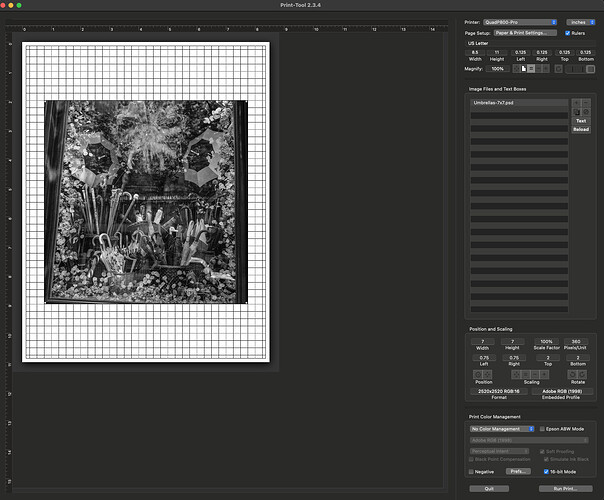If a print head fails, will it saturate the print?
On 3 random occasions, like once every few days, my P800 has produced a print saturated with ink. Tonight the 2nd print was damp and dark after the first was correctly printed. It appears as if one or more cartridges dumped ink into the paper due to some hardware problem or software glitch. This over-saturation problem seems to have been developing over time. Each example is worse than the previous one, and the first was the only the 3rd or 4th print from my refurbished printer. To date I’ve made a couple dozen prints in varying sizes.
Any ideas? Thanks…
Hi George,
Troubleshooting printer issues remotely can be tricky, especially if it’s a hardware problem. What you’re describing, with the print heads suddenly releasing ink, isn’t typical for a print head malfunction.
If you’re using a recent macOS version and you’re also using “Last Used Settings” with QTR (Quadtone RIP), this might be where the issue lies. There’s a known quirk where macOS doesn’t always retain the last-used settings with QTR, particularly concerning curve selections. If a curve isn’t selected, your printouts will appear overly dark. I’d recommend checking your QTR settings to ensure a curve/s are indeed chosen right before printing.
If, after checking your software settings, the problem persists and you suspect it’s a hardware issue, then repair might be necessary. Remote diagnostics for hardware problems are limited, so an in-person assessment would likely be required. We recommend arditos.com if you need send the printer for repair.
Rachel - IJM TechSupport
Hi Rachel,
Thanks very much for your reply. I spoke with John at Ardito, who set up the printer for me and believes the issue is software. A hardware problem with one or more print heads usually leaves drops and smears on the paper, whereas what I am seeing are vastly over-saturated prints. I ran a nozzle check after each over-saturated print and the checks were perfect.
Because QTR will not save settings, I have not relied on the “Last Used Settings” and select curves for each print. (Jon also reported that newer Mac OS systems block QTR from saving settings.) As I am learning Piezography, I have been experimenting with different split-tone configurations and taking screen shots. Out of some 2 dozen prints in various sizes, 3 letter-size prints were over-saturated.
I will top up the cartridges and continue to print. If the problem persists, I will install QTR on my old Mac (if QTR is compatible with the older OS) and try to replicate the problem. If the problem goes away, this may indicate that the problem is related to the new Mac OS.
All the best,
George
George,
Just to make sure you are on the right workflow can you upload screenshots of both your Print Tool settings and the QTR settings?
Jon
Hi Jon,
Attached are screenshots, one of the PrintTool settings and the other of the QTR curve settings I used to make a successful print, after which the second attempt with these settings over-saturated the paper.
Thanks!
George
bottom right information panel of Print Tool is not included in the photo. That’s the critical part!
jon
Is this what you are looking for? Thanks, Jon!
your workflow is correct - hope you solve your inking issues with the printer.
Jon
One workaround I am trying is to quit and relaunch PrintTool after every print. So far so good.
Thanks, Jon.