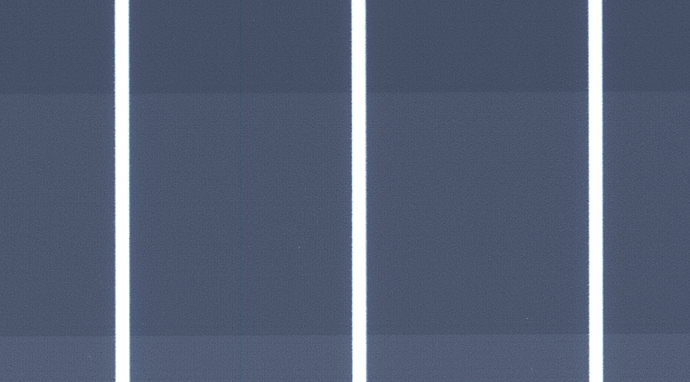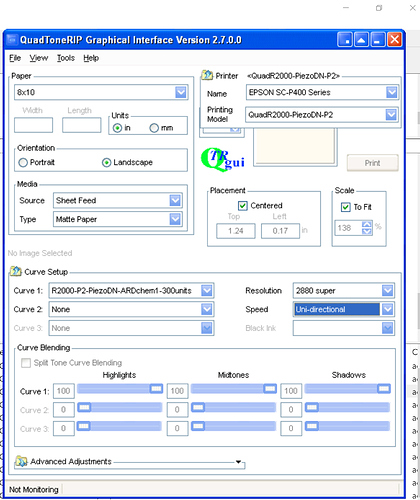I’ve called, I’ve emailed and it seemed like it was perfectly wrong timing with the implementation of the new website so I’ll try here, documented as clearly as I can.
This is nearly 1.5 years of trying to get PiezoDN to work with my p400. Before my purchase, I called Wells and was assured I’d be able to operate the P400 in the Piezo-world without issue. Not so much. After a 2 day trip to Vermont to get Platinum/Palladium printing to get the entire system rundown, I was able to produce a linear curve for QTR for my chemistry, paper, and plateburner.
After about 50 prints, I was left with the feeling that nothing was quite as sharp as the three negatives we produced in Vermont on their P600 (using different inks).
After purchasing a lightbox, I was horrified to see that every one of my negatives, as richly dynamic as they were, were riddled with splotchy lines. Yikes. (Did I mention by this point in teaching myself PtPn printing, I’ve purchased everything for the negative printing, Ammonium PtPn printing, and have done nearly 200 8x10 prints, all to never quite get the desired result? This is beyond expensive)
My feeling was that maaaaaaaybe my 1.5 year old inks were the issue. So I just purchased a new set, installed in new carts, tested and results were quite literally exactly the same.
This is the short version of where I am at, having solved probably more than 20 issues along the way (star-wheel marks? Check. QTR issues out the wazoo? Check.)
After nearly 2 years, the P400 is still not supported by QTR and I am still printing with R2000 drivers. That printer is clearly a different beast, with different everything, including droplet size.
NOT
- The inks - Brand new set, no change
- The Carts - Brand new set, no change
- The media (Takes inks fine with other drivers)
- The Computer (Printed with a P600 with no issues, and with other drivers, no issues)
- The Printer (in principle, with other drivers, there is no issues)
Likely culprit
- QTR - NO P400 support.
Please advise.
All the best from Houston,
Andrew
Below in the google file are JPGs numbered -
-
A scan of a negative produced at Cone Printing in Vermont with my computer and their P600.
-
A scan of the Pt/Pn print we produced there with the above negative.
- A scan of the negative printed on my P400 with my curve - Note all the mentioned issue.
- The Pt/Pn print from that negative #3. Note lack of sharpness.
-
A Print on Hannemuhle Photo Rag using Epson Drivers through Photoshop to demonstrate lack of striations.
-
A PRINT on Pictorico Ultra-Premium with the above settings as proof of non-striation with different (non-qtr) drivers (and fewer inks).
- A crop of a SCANNED 256 DN Printed w/ QTR - See spots, non-sharp edges and striations
- CROP of original .tiff file for Printing.
https://drive.google.com/open?id=1KK5Iabb_ZCtx_uBLcKXUqV8_1znwbzEm