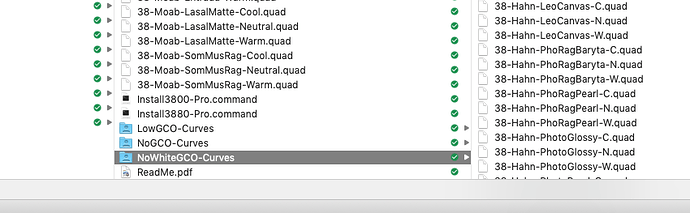Hi
I’d like to print a 7x7 b/w image on 11x14 portrait and have only the image covered in gloss - the rest of the paper as is.
I’ve tried creating custom paper size with margins of 3.5 top and bottom, 2 on each side. But the gloss starts just mm from the papers edge, even if I make the margins so large that the mage is cropped.
What am I missing here please?
Thanks
Jon
Open the page in Photoshop.
Add a curve that takes just the top datapoint (255) to 253.
Install the “NWGCO” alternative curves (you can see this in every pro curve folder).
Print.
best,
Walker
Thanks, but I can’t find the NoWiteGCO curves for a 3880 Mac, for the Pro edition.
I reverted to your original question because it was breaking the flow of the thread.
NoWhiteGCO.zip (109.9 KB)
I’ve uploaded the NWGCO curve here for PC users. (P400). And will include them in the next windows update of the community edition.
FYI, these curves have only one change. The first number in after “# LLK Curve” has been changed to zero.
best,
Walker
Thanks, Walker - would you happen to have a set for a Mac Epson 3880 please? I just need the Canson Plantine Rag and Canson Baryta photo, for the Pro edition
Jon
Here you go.
3800-3880-Pro.zip (1.8 MB)
-Walker
Thanks - should I see a NWGCO suffix?
No. Doesn’t look like I put the suffix’s in there.
I think those are the normal profiles, not the no white. Grateful if you could load the no white gloss please.
Profound user inexperience
I messed up installing them.
They’re good - thanks!
Jon