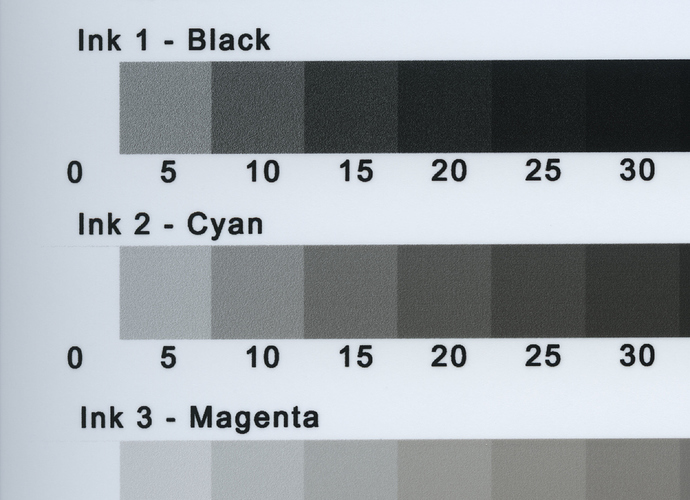This is hard to describe, so please bear with me…
I’m currently trying to make silver gelatin prints using PeizoDN negatives and my curves, and for the most part, you’d be hard-pressed to say they’re not enlargements from traditional film. However, occasionally I end up with this problem that I don’t quite know how to remedy…in areas of continuous light tone (for example a foggy sky), it looks grainier than the rest of the print, and it’s an unnatural linear grain. I’ve done nozzle checks, head alignment checks, and everything seems fine, and it’s not banding that I’m seeing, but an exaggerated graininess. It’s visible on negative too if viewed through a loupe on a lightbox. The only other place I notice something similar is on a QTR calibration printout, in the lightest areas of the black and cyan ink channels, squares 5, 10, and 15, instead of just being lighter they are lighter and grainier, in a fashion almost exactly like I see on my darkroom prints.
Any idea what’s happening, is there a problem or is silver gelatin printing just less forgiving when it comes to artificial/mechanically made film? By the way, the graininess is not noticeable with Kallitype or Cyanotype prints even though is is visible on their negatives-I guess those processes are more forgiving.
[attachment file=27983]