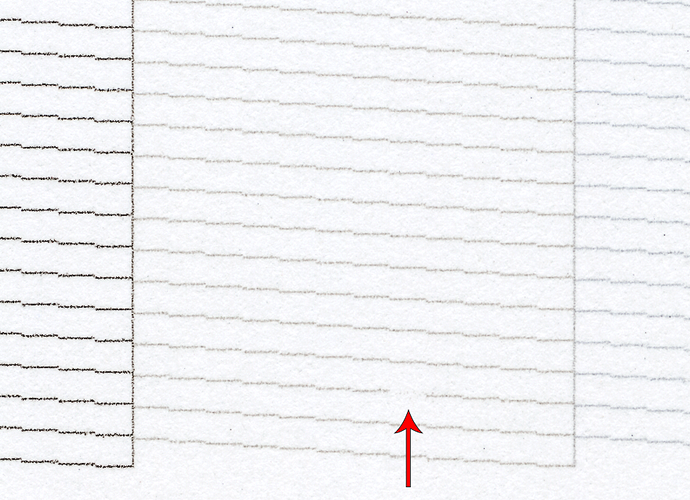Hello
I am setting up a 9800 with PiezoPro inks.
I have a persistent missing/blocked nozzle in the Yellow/Warm Medium channel. I have tried all cleaning methods and it wont budge. See attached pic. It is only one nozzle, it doesn’t move around its always the same one.
My first question is - does it matter? Can I safely ignore it? Surely one nozzle won’t really have much effect? I suppose the problem is that usually once one goes it tends to spread to adjoining?
Which leads me to my next question - is it worth re-mapping my curves and rather loading the GO into the channel with the missing nozzle. Would the GO be less effected by a clogged nozzle?
Thanks!
Neil
I suggest remapping and putting GCO in the Yellow channel and Warm Medium in the LLK channel. Even one nozzle out can effect things on this printer but you won’t see it with the GCO. This print-head will not start dying with just one nozzle out (unlike the newer generations) and you may well see the nozzle come back after a while of printing.
best,
Walker
Ok great thanks Walker
Just so I can be understand the process, the steps I would need to take, if I wanted to swap the GCO and the Medium Warm would be -
- physically load the GCO in the Yellow channel and the Warm Medium in the LLK channel -
- following the instruction video on the IJM community forum ("how-to-re-map-a-piezography-curve"), swap all the numbers in the Yellow channel in the quad file and all the numbers in the LLK channel?
- I would need to do this for every single curve (cool, neut, warm) for every single paper? Except for the cool curves on matte papers?
Many thanks
Yes to all three questions.
best,
Walker
Correction -
I would need to do it for every warm and cool curve then create neutral curve using blender tool
is that correct?