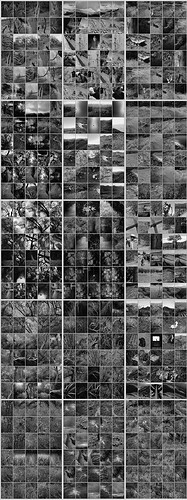I did hear back from Roy Herrington, and I will post his insight. I think the long and short of this is right now Print tool does not have an inherent limitation for print size, but depending on your system you will run into problems with large prints. I will post with the information when I suss the maximum size for the print I am working on. From what I have found in the past under 600mb things are good, up to 1.2 mb prints are sometimes possible, but you might waste lots of paper before you hit on a solution, and you may not be able to print at all … somewhere around 1.8 to 2 mb the prints go black.
Most of the tricks to get a big prints with big files have to do with minimizing the size of the file … things like print in 8 bit and print with smaller dpi, and make sure you have no extraneous info like curves on the file. Since I only print my work I tend to optimize everything to push the quality of the print even if they take a long time to print. Keep in mind that when ever you resize a file the choices you make can degrade an image.
There may be some tricks that have to do with your system - Roy alludes to several of these possibilities … so please if anyone has ideas that I could use to print a large file … let me know.
Here is Roy’s reply to my query:
“”"Hi Michael
I’ve had some reports that really large files can be problematic. I think it happens in the
realm of a buffer around 2 Gigabytes. This is about 2^31 or the largest 32-bit number. Although
all the programs are 64-bit and should handle this, I think the single buffer that size causes trouble.
For an image you can approximate – color, 16 bit takes 8 bytes/pixel → size = 8 * xpixels * ypixels.
Issue could be OS libraries, Page rendering, Color management, maybe even GPU hardware.
So given your sizes I’m not surprised if there is a problem. But there’s a few things that come to mind.
First is that you never need more that 720ppi for the image. Both QTR driver and Epson driver never
take more that 720ppi – Epson takes only 360ppi if you don’t have “finest detail” checked.
( you said 2880ppi in email but you might mean 2880dpi dots in the driver which is fine)
Frankly 720ppi is almost always overkill so if needed you might try less. Another significant factor
is 16-bit vs 8-bit. You really do want to do all processing at 16-bit (including color management) but
8-bit is just fine for final printing. I’d do everything in Photoshop including convert to print profile and
and then finally converting to 8-bit. (In Color Settings… you should have Use Dither for 8-bit ON).
I’d probably do any rotates as well so straight up printing works – i.e. no landscape mode.
If you can squeeze down to under 2G this way that’s probably the best.
I’ve been looking into chopping large images into pieces so the pieces are relatively small. The
potential problem is making sure there’s no weirdness at the junctions. My initial tests seem good
but a slight overlap might be good extra insurance. A little testing would be worthwhile before you
try the ultra large prints.
Let me know how this goes.
Roy"“”"
and my reply to roy
Roy
Thanks for the reply. …. it does remove one source for the problem. … that there is a limit built into print tool. I kind of hoped that, this was it because then you would get back to me and say … files have to be 1gb or smaller. … and I had a definitive parameter. In the real world these days. … it is usually multiple factors. So we each probably have different constrictions on image/print size in our system. What you list here would be beyond my pay grade to figure out if they are in play.
So far what I have found is that at some point the images go black with a large file. …. and that you can even see the black image in the little preview window the Mac generates for the printer. At about 1.8GB or smaller you can see the whole image. … and you can sometimes print a small print with the big file . … but getting a big print … to print is an anomaly, and there are several ways you can get bad prints. I fooled with this, this summer … again on deadline for an exhibiton and I could not get files from 1.08GB to 2.4GB to print big. I ended up going with a 605 MB file. …. it printed beautifully, I ran it on 8bit by mistake in the print tool setting … and it printed lighter. … but I liked the print so I went with it.
I’ll let you know. … how high I get with the max size, and no problems in my system …. I am hoping I can get it into 900 - 960MB
It sometimes takes. A fresh restart and working with a clean computer to avoid print gremlins and crashes …. My old Mac Pro would crash two or three times an evening when I worked on big files. … For those interested there are a lot of used powerful Mac Pro’s hitting eBay for a little more than 1k. … I just upgraded. … and the big file caused crash is now rare. So naturally I am fooling with bigger files.
I call them magic numbers. … but I have long noted that some dpi numbers. … work beautifully … and others, sometime ones only slightly off can show degradation. 180 240 360 480 720 … are what I like to print with. …. and yes. I mean dpi. I do slow my printers down and set them for max detail/interpolation. I am exploring whether I resize or whether I let the printer resize. … resizing is a bit of an art. .. you have to look at the results. In waiting to see if I could get a reply. … before I burned my last paper. … I bought some topaz programs. …Ha amazing what they do with the monochrom files in terms of up sizing. … .
But there is also an art to down sizing. And doing small prints with digital files .. I spent the summer working on a book. … and we wanted to make these very large files … into very small images. … and it was not until we were on press and willing to make some major changes that we figured it out. And the printing was amazing. … they were so good … I am trying to carry over what we did into making a large print composite of 15 of the pages. As always you gotta figure it out. If you are interested in seeing how beautiful and detailed black and white digital images can be in a book … it is “Perdido” MNMPress. …
Here is the image I was working with. … It is shot with a Leica monochrome. .. and each of the two vert rectangle images. … is close to one shot with the camera. The master file is 9GB … I think I will have to wait for the technology to catch up … to print. I will probably breack it down into two smaller pieces to get the quality I want. …
But again. Want to thank you for making your RIP available. …… I’ll post your email on the Piezo site. …. seems I was the last one a few years ago to try and figure this out … but with stiching and bigger camera files …. Sooner or later folks will bump up against these limits.
Michael