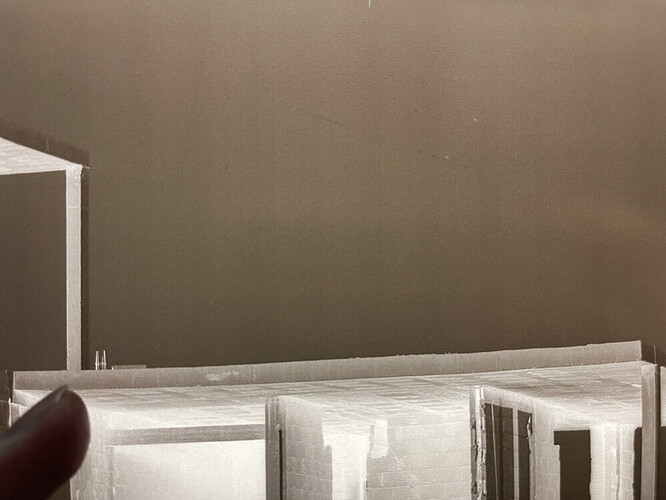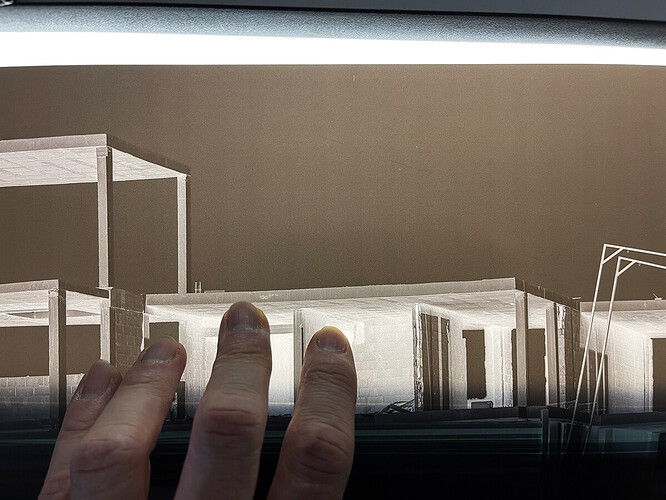Hi there,
After all my misadventures with an old 9900 and Piezo Inks, I purchased a “new” 7880 (used, but only a couple of times) and loaded it with new fresh Piezo inks (Selenium, P2 system).
Based on my experience with the 9900, I corrected the Paper Feed Adjustment for the new machine and Pictorico, and eliminated all traces of micro-banding. The negs look great, and the first two prints were magnificent. BUT…
On the third print, with a blank uniform sky of tonality 27% (that, once inverted, gives in the neg a tonality of around 70%), I have noticed what I would call macro-banding, aligned with the direction of the printing head (that is, the lines are horizontal when you see the negative coming out of the printer). These bands are very uniform, of around 5 mm thickness (darker bands) and separated around 1 cm apart. There is no trace of microbanding, or other artifacts, but the sky, on the negative and the print, looks with very thick bands. The print is going to the bin, as it is unusable.
I am attaching here two images where the bands can be seen on the negative.
The printer has all the nozzles going well, and as I said, it does not microband.
What might be the culprit of these “thick bands”? At first, I thought they might be due to the rollers, or even to the suction bands… but as I said before, the bands run from left to right (horizontally), so they do not fit with this two hypothesis.
Please let me know what to do. My level of frustration is going through the roof. After 5 years of trying to get negs free of artifacts, first with a 9900 and now with a new 7880, it seems simply impossible.
Thanks in advance and regards,
Rafael