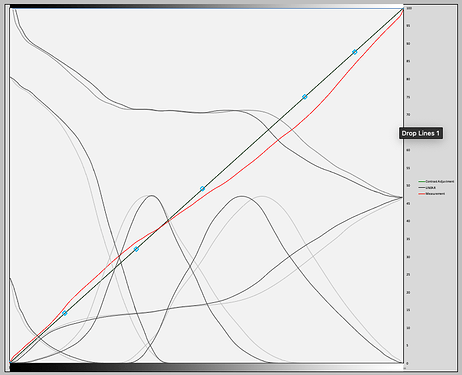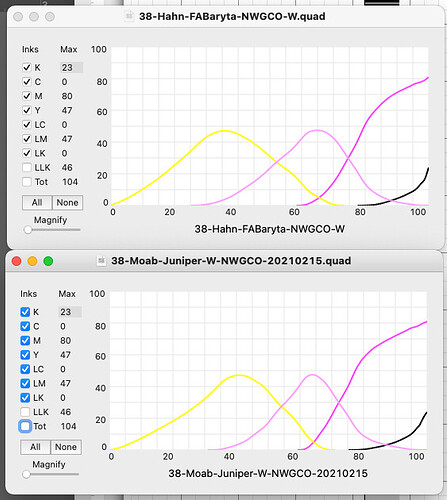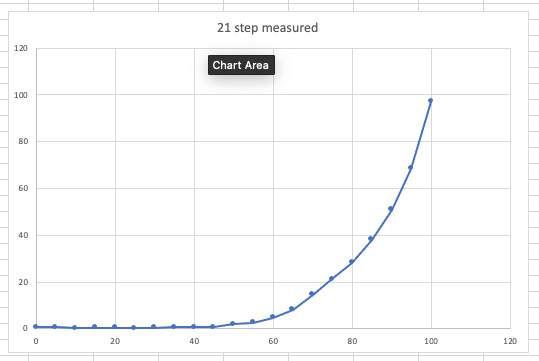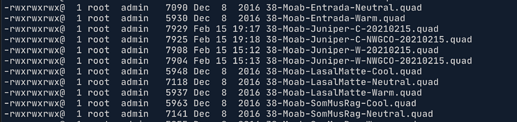I’ve been attempting to linearize Piezography Pro curves for Moab Juniper on my 3880. I started with the Harman FABaryta curves and have gone through the process from scratch twice but both times the resulting curves print extremely dark.
Here’s what the curves look like in the Piezography Professional workbook:
And here’s the output curve(bottom) compared to the starting curve (top) in QTR-Curve-View:
I printed a 21 step target using the output curve, measured it, and charted the results:
Prints using the stock curves turn out as expected. This is my first attempt at linearizing Pro curves. As I mentioned above I’ve started from scratch twice (clean copy of the Pro workbook, new target prints, etc) and gotten the same results. Is there something I’m missing? Previously I’d had good luck linearizing P2 curves.
Thanks in advance for any assistance.
chap
The second curve should actually be printing lighter. It’s a permissions issue, select the .quad, go File>GetInfo and set the permissions to read-write for everyone and then run the install command again. That should do it
best,
Walker
Hi Walker,
Thank you for the reply. Unfortunately I’m still stuck with the super dark output. Here’s what I’ve tried:
- I changed all the .quad files in my
/Applications/Piezography/Curves/3800-3880-Pro to be readable and writable by everyone, reinstalled the curves, and restarted Print-Tool.
- I reset the printing system and reinstalled the printer and curves.
- I noticed that the copies of my new curves in
/Library/Printers/QTR/quadtone/Quad3880-Pro had different permissions than the others. I corrected those as well.
Here are the curve permissions in the Applications folder:
I checked the curves in the Library folder and they match the ones from Applications exactly. Can you think of anything else I could try?
Thanks again,
chap
Re-install quadtonerip as well
best,
Walker
I did a full uninstall of QTR, cleaned out all the existing files, reinstalled, and I was still having the same issues but only with my curves. I did a text diff between the starter curve and my linearized curve and noticed that there were additional sections at the end for orange and green curves. It seems that when I replaced the starter curve data in the Pro worksheet I somehow left those channels from the existing data. They didn’t show up in the curves in the sheet or curve viewer but were causing QTR to choke on the curve files. I’ve since generated new curves without the spurious data at the end and the prints are coming out correctly.
Thanks again for your help, Walker.
chap
ahh, yes. This is why in the instructions we say to delete all the data in the starting curve before pasting
best regards!
Walker