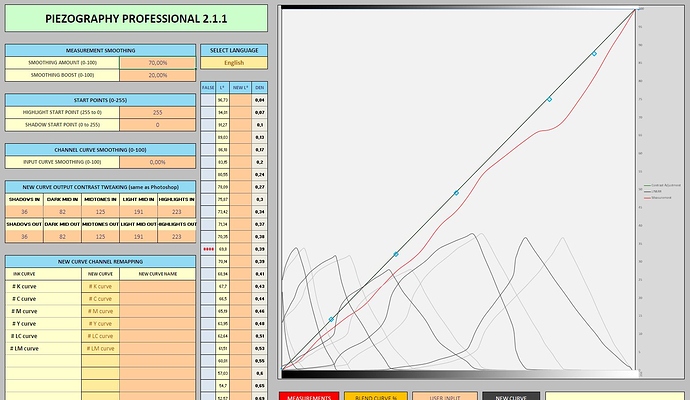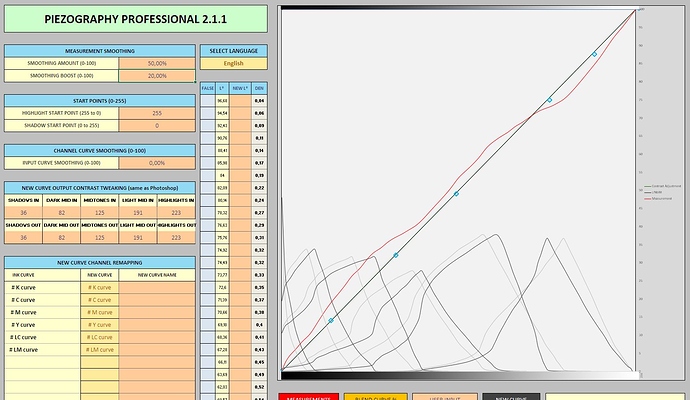Hi, I have a problem linearizing my first curve with PPE.2.1.1 and Epson 1500W on PC. I write the exact succession of steps:
- I print a target (51 steps colormunki) with the curve K6_HahnPhotoRag.quad (2880 unidirectional)
- let the print dry for an entire day (not really necessary, here we have over 30° C now!)
- Measure the printed target and paste the LAB values under Measurements in PPE.
- Paste the text inside the used .quad into the Starting Curve tab
- I go to Home and I can see the curve needs adjustments
- Go to new curve and paste it replacing the text in the original .quad and then rename it
Ok, now i make the same passages for the new curve (using the measurements of this new print ad the new curve data in the “original curve” tab) and I see it’s better than before but needs some more adjustments. So I create a new curve just like I did before, but this time the result is horrible. The print has lost consistency in the darks by eye and it’s confirmed testing the measurements on PPE.
The printer carts are working perfectly as I do a nozzle check before and after every print, and the inks inside the carts are correct.
Furthermore I made the process two times in different days, just to be sure of the results.
What could be the problem?
Ok I solved the problem, for now. There was something wrong with cartridges between the first target print (with original curve) and the second and third. Today I reprinted with the original curve and I had different results!! This mean that something happened in the cartridges I suppose, even if I did not replace or refill them!
So now I have an important question: as the nozzle check has always been perfect how can I measure the “quality” of any ink? Is there a ink channel pattern (like that of nozzle check but measurable)I can print and measure with my spectrophotometer to compare the results with reference lab numbers?
Sorry for the late reply on this. I think there may be a combo if issues happening here.
- Your original ink was settled (need to shake carts gently and run 1 page of printing before linearization target is printed).
- Your first linearization measurement was not smoothed enough.
Please share a screenshot of the original measurement in PPEv2 if you could.
best,
Walker
Hi Walker,
this one is the first measurement made some days ago:
and this is the last one, taht I could perfecly linearize in one time:
They are both printed with K6-HahnPhotoRag.quad but seem totally different!!
I don’t undertand, I hope I only made a big mistake and it will not repeat again.
As for the cartridges shaking I don’t think the problem is there, because I used the printer just the day before and furthermore the cartridges on Epson 1500W are on the printing head, so regularly shaken using the printer, right?
Best,
Raffaele
Please zip your PPEv2 excel doc and (private message) me the zip (not posted here, please private message me it by clicking on my profile and going to message).
I’ll look at the raw measurement data and debug. It’s too choppy, there is a measurement issue.
best,
Waker
Thanks for sharing! I think I see the issue.
- Your need to use the 129 step target. Your printer is depositing more ink on the left and right of the paper than the middle due to centrifugal force. This can happen sometimes with small format printers (not all).
- You need to do two things when you measure and place that target into the tool. Set your smoothness and smooth boost to 80 and 80. Set your curve smoothness to 100.
- Then do a second target (also 129). This will be your master.
Long story short, something is up w/ your printer but it is resolvable with the 129 target.
best regards,
Walker
Thanks Walker, I wasn’t aware of this problem. I will try the 129 step target and let you know.
Just another question, I am waiting for the new ultra HD black (to substitute the Matte Black) and I’m wondering if I will have to re-linearize my curves.
For negatives shall I keep the Photo Black?
best,
Raffaele
The curves inside of “Curves-HD” are built for this ink and your printer.
best,
Walker
Perfect, while I will keep Photo Black for negatives.
Best,
Raffaele