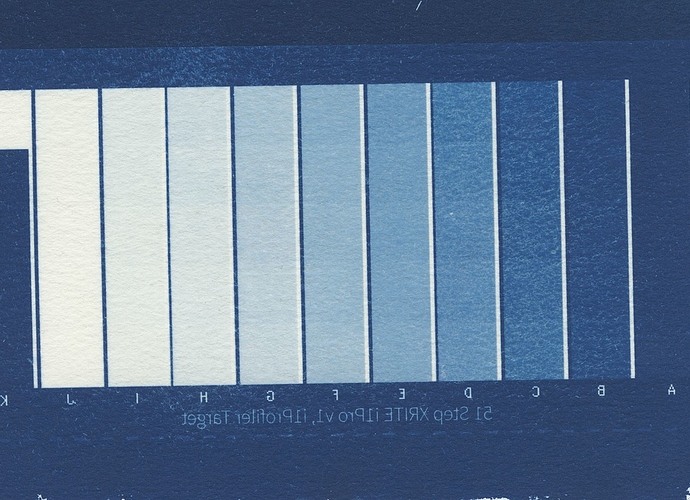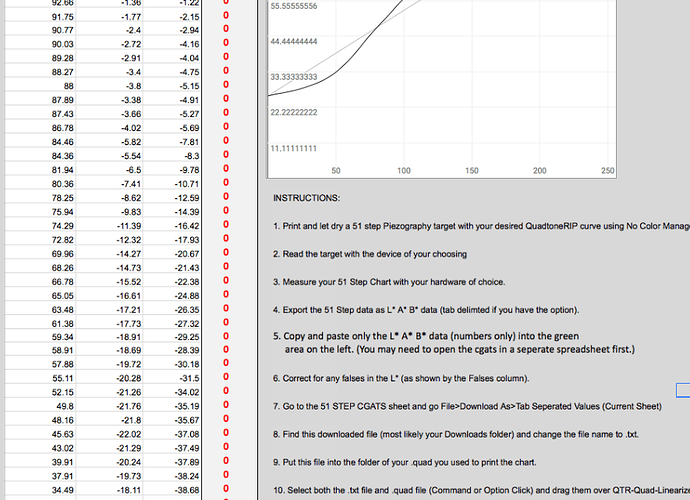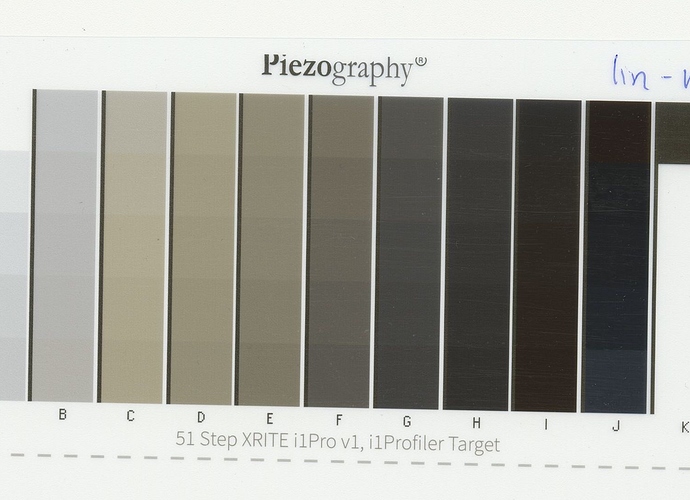Hi,
Wondering if someone is able to guide me with where I’m going wrong in linearizing my new piezography system for digital negatives.
Preamble: I created a Quadtone .txt profile based on readings I got a densitometer (in which i calculated the insertion point of each ink and the overall Dmax for my process). I’ve attached the 51-step chart on Pictorico I printed with these calculations, as well as my printed results. So far so good! But my results could be improved with a linearization.
I’ve tried reading my printed cyanotype 51-step chart using the i1 spectrophotometer and Colorport. I used the Piezography 51-step chart as my target, and read my printed target it backwards (since I have sort of foolishly been printing my charts as positives rather than negatives).
After exporting the data, I put it into the Piezography Error corrector (see attached image for my data), corrected for any L*falses, and then exported the CGATS information. I then copied this file into the same folder as the .quad curve I used to print out my first chart. I processed the .txt file and the .quad curve through the Drop-Quad-Profile droplet. I then printed out my new “linearized” 51-step chart, but it looks bizarre to me. As you can see, the final linearized chart seems to jump weirdly in the J and K columns.
Any tips on where I’m going wrong? Do the values I’m getting from reading my printed chart seem normal?
Thanks.
It looks like you are trying to do something entirely different than PiezoDN (which is a system for creating digital negatives that is quite a lot more elegant).
Did you purchase PiezoDN? What inkset do you have?
The Error Corrector is only for inkjet prints not for negatives and darkroom prints.
PiezoDN has a different tool and workflow (documented in the last chapter of the Piezography Deluxe Manual which you have) for doing what you are trying to do. It’s geared specifically for alt-process.
-Walker
It looks like you are using the Piezography Pro ink. PiezoDN has a beta curves for this ink-set and I’m currently working on a dedicated PiezoDN driver for the Pro ink-set as well which I will release for PiezoDN customers fairly soon . . .
-Walker
Hi Walker,
I’m sure its more elegant! I’m sort of fumbling my way through this, but I’m on a time crunch and trying my best using both the Quadtone Rip documentation for linearization and the Piezography pro tools.
Where could I find the beta curves? Are those available for Piezography Pro?
Thank you for your guidance!
Call Wells (he’s still here) and you can purchase a life-time license for $75.00
Then I will give you access to the piezoDN download and curve-set here: https://piezography.com/downloads/piezodn/
After downloading and installing you will see the PiezoDNPro folder for your printer in >applications>piezography>curves>…
The beta curve is built for Platinum. You may need to adjust it to be lower contrast using the Piezography Curve Adjustment tool (both PPE and PiezoDN toolset include this tool).
Then print the 129 step target and smooth those using the PiezoDN CGATS Smoother tool (a different tool than your error corrector, that is built for darkroom printed targets). You will need UltraPremium OHP Pictoricho film.
Provided you have the OHP UltraPremium film, this will be much quicker than inventing something from scratch . . .
best,
Walker
Hi Walker,
Our phone lines actually can’t make outgoing calls right now, but we can receive calls… Sigh.
I’m reading about the PiezoDN software in the piezography deluxe manual. Our system is currently set up on an Epson 9900 with two missing channels - so we would need to re-linearize anyway. What is the difference between the Piezography Error Corrector and the PiezoDN CGATS Smoother tool? Does it provide linearization for negatives rather than positives?
Thanks!
First of all, the PiezoDN curves only use 8 channels (even with the Pro ink). They do not use the very light gray ink of the Pro set so you are good there. Just need to re-map if it’s not the O and G channels that are out.
PiezoDN (Digital Negative) is built to linearize negative curves. It is a full set of curves and tools and workflow for doing that.
-Walker
I have added you to download access here: https://piezography.com/downloads/piezodn/
After installing, look for the 7900-9900-PiezoDN-ProK4 folder in >Applications>Piezography>Curves>
The beta curve there is the curve you need. You may need to remap the curve as this curve does not use Orange and Green. From my vague memory you have Black channel out right? You would have to map the K channel to whatever channel you are using for PK in that case.
best,
Walker
Hey Walker,
Thanks, we are now set up with PiezoDN and I’m running ink limit tests for cyanotype + kallitype… A question: we should be using the the PRO-K4 beta curves instead of the Pro-K5 beta curve given that we are missing the MK/PK channel, correct?
Yes. As I said directly above, use the ProK4 curve. Remap the K to whatever channel you are using for PK.
Please note: The upcoming PiezoDN driver will significantly increase detail and smoothness with Pro ink sets and dig negs. This is due to a new dither algorithm not available in QuadtoneRIP.
best,
Walker