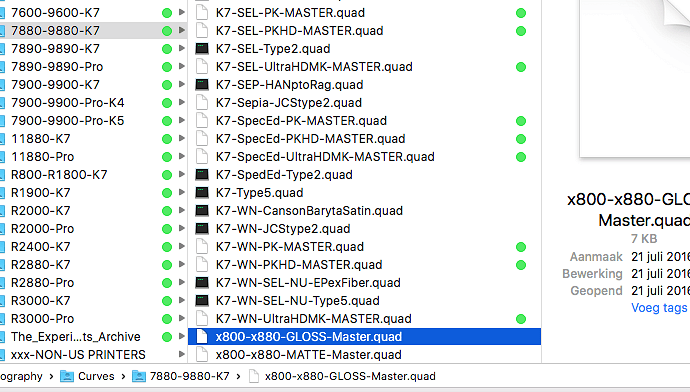Hello Walker,
Let me first introduce myself, Luc Brefeld living in the Netherlands, member since half a year.
My equipment is Epson pro 9880, using Selenium K7 inks, printing on Jon Cone type 5.
I have trouble performing my first linearization: i follow the steps written in the DeLuxe 2016 manual,
i take the readings with the Colormunki, letting the 51 steps target dry for one night.
i tried to linearize 2 curves: K7-WN-SEL-NU-type5.quad and the x800-x880-gloss-master.quad…
on both 51 steps target the last, most dark target gave a higher reading the field 50.
i corrected the numbers so there were no more " false numbers" in the list.
after conversion to a text-file i dragged the curve and the text-file onto the QTR-linearize quad.
the error on both attempts was: “invalid linearize curve, not constantly increasing”
Did i do something wrong, changing the numbers? i will include both curves and text-files and out.txt file
(i must say the x800-x880-gloss-master.quad i printed from another laptop, it does not show up in the list of curves…it is in my 9880-K7 folder and i think i installed it right…see last screen grab)
Kind Regards,
Luc
Archief.zip (336 KB)
Archief-1.zip (336 KB)